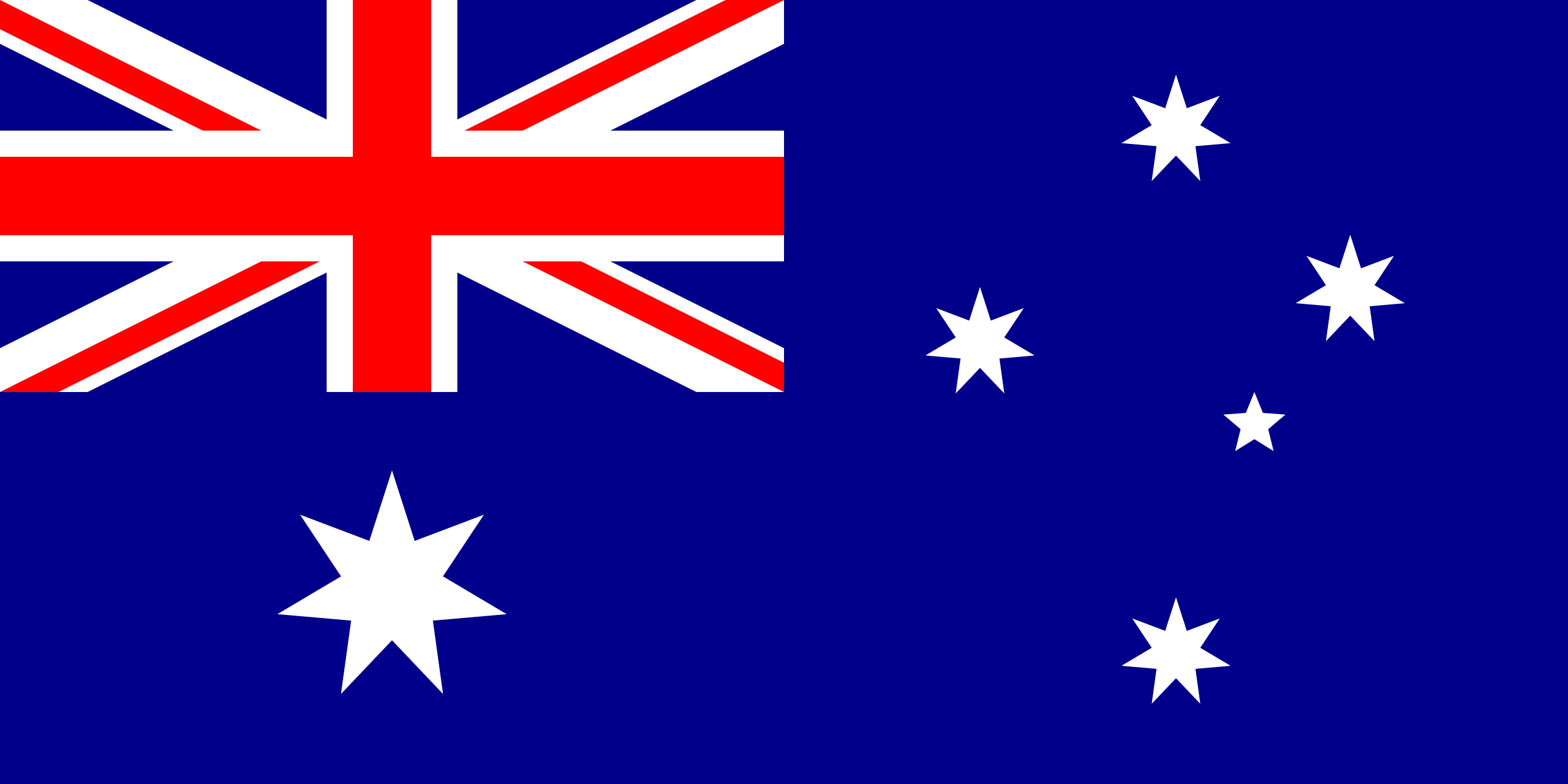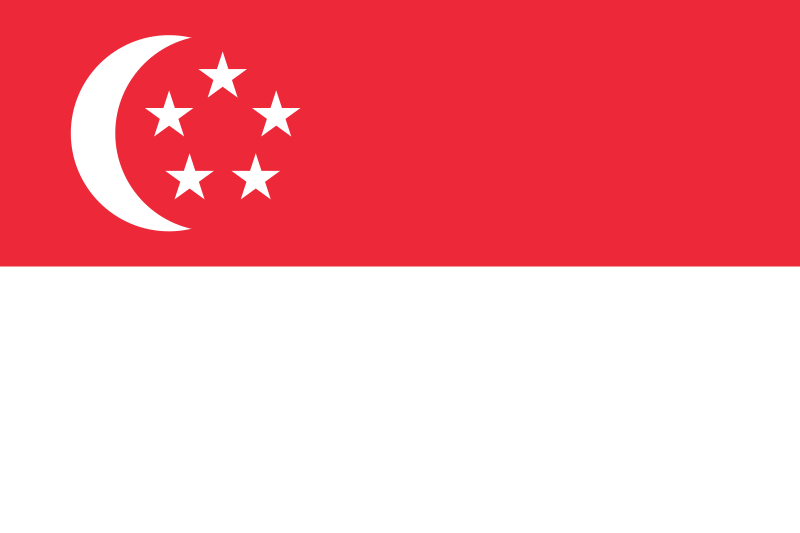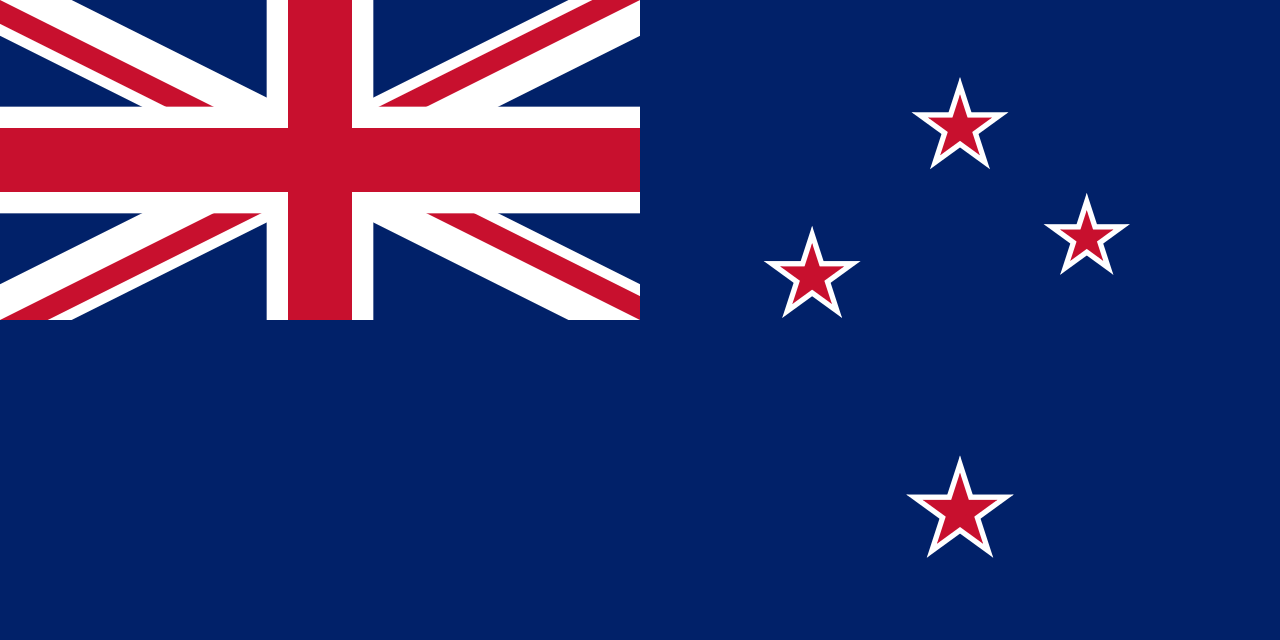Select your Country
Upcoming Webinar: Mastering Bookkeeping in QuickBooks Online - Advanced Techniques, Date: 14th May, Time: 11:30 AM EST.
Upcoming Webinar: Mastering Bookkeeping in QuickBooks Online - Advanced Techniques, Date: 14th May, Time: 11:30 AM EST
- About Us
- Our Clients
- Education
- Lawyers
- Online business
- Real Estate Industry
- Bookkeeping for Physicians
- Non profit organizations
- Accounting for Advertising Industry
- Franchise Business
- Amazon Sellers
- Rental business
- Age Care business
- Farming business
- Construction Industry
- Mining Business
- Manufacturing Industry
- Pharma Industry
- IT Sector
- Travel and Tourism
- Transportation and Trucking Industry
- Power & Infrastructure
- Wholesale Industry
- Trading firms
- Gems and Jewelry Exporters
- Bookkeeping for Contractors
- Bookkeeping for Dentists
- Gas Stations Bookkeeping
- Bookkeeping for Tech Startups
- Artists
- Insurance
- Event Management
- Bookkeeping for Distribution Companies
- Retail Stores Bookkeeping
- Bookkeeping for Veterinary Services
- Import Export
- Bookkeeping for Cryptocurrency and Blockchain
- Our Services
- Power BI and Google looker studio reporting
- Bookkeeping service
- Payroll management
- Receivables Management
- Payables Accounting
- Grow your Business
- Business Setup in India
- Bookkeeping for CPA’s
- Tax Return Service Business Owners
- Move To Digital
- CFO Services
- Tax Services
- Valuation Services
- Dedicated staff
- White Label services for CPA firms
- Backlog Cleanup Service
- Convert to Xero
- Cloud AddOns
- Odoo Development/Customization and Bookkeeping
- Where we serve
- Software Specialization
- Virtual Assistant
- Careers
- resources