Best Free Small Business Accounting Software in 2025
Running a small business means handling money with care. In 2025, many free small business accounting software options can help you track income, control spending, and stay tax-ready. These tools now give you key features like bills, reports, and bank links. With the right pick, you save time and money while staying in full control. The right tool helps you track your cash with ease. This guide shows how to pick software that fits your work and grows with you. Whether you’re just starting or want to switch, good software keeps your business simple and strong.
Key Things to Find in Free Small Business Accounting Software
When picking free small business accounting software, look for features that cover daily needs:
Invoicing and Billing
The software should let you create, send, and track invoices with ease. You must be able to follow unpaid bills and get alerts on due dates to avoid cash delays. This keeps your cash flow healthy and ensures better client tracking.
Expense Tracking
A good tool tracks your spending in real time. You can upload bills, set expense categories, and get reports on where your money goes. This helps avoid overspending and keeps your budget under control.
Bank Sync
Bank syncing lets the software pull your transaction data directly. It saves time, cuts errors, and ensures up-to-date books. This feature reduces manual entry and keeps your records in sync with your bank.
Tax Reports
The tool must prepare tax-ready reports. It should help you stay compliant by tracking tax amounts, creating summaries, and preparing forms during tax season. This saves you from last-minute stress.
User-Friendly Design
Your accounting software should be easy to learn. A clean interface with simple terms and layouts saves time and avoids mistakes. Small teams without accounting experience benefit from intuitive tools.
Best Free Small Business Accounting Software Options in 2025
Many small business owners now use simple and cost-free tools to handle their books. In 2025, several trusted names stand out as great picks for those who want to save time and money.
Wave
- Many choose Wave as trusted accounting software for small business free. You can send bills, check pay, and handle costs with ease. It also lets you scan receipts and build key reports fast.
- Wave fits best for service-based businesses that don’t need stock tracking or advanced payroll. Its clean look and simple steps work well for freelancers and sole owners.
ZipBooks
- ZipBooks gives a strong free plan for new or small firms. It lets users create invoices, send quotes, and track income. You can also tag tasks, get feedback from clients, and view clear report cards.
- The dashboard shows key numbers at a glance. It fits freelancers or small teams who want fast insights with no extra cost.
GnuCash
- GnuCash works best for those who like to keep their records on a desktop. It offers key tools like double-entry tracking, scheduled bills, and full reports.
- GnuCash is open-source, so users can run it offline and stay in full control. While it takes time to learn, it gives deep options and strong results.
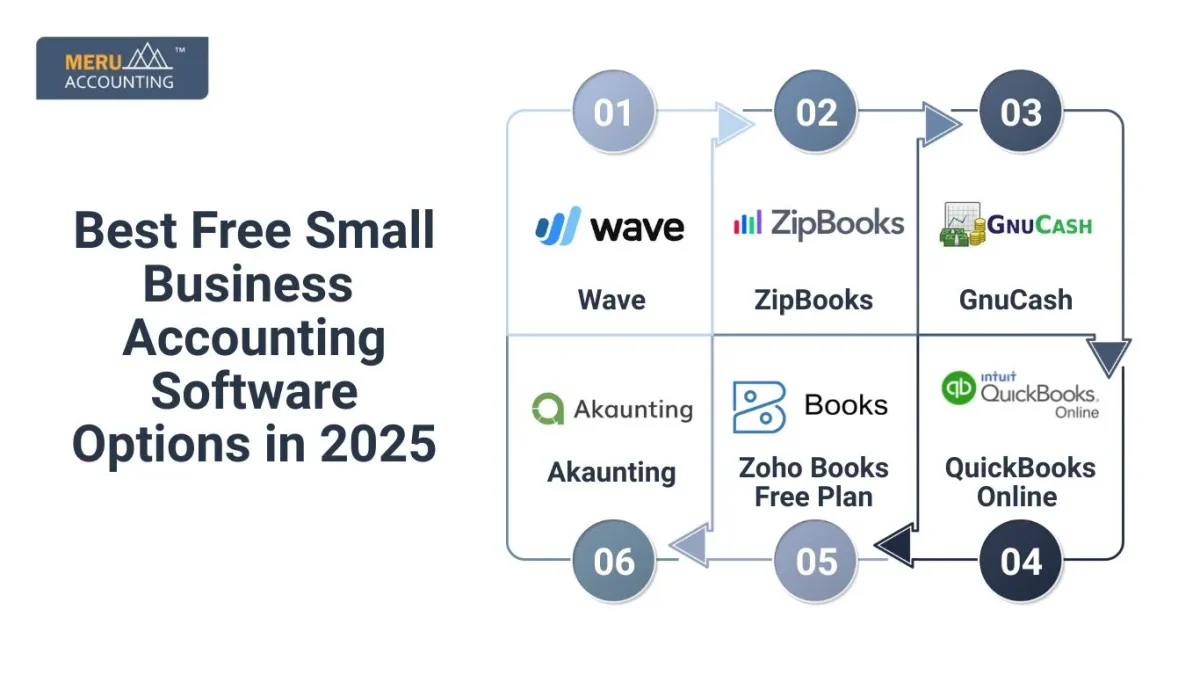
Akaunting
- Akaunting is a free cloud tool with a full set of features. It lets you track costs, send bills, handle taxes, and manage items in stock. Teams can use it together since it allows many users.
- It links with apps and gives a clean, modern view. Akaunting works well for firms that plan to grow fast.
Zoho Books Free Plan
- Zoho’s free plan helps small firms with low yearly income. It covers key needs like invoicing, taxes, and bank links. You can also track tasks, use client zones, and work on the go with mobile apps.
- Zoho makes it easy to grow since it links well with other Zoho tools. This plan suits new startups or small shops.
QuickBooks Online Free Trial
- QuickBooks stands out as a top tool for small firms. While it doesn’t give a full-time free version, it does offer a 30-day free trial. That trial gives access to all its tools. This trial version is still valuable as a free small business accounting software for users who want to test features before committing.
- It helps you send bills, track costs, sync your bank, and see all key reports. It also connects to many apps to boost your workflow.
- Many new firms use QuickBooks Online’s free trial as a short-term free small business accounting software. Its clear layout, fast setup, and support help small firms get off to a strong start.
Xero Free Trial
- Xero offers a similar 30-day free trial for small business users. It’s packed with advanced features like real-time cash flow tracking, multi-currency support, payroll, and automated bank feeds.
- Xero integrates with over 800 third-party apps, making it one of the most flexible choices for expanding firms. While it’s not a forever-free tool, the free trial gives small businesses a solid chance to explore if it fits their workflow.
- Many users transition from the free trial to a paid version once they see its benefits. Still, during the free period, it serves well as a free accounting software for users needing robust and scalable features.
How to Choose the Right Free Accounting Software for Your Small Business
Choosing the right accounting software for small business free means checking what your firm needs:
Know Your Needs
Make a list of features your firm needs. If you only want to send invoices, then a simple tool is enough. But if you need full reports, pick one that offers broad functions.
Think About Future Growth
Start with a tool that grows with your business. Check if it allows adding new users, linking with apps, or switching to a paid plan. Avoid tools that limit your growth.
Ease of Use
Test the tool’s dashboard and options. A simple layout will help you get started fast. Choose software that doesn’t need much time to learn or set up.
Support Options
Good support makes a big difference. Look for tools that offer live chat, help guides, or email support. This helps when you face issues during setup or use.
Reviews and Updates
Check what other users say about the tool. Make sure the tool gets updates often to fix bugs and add features. Avoid software with long gaps between updates.
Tips to Maximize the Benefits of Free Accounting Tools
Make the most of your free small business accounting software with these tips:
Keep Records Updated
Record your sales and costs daily or weekly. Delays may cause errors and poor reports. Keeping things fresh saves time at month-end and avoids confusion.
Use Bank Sync
Always turn on bank sync if your software allows it. It auto-feeds your bank data into the system. This ensures your accounts match your actual funds.
Learn the Tool’s Features
Spend some time checking all the menus and functions. You may find helpful tools like payment links or tax rules. Knowing all the features boosts value.
Back Up Your Data
Even free tools need backups. Some tools do this for you, but others don’t. Use cloud or hard drive storage to avoid data loss.
Keep Learning
Watch video tutorials or read blogs from the software brand. You’ll find tricks to save time and work smarter. Learning adds long-term value.
When to Upgrade from Free to Paid Accounting Software
Free tools work well till your firm grows beyond them. You should upgrade when:
You Need More Users
If your team grows, you’ll need more user access. Most free plans are for one user. Paid plans offer team logins and roles.
You Add More Work Types
Growth often brings new services, products, or clients. These need more features like inventory, time tracking, or project billing. Paid tools handle these better.
You Want Expert Support
Free tools offer limited help. Paid plans give you quick support, setup help, and even phone calls with experts. This helps solve issues fast.
You Must Follow Rules
As you grow, rules like audits or tax laws may apply. Paid tools provide full reports and compliance features to meet such needs.
You Need More Storage
Free plans limit how much data you can store. With more sales, bills, or users, space runs out. Paid plans offer more storage.
At Meru Accounting, we help small firms pick the right tools. We study your needs and suggest the best accounting software for small business that fits your stage. We help with setup, training, and even upgrades when you grow. Many clients trust us to keep their accounts in order while they focus on growth. Our team knows what works best in 2025.
FAQs
- Which is the best free small business accounting software in 2025?
Wave, ZipBooks, Akaunting, GnuCash, and Zoho Books Free Plan are among the best free tools in 2025.
- Can I use free software for tax filing?
Yes, many tools offer tax-ready reports, but features vary. Check if the tool meets your local tax needs.
- Do free plans expire?
Most free plans do not expire, but they may limit features. Check the tool’s terms to be sure.
- Is free software safe for business use?
Yes, trusted tools like Zoho and Wave use strong security. Always check for SSL and secure data policies. - When should I switch to a paid plan?
Switch when you grow, need more users, or want expert help. Paid plans offer more power and support.








