Backline Accounting Made Simple: A Guide to Smarter Financial Management
Managing finance can be hard if the basics are not in place. One strong tool that helps in this is backline accounting. When paired with the right account reconciliation software, it can help you run your business better. This blog breaks down the key parts of accounting and how to make it easy. We will show you the tools, common issues, and how experts can help. It allows firms to maintain order and accuracy without any fuss. When done right, it helps avoid stress and makes audits easier. By using tools, even small teams can stay on track. This guide will walk you through simple steps to improve your financial processes.
What Is Backline Accounting?
Backline accounting means the support work done behind the scenes in finance. It includes tasks that keep records clean, reports ready, and money well-tracked. It is not customer-facing work, but it is just as key for growth. Without it, firms may face losses, tax issues, or delays in decisions. Strong backline work leads to smart money use, better control, and less stress.
Many businesses now trust experts or tools to manage it better. This includes using smart account reconciliation software. It helps make sure all money records match and stay up to date. This accounting keeps your system stable so that front-end teams can work with ease. It may not be flashy, but it plays a huge role in helping your business grow.
Key Components of Backline Accounting
- Bookkeeping: Bookkeeping tracks all money flow. Clean books help in audits and tax work. It builds trust and avoids fines.
- Payroll: It covers wages, taxes, and reports. Errors here can cost big money. Good payroll avoids staff issues.
- Budgeting: Helps set goals and control costs. Backline work gives the right data. It keeps firms on the right path.
- Financial Reports: Reports like P&L come from backline records. They show how your firm is doing. These reports guide smart moves.
- Account Reconciliation: It matches bank data with your books. Reconciliation software makes this quick. It avoids big money mistakes.
Benefits of Using Account Reconciliation Software for Smarter Finance
Saves Time
This tool speeds up work by auto-checking data. You spend less time on tasks and more on growth. It cuts manual steps and keeps you focused. Teams gain more hours for planning.
Fewer Mistakes
You see live updates of your books. Quick reports help you act fast and make smart moves. Spot issues early and fix them fast. This builds trust in your numbers.
Real-Time Reports
You get fast updates. That helps you act on time. Smart moves need fresh data. Reports show trends as they happen. This helps guide daily business steps.
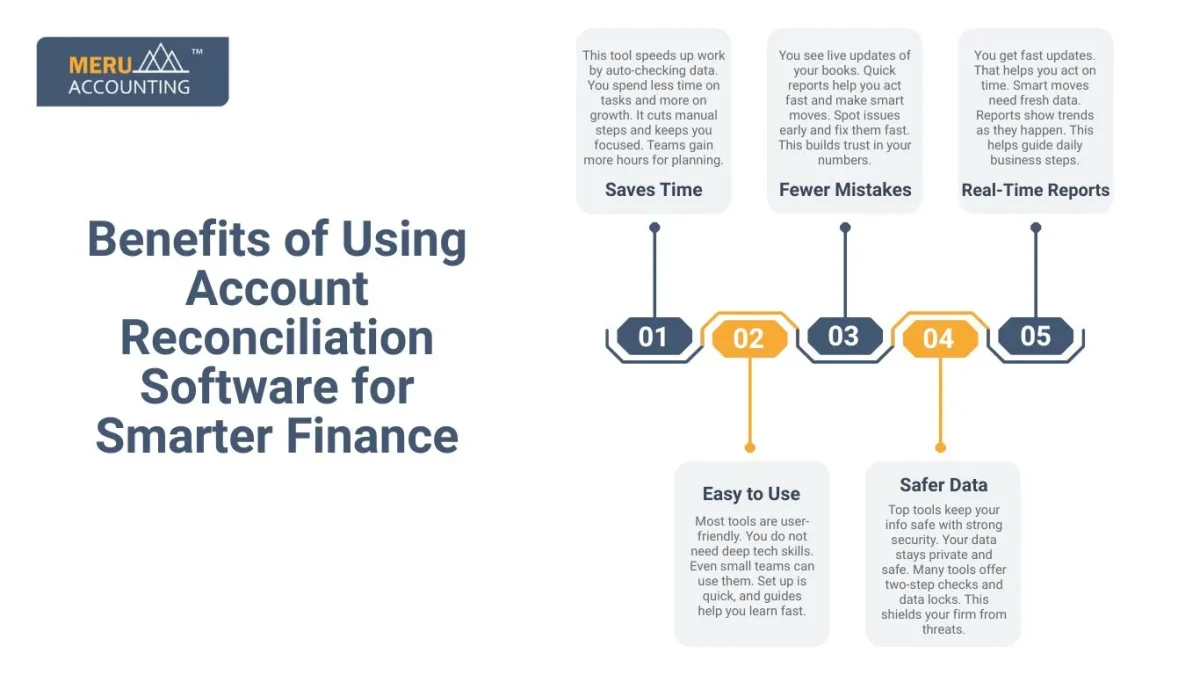
Easy to Use
Most tools are user-friendly. You do not need deep tech skills. Even small teams can use them. Set up is quick, and guides help you learn fast.
Safer Data
Top tools keep your info safe with strong security. Your data stays private and safe. Many tools offer two-step checks and data locks. This shields your firm from threats.
Common Backline Accounting Mistakes and How to Avoid Them
1. Missed Transactions
Not recording small payments can harm your totals. Use alerts and daily updates to catch these early. Even low-value entries matter. Track everything to keep reports clean.
2. Skipping Reconciliations
Skipping checks leads to errors. Use account reconciliation software each month to stay updated. Monthly reviews find gaps fast. This avoids mismatched numbers and late fixes.
3. Poor Backup
Without backup, data loss hits hard. Save your work in cloud storage to stay protected. Set auto-backups to run daily. This ensures quick recovery when issues strike.
4. Ignoring Small Errors
Minor issues grow over time. Fix them as they come to avoid big audit problems. A small slip today could cost more later. Spot and fix errors before they spread.
5. No Review Process
One review is not enough. Add second checks to catch what the first pass may miss. Build a review flow into your system. This builds trust in your final data..
6. Not Updating Software
Old tools miss new risks. Keep your reconciliation software current to stay safe. Updates fix bugs and add features. They also help your system meet new rules.
Choosing the Right Tools for Backline Accounting Success
1. Know Your Needs
- Pick software that fits your daily work. Each task should be easy and save your team time. Think about your workflows and pain points. The right tool must support both basic and complex jobs.
2. Check Features
- Look for tools with auto-match and reports. These features help lower errors and boost clarity. Good tools also provide real-time updates and alerts. This adds speed and accuracy to your work.
3. Test Before You Buy
- Try trial plans before buying. This helps you find what works best for your team or firm. A hands-on test shows if the tool is smooth and fast. It also shows if it fits your setup.
4. See If It Grows With You
- Your tool should work for small teams and scale up. Growth support is key to long-term use. Make sure it allows for new users, added tasks, and updates. This avoids future tool changes.
5. Read Reviews
- User feedback shows real issues and wins. Use this to avoid poor software choices from the start. Look for detailed reviews from firms like yours. Real stories help you make smart picks.
Meru Accounting gives full support for your backline accounting tasks. Our skilled team knows what works best for your firm. We guide setup, use smart account reconciliation software, and keep your books in order. Whether you need help each day or once a month, we adjust to your needs. Our work is clear, quick, and reliable
FAQs
- What is backline accounting?
It covers support work like bookkeeping, payroll, and reports. It keeps your business data clean, safe, and ready for planning or audits.
- How does account reconciliation software help?
It checks your records against bank data. This stops errors, saves time, and makes it easier to track your money.
- Can small businesses use account reconciliation software?
Yes. Small firms get big value from it. It cuts mistakes and helps stay on top of cash flow and tax tasks.
- How often should I reconcile my accounts?
Check your financial records at least once every month. Many firms do it weekly using account reconciliation software.
- What should I look for in accounting tools?
Pick tools that fit your tasks. Look for features like auto-match, reports, and data safety.








