How to Organize Your Property Bookkeeping Records
Keeping your property bookkeeping records in order may look simple, but it often holds more value than it appears. For property owners and managers, a clear record system can make handling money matters much easier. When your books stay neat, you can see how each property performs and where your money goes. A proper system can bring peace of mind and guide better choices.
Unclear or messy records may create stress and confusion. They can lead to late bills, lost receipts, or wrong reports. Yet, when everything stays sorted, you can find any detail within seconds. A well-kept bookkeeping record not only keeps your accounts right but also builds trust with tenants, owners, and auditors. In this blog, we will explore how to organize your property bookkeeping records in a way that is simple, smart, and sustainable.
Why Organize Property Bookkeeping Records
1. Financial Clarity
Clear property bookkeeping records give a quick look at how your property is doing. You can see what you earn and where your money goes.
When your data is clear, you can plan your cash better and spot issues early.
2. Easier Tax Work
Tax filing becomes smoother when records are ready and sorted. You can track each payment and every claim with ease.
It also saves time, avoids last-minute rushes, and lowers the chance of errors or missed deductions.
3. Smooth Management of Many Properties
If you handle many units, an organized record helps you track each one. You can see which property earns more and which needs more care.
Keeping each property separate prevents confusion and builds a better view of your business.
4. Smarter Business Choices
When records are clear, decisions become easier and safer. You can study trends and make better choices for rent, repairs, and upgrades.
Regular reviews of your bookkeeping help you plan and grow with more confidence.
5. Stronger Legal and Audit Support
Good property bookkeeping records may protect you during audits or disputes. When asked for proof, you can show details at once.
This habit not only saves stress but also shows your reliability and care for rules.
Steps to Organize Your Property Bookkeeping Records
Step 1: Decide What to Record
Start by listing what you will track for each property. Include rent slips, repair bills, loan papers, and tax notes. This step helps you make sure that no key detail is missed.
Step 2: Keep Property and Personal Accounts Separate
Do not mix personal money with property funds; keep them separate in your property bookkeeping system. Open a new account just for rent and property costs. This keeps your records neat and shows the real profit of your property.
Step 3: Keep Each Property in Its Own File
Give each property its own folder or digital file. Record income and costs for that one place. This makes it easy to check results and fix issues fast.
Step 4: Use Clear Account Groups
Make simple groups like rent, repairs, tax, and insurance. Such labels make records easy to read. They also help when you make reports or file your yearly summary.
Step 5: Pick a Recording Method
You can record property bookkeeping details by hand or use software. Software helps save time and cut down on errors. Choose the method that suits your skill and the number of properties.
Step 6: Update Records on a Set Routine
Pick a day each week or month to update your books. Regular updates keep data fresh and true. This avoids the stress of doing it all at once later.
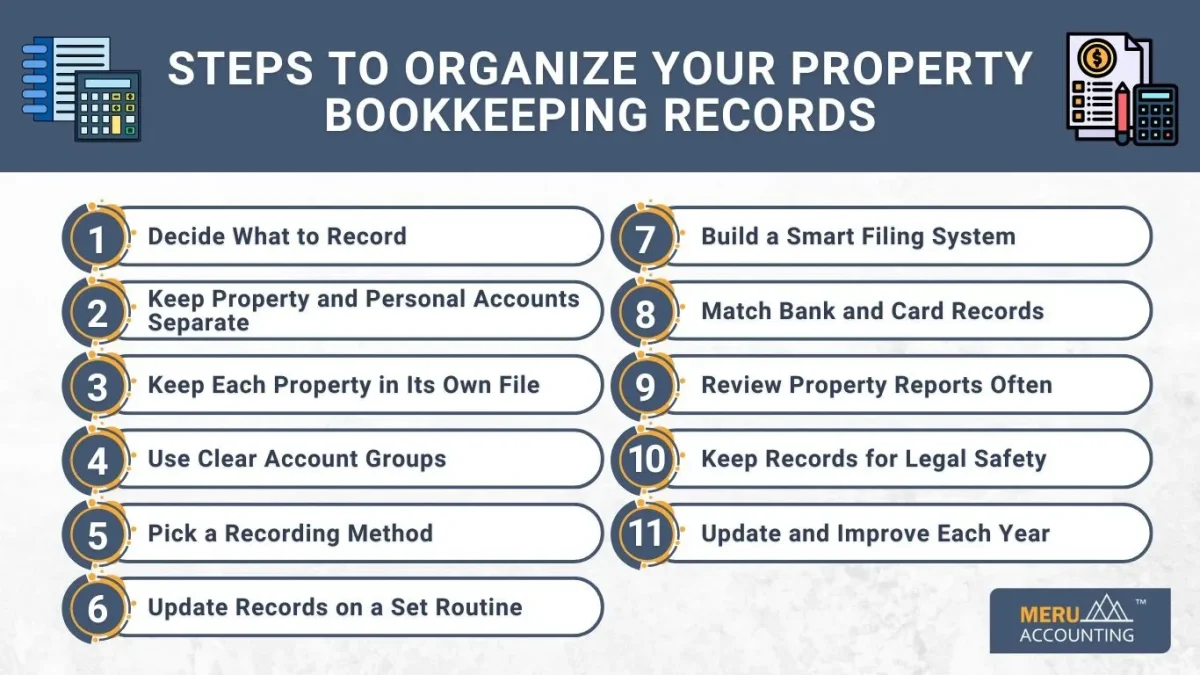
Step 7: Build a Smart Filing System
Use a setup that fits your space and work style. You may use paper files or digital folders. Label each by property and type so you can find any file fast.
Step 8: Match Bank and Card Records
At month-end, check your books with your bank and card reports. Make sure each payment matches. This helps you catch small errors and keeps your books clean.
Step 9: Review Property Reports Often
Every few months, check your property reports. Look at rent totals, repair costs, and profit. These reviews help you see which properties work best.
Step 10: Keep Records for Legal Safety
Many rules ask that you keep your records for some years. Follow the time limit to stay safe. Old files may also help prove your past income or costs.
Step 11: Update and Improve Each Year
Once a year, review your system and tools. Change what feels slow or unclear. As your list grows, you may need new tools or better ways to stay on track.
Smart Practices for Property Bookkeeping
Digital Records
Try to scan and save every paper receipt. Digital files make property bookkeeping safer and easier to manage. You can also store backups online, which saves space and time.
Use of Automation
Modern tools can record and sort expenses on their own. They can link to your bank and update reports daily.
Automation reduces mistakes and gives you more time to focus on property work.
Set Naming Rules
Use simple file names because a clear name saves time during search. This habit keeps your files tidy and easy to follow.
Create Backup Copies
Make sure you keep a copy of your digital records. Use a cloud drive or an external device.
Backups protect you from data loss in case of a system crash.
Ask for Professional Help
If your books start to feel complex, a property bookkeeping expert may help. They can track details you might miss. Getting help ensures accuracy and gives you peace of mind.
Mistakes to Avoid in Property Bookkeeping
Waiting Too Long to Update
Delays in property bookkeeping cause confusion and missed entries. Try to record as soon as payments happen. Timely updates reduce the chance of forgetting small costs or receipts.
Mixing Property and Home Expenses
Avoid using one card or account for both home and property. It makes taxes harder to file.
Keeping them apart helps you see clear profit margins for each property.
Ignoring Small Costs
Small expenses may look minor, but add up fast. Always note down even the smallest repairs or supplies.
This habit keeps your total cost record more accurate and fair.
Skipping Monthly Checks
If you skip bank checks, errors can grow over time. Matching your books to your bank keeps data right.
It also ensures every payment and income is correctly recorded.
Losing or Misplacing Papers
If you lose receipts or invoices, reports become unclear. Keep all documents safe in labeled folders.
Scanning and saving them prevents loss and builds a complete record base.
Not Separating Major Upgrades
Large upgrades like roofing or flooring must be tracked apart from small fixes. They have long-term value.
This helps during tax time and shows your property’s growth over years.
Simple Folder Setup for Bookkeeping
Digital Folder Setup
- Main folder named “Property Bookkeeping.”
- Year folders inside (for example, 2025, 2026).
- Property folders under each year (Property 1, Property 2).
- Subfolders: Income, Expenses, Repairs, Rent, and Bank Statements.
- Archive for past years or sold properties.
This simple system helps you stay organized and find data quickly.
Paper File Setup
For those who prefer paper, use clear binders or boxes. Give each property a tag and use dividers for each section.
Keep copies of key papers in a safe place and store backups digitally.
How to Check Property Performance
Track Income and Expenses
Keep a list of all income from rent and other fees. Match it against total costs.
This helps you see your real profit and track results in your property bookkeeping reports.
Watch Cash Flow
Check how much cash comes in and goes out monthly. It shows if you have enough to cover repairs or loans.
A stable cash flow means your property business stays strong.
Compare Results Often
Compare your results from month to month or year to year. See which property is doing better.
Comparisons guide better decisions and show progress clearly.
Growing with Your Property Bookkeeping System
Handling More Properties
When your property count grows, you may need better tools. Use software that handles many units at once.
It keeps your data in one place and reduces time spent on updates.
Using Dashboards
Dashboards give a simple view of profits, rent, and costs. You can see trends at a glance.
These visual reports help you act faster and plan smarter.
Get Yearly Bookkeeping Reviews
Ask an expert to review your records once or twice a year. They can point out mistakes or suggest improvements.
A regular check keeps your system healthy and accurate.
Organizing your property bookkeeping records may take effort at first, but the results are worth it. Clean records bring peace, accuracy, and confidence. When your data is sorted and updated, you can focus on managing and improving your properties. Each file you save builds trust and makes future planning smoother.
For owners and managers who want stable growth, a structured record system is a must. Meru Accounting brings trust and clear control to your finances. Our certified experts use smart tools to keep your records correct and easy to track. We offer simple and flexible accounting and bookkeeping services for every property type and business size. This keeps your bookkeeping smooth and well-managed.
We focus on clean records, clear reports, and steady growth. Each record and report is handled with care and skill. Partner with us to keep your property bookkeeping clear, secure, and stress-free.
FAQs
- What is property bookkeeping?
Property bookkeeping tracks income, expenses, and all money activity. It gives a clear view of your property’s true results. - Why is organized bookkeeping important?
Organized books save time and make tax filing simple. They also help you plan better and avoid mistakes. - How often should I update my records?
Update records weekly or monthly to keep them accurate. Regular updates ensure clean books and better financial control. - Can I use one account for personal and property use?
No, personal and property funds should never be mixed. Separate accounts keep records clear and taxes much easier. - What documents should I keep?
Keep rent slips, invoices, repair bills, and tax papers. These records prove your costs and income during reviews. - Do I need software for bookkeeping?
Yes, software helps track data faster and with fewer errors. You can also use spreadsheets if your property size is small. - How long should I keep my property records?
Keep your records for at least five to seven years. This ensures safety during audits and financial checks. - What if I lose a few receipts?
Store all receipts digitally to avoid loss or damage. Backup files protect your records and maintain complete accuracy. - How can automation help with bookkeeping?
Automation saves time, reduces errors, and updates data fast. It gives you real-time reports for better financial insight. - Should I hire a bookkeeper for my properties?
Yes, a bookkeeper ensures accuracy and better record control. They handle reports, taxes, and daily financial tracking efficiently. - What happens if I mix personal and property funds?
Mixing funds causes confusion and may lead to tax issues. Separate accounts make tracking clear and reduce accounting errors. - How do I know if my property is profitable?
Compare rent income against all property costs each month. This helps measure growth and improve spending decisions. - Is digital bookkeeping better than paper files?
Yes, digital files are safer, faster, and more reliable. They save space and simplify report creation anytime needed. - How often should I check my bank statements?
Check your bank statements every month without fail. It confirms all payments and keeps data fully correct. - What is the easiest way to start organizing records?
Start with one property and build clear record folders. Log every entry and check your data each week. - Can I organize records without bookkeeping software?
Yes, you can use spreadsheets if maintained with care. The key is being regular and keeping updates consistent. - Why do I need naming rules for digital files?
Proper names make file search and sorting much easier. They save time and help during audits or reviews. - Should I analyze property reports every month?
Yes, monthly reviews show profits, costs, and growth trends. It helps you plan smart moves for future investments. - What if I own many small properties?
Use one central bookkeeping system to manage all records. It keeps every property’s income and expense tracked easily.








