How to Accurately Record a Sales Journal Entry in Accounting
A Sales Journal entry is a vital part of business accounting. It records all credit sales and shows who owes money. If recorded incorrectly, it can make reports misleading and confuse management. Correct entries give a clear picture of business health and performance.
Every business, small or large, must track sales properly. A Sales Journal entry helps track all customers and their unpaid balances. It also allows managers to plan cash flow and future budgets. Missing or wrong entries can lead to financial losses and poor decision-making. Proper record-keeping ensures smooth daily operations and audit readiness.
What is a Sales Journal Entry?
A Sales Journal entry records all sales made on credit. It does not include cash sales, which go in the cash receipts book. Each entry includes the date, customer name, invoice number, and sale amount. Recording these entries properly ensures accounts remain correct and balanced.
A Sales Journal entry provides a clear record for managers to track customer payments. It is also used to post totals to general ledger accounts. Businesses can quickly see how much money is owed by each customer. The journal also creates an audit trail, which is useful during inspections or checks.
Importance of Sales Journal Entry
- Stop Errors: Right entries reduce mistakes in accounts. Wrong entries can make reports unreliable and confusing for owners.
- Track Money Owed: Shows how much customers must pay. Helps follow up with overdue payments to maintain cash flow.
- Check Sales Trend: Shows which products or services sell the most. Allows managers to plan marketing and stock more effectively.
- Ready for Audit: Makes checking books faster and simpler. Auditors can verify sales without extra work or confusion.
- Good Decisions: Gives clear data for planning business actions. Owners can see profit trends and manage spending wisely.
- Boost Cash Flow: Helps know how much cash will come in. Supports better budgeting and spending decisions for the business.
Steps to Record a Sales Journal Entry
1. Gather Sale Details
- Collect the invoice, date, customer name, and total sale.
- Make sure all invoices are correct and approved by staff.
- Keep backup documents like receipts and email confirmations.
- This step ensures no sale is missed and accounts remain accurate.
2. Know Accounts Involved
- Decide which accounts are affected by the sale.
- Usually, Accounts Receivable is debited and Sales is credited.
- Check accounts follow standard accounting rules and principles.
- This avoids posting to the wrong accounts and keeps the books reliable.
3. Record Entry in Sales Journal
- Enter the date of the sale in the date column clearly.
- Add the customer name and invoice number in the next columns.
- Credit the sales amount to the Sales Revenue account.
- Debit Accounts Receivable for the same sale value.
- This ensures each Sales Journal entry is balanced and correct.
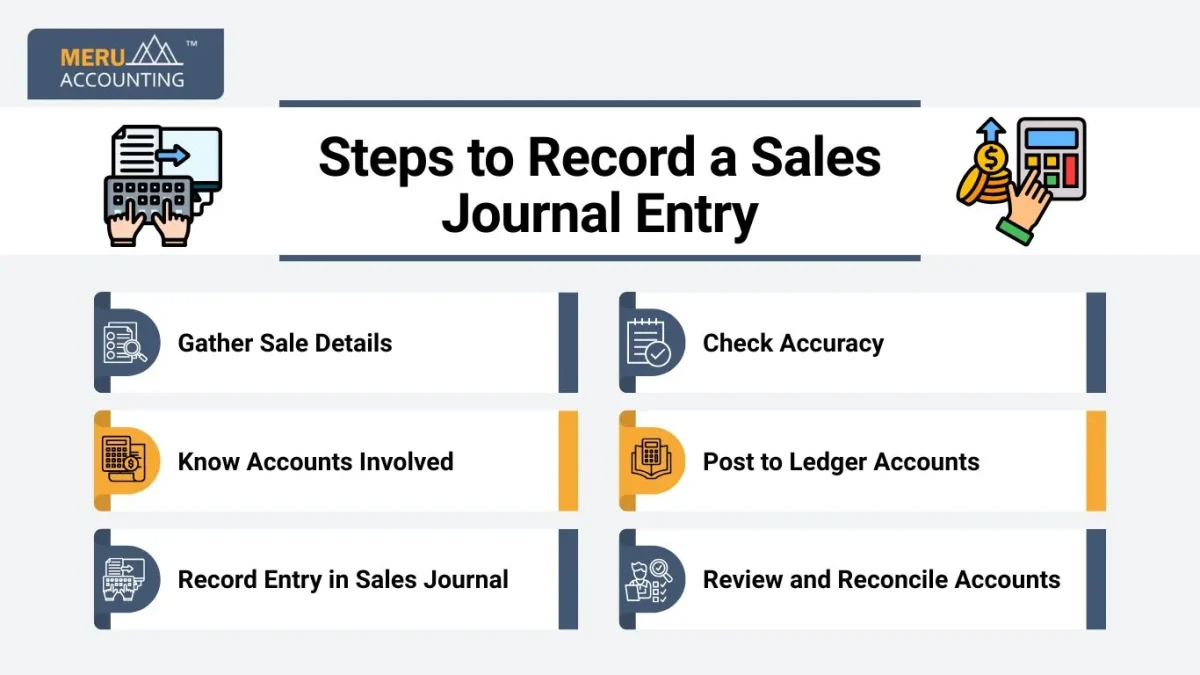
4. Check Accuracy
- Make sure debit equals credit for every entry in the journal.
- Verify customer names, invoice numbers, and sales amounts carefully.
- Correct any mistakes immediately to avoid ledger errors later.
- Accuracy ensures correct totals when posting to general ledger accounts.
5. Post to Ledger Accounts
- Transfer each Sales Journal entry to the correct ledger accounts.
- Update Accounts Receivable for each customer properly and on time.
- Record Sales Revenue in the general ledger to track total sales.
- Posting ensures that ledgers match the journal and financial reports are correct.
6. Review and Reconcile Accounts
- Compare recorded sales with the original invoices issued.
- Check Accounts Receivable totals match the sum of individual balances.
- Fix any differences before finalizing records for reporting.
- Regular reviews prevent long-term errors and make audits easier.
Example of a Sales Journal Entry
Date | Customer Name | Invoice No | Accounts Receivable (Debit) | Sales Revenue (Credit) |
01-09-2025 | ABC Ltd | 1001 | 5,000 | 5,000 |
02-09-2025 | XYZ Inc | 1002 | 3,000 | 3,000 |
03-09-2025 | LMN Co | 1003 | 7,500 | 7,500 |
04-09-2025 | PQR Ltd | 1004 | 4,200 | 4,200 |
05-09-2025 | STU Inc | 1005 | 6,800 | 6,800 |
- Each Sales Journal entry balances debit and credit.
- Accounts Receivable rise as credit sales are recorded.
- Sales Revenue shows total sales from each transaction.
- Adding more transactions keeps ledgers accurate and up-to-date.
Common Mistakes in Sales Journal Entry
- Missing Entries: Forgetting to record sales makes the accounts wrong. Always verify invoices and records before posting to the journal.
- Wrong Amounts: Incorrect sale values misstate profit and reports. Double-check each number to avoid mistakes in ledgers.
- Wrong Customer Name: Causes confusion in tracking payments. Always confirm the name matches the invoice and records.
- Skipping Invoice Number: Makes tracking sales difficult. Enter invoice numbers for easy reference and auditing.
- Posting Errors: Wrong ledger accounts misstate totals. Check accounts carefully before posting to avoid mistakes.
- Late Recording: Delaying entries leads to outdated or wrong reports. Record daily to keep books accurate and up-to-date.
Tips for Accurate Sales Journal Entry
- Use Simple Formats: Keep all entries uniform in layout.
Clear formats make checking sales and auditing easier. - Record Daily: Enter each sale daily without delay.
Prevents missing transactions and keeps accounts up-to-date. - Check Receipts: Match entries with original invoices or receipts.
Ensures no sale is recorded twice or missed by mistake. - Keep Backup: Save invoices and emails safely for future checks.
Useful for audits and customer queries later. - Use Software: Accounting software reduces manual errors and saves time.
Automated entries make tracking sales and payments simple. - Review Weekly: Check journal entries for mistakes every week.
Fix errors before posting to ledgers to prevent bigger issues.
Using Accounting Software for Sales Journal Entry
- Software can automatically create Sales Journal entries from invoices.
- Reduces human errors and saves hours of manual work.
- Provides fast reports for managers and business owners.
- Tracks overdue customer payments and balances easily.
- Helps follow accounting rules and standards correctly.
Software also allows easy correction of errors without extra effort. It keeps a digital record of all sales for audit purposes. Businesses can analyze sales trends and prepare reports instantly.
Best Practices for Maintaining a Sales Journal
Daily Recording
Write each sale on the same day. It keeps books neat and free of gaps. Late entry can cause lost data and wrong reports.
Cross-Check with Invoices
Match each sale with the right bill. This step shows that all sales are true and no cash is lost. It helps track what each client must pay.
Separate Cash and Credit Sales
Keep cash sales in one book and credit sales in another. A clear split makes it easy to see which funds are in hand and which are due.
Regular Reconciliation
Check sales journal totals with ledger sums often. Small checks stop big faults from piling up. This makes the books safe and sound.
Staff Training
Show staff the right way to record sales. Trained staff make fewer slip-ups and keep notes in one style. It builds trust in the data.
Use Templates
Use ready forms with set fields like date, buyer, bill, and sum. Forms save time, cut errors, and make each entry neat and fast to read.
Benefits of Accurate Sales Journal Entry
- Reliable Reports: Shows true sales and profits clearly.
Owners and investors can trust the numbers completely. - Faster Audits: Makes auditing smooth and easy.
Auditors can verify records without extra work. - Better Cash Flow: Shows how much customers still owe.
Helps plan spending and predict cash needs accurately. - Smart Decisions: Gives facts to plan and grow a business.
Shows which products or customers bring more profit. - Track Growth: Reveals trends and areas needing improvement.
Helps plan promotions and business strategies effectively.
Types of Sales Recorded in a Sales Journal
- Credit Sales: Most sales are on credit, meaning the customer pays later.
Tracking these helps you see who owes money and when. - Installment Sales: Payments split over time must be entered carefully.
Each installment is recorded as its own journal line. - Goods on Consignment: Sales made through a third party are recorded here.
You still own the goods until the buyer pays. - Service Sales: Services provided on credit should be tracked in the journal.
This ensures revenue is counted at the right time. - Returns and Allowances: Returns reduce total sales and balances.
Recording them immediately keeps the accounts correct.
How Sales Journal Entry Impacts Financial Statements
- Income Statement: Lists all money earned in a period.
The right entries show true profit. - Balance Sheet: Shows what customers still owe.
Errors can make assets look too high or too low. - Cash Flow Statement: Tracks money when customers pay.
Late or wrong entries can hurt planning. - Management Reports: Shows sales patterns and client habits.
Helps in choices for stock and ads. - Tax Reporting: The Right entries make tax filing easy.
Mistakes can bring fines or audits.
Recording sales in a journal is key for any business. It tracks all credit sales and customer balances clearly. Mistakes in entries can make reports wrong and confuse owners. Meru Accounting records each sale correctly and keeps all accounts in order.
We make sure books are ready for audits and provide clear reports. Our team helps clients track payments and balances in a simple way. Monthly reconciliations keep accounts accurate and owners informed about their finances.
Each sales entry is checked before posting to the ledgers to avoid errors. Our experts guide clients to stay organized and reduce stress. We also train staff on easy ways to keep records correct and up to date.
Meru Accounting helps businesses save time, cut mistakes, and plan better. We make sure every sale is clear, accurate, and easy to follow.
FAQs
Q1: What is the difference between the sales journal and the general journal?
Sales journal tracks only credit sales. The general journal tracks all deals.
Q2: Can cash sales be recorded in a sales journal?
No, cash sales go in the cash receipts book.
Q3: Why is the sales journal important?
It tracks credit sales and helps manage customer balances.
Q4: How often should sales journal entries be recorded?
Record daily to prevent mistakes and outdated reports.
Q5: What accounts are affected in a sales journal entry?
Accounts Receivable is debited; Sales are credited for each sale.
Q6: Can accounting software handle sales journal entries?
Yes, software automates entries and reduces human errors.
Q7: How to avoid mistakes in sales journal entries?
Verify invoices, amounts, and review entries regularly.








