How to Accurately Record Business Transactions for Your Company
Business Transactions form the base of every company’s accounts. Each payment, sale, or expense is a part of these transactions. Without proper records, financial statements will show wrong numbers. This can cause poor decisions and even heavy losses.
Many owners wonder how to record business transactions in simple ways. The process looks complex, but it becomes easy with the right steps. Clear rules and daily practice make the process more effective. This guide will show you easy steps and tips.
Why Recording Business Transactions Is Important
- It keeps all accounts updated and accurate for review. Accurate business transactions recording ensures numbers match real activity. This reduces the risk of errors and missed details.
- It helps track daily income, costs, and overall cash flow.
Owners can then plan budgets and manage money better. - It ensures your business follows tax and legal rules.
Proper books help avoid fines and sudden penalties. - It supports smart and timely business decisions always.
Owners can study numbers before making any big moves. - It prepares the company for audits without extra stress.
Auditors can check data quickly when records are complete.
Basics of Business Transactions
What is a Business Transaction?
- A business transaction is any deal involving money or value. Knowing how to record business transactions makes it easier to classify these deals. It can be sales, expenses, loans, or business payments.
Features of Business Transactions
- Each transaction must involve money or measurable worth.
It cannot be just a simple promise or plan. - It always has two sides: debit and credit.
Both must be recorded for accounts to remain balanced. - It must have proper proof, like invoices or receipts. Proper proof is key when learning how to record business transactions correctly. Evidence supports records in case of audit checks.
Types of Business Transactions
- Cash transactions: Deals are settled with instant money exchange. Payment is received or made on the same day.
- Credit transactions: Deals where payment is delayed. A record of receivable or payable must be maintained.
- Internal transactions: Transfers within company accounts. For example, moving cash from the bank to petty cash.
- External transactions: Deals with outside vendors or clients. These affect both company and external party records.
Steps on How to Record Business Transactions
1. Collect Source Documents
- Gather invoices, bills, receipts, and contracts regularly.
These documents are the basis for every entry in accounts. - Keep both paper and digital copies for easy access.
Cloud storage helps when paper files are not available.
2. Identify the Transaction
- Decide if the transaction is income, expense, or asset. This step is central to learning how to record business transactions in books. Proper classification helps in preparing reports with accuracy.
- Check if it is cash or credit type.
This will affect how payments are tracked later.
3. Analyze the Transaction
- Apply basic debit and credit rules for every entry.
Example: Cash received means debit cash, credit sales. - Confirm the impact on accounts before final entry.
Wrong analysis may affect totals and mislead reports.
4. Record in Journal
- Enter transactions in the general journal in sequence.
The double-entry method keeps all records balanced properly. - Mention date, account, and a short explanation for clarity.
This makes reviewing easier at any later stage.
5. Post to Ledger
- Transfer journal entries into proper ledger accounts.
Example: Sales entries go to the Sales Ledger Account. - Check balances to ensure each account is correct.
Ledger acts as the main record for future reports.
6. Prepare Trial Balance
- Add all debit and credit balances from ledgers.
Totals must match, or there is some recording error. - The trial balance acts as the base for the final accounts.
It also highlights mistakes before statements are made.
7. Create Financial Statements
- Use the trial balance to prepare profit and loss accounts.
It shows the overall earnings and expenses clearly. - Prepare a balance sheet for assets and liabilities.
This shows the company’s financial health at year-end.
Tools for Recording Business Transactions
Manual System
- Transactions are entered by hand in books.
This method is simple but takes a lot of time. - It works for very small firms with low volume.
But errors are common when books are updated late.
Spreadsheet System
- Use Excel or Google Sheets for entries.
It is better than paper books and more flexible. - Still, manual errors may occur in totals.
Data loss can also happen without proper backup.
Accounting Software
- Use software like QuickBooks, Zoho Books, or Xero. These tools simplify business transaction recording and reduce human mistakes.
- They can also generate reports in a single click.
Software reduces human errors and saves time daily.
Best Practices in Recording Business Transactions
Keep Records Daily
- Enter transactions every day without missing details.
This reduces backlog and ensures accuracy in totals. - A daily habit builds discipline for future reporting.
It also saves stress at the end of the month.
Reconcile Bank Accounts
- Match records with monthly bank statements regularly.
Reconciliation confirms that all entries are correct. - Missing or extra charges can be found quickly.
This helps in preventing small losses from growing.
Separate Business and Personal Accounts
- Maintain a different account for business transactions.
Mixing personal money causes confusion and wrong numbers. - This practice also helps during audits or tax filing.
It keeps company finances clean and transparent always.
Keep Proof for Every Transaction
- Save receipts and invoices for every single deal.
They act as legal and tax proof when needed. - Store them in physical files or cloud storage.
Organized storage reduces time when searching for data.
Use the Simple Chart of Accounts
- Make categories like Sales, Purchases, and Expenses.
A simple chart avoids confusion for new staff. - Do not create too many complex sub-accounts.
Clarity in accounts helps in easier reporting.
Review Accounts Regularly
- Check monthly reports for income and expenses.
Regular review helps in managing cash flow better. - It also highlights areas where costs are rising.
Owners can then take action before it is too late.
Hire Professionals if Needed
- Hire an accountant if the records become complex.
Professionals save time and reduce costly errors. - Outsourcing is also a smart choice for firms.
It gives access to experts without extra hiring costs.
Examples of Recording Business Transactions
Example 1: Sale of Goods in Cash
- Cash Account – Debit for the amount received.
Sales Account – Credit for the same amount.
Example 2: Purchase on Credit
- Purchases Account – Debit for goods bought.
Supplier Account – Credit for the amount payable.
Example 3: Paying Rent
- Rent Account – Debit for the paid rent.
Cash or Bank Account – Credit for payment done.
Example 4: Taking a Loan
- Bank Account – Debit for funds received.
Loan Account – Credit for the loan liability.
Common Mistakes in Recording Business Transactions
- Forgetting to record small daily expenses.
These small amounts add up and affect totals. - Mixing personal and business costs often. Such errors affect the clarity of business transactions and final reports. This creates confusion and wrong financial results.
- Not keeping a backup of digital financial data.
Data loss can stop reporting and tax filing. - Misclassifying income or expense accounts.
Wrong classification leads to incorrect financial reports. - Ignoring year-end adjusting journal entries.
These are needed for the correct profit and balance sheet.
How to Record Business Transactions Using Accounting Software
Step 1: Set Up Chart of Accounts
- Add groups like Sales, Purchases, and Expenses.
This setup makes reporting clear and easy.
Step 2: Create Customer and Vendor Accounts
- Record customer names, details, and payment terms.
Do the same for suppliers and vendors too.
Step 3: Enter Transactions
- Add bills, receipts, and invoices into the software.
Each entry updates accounts and balances automatically.
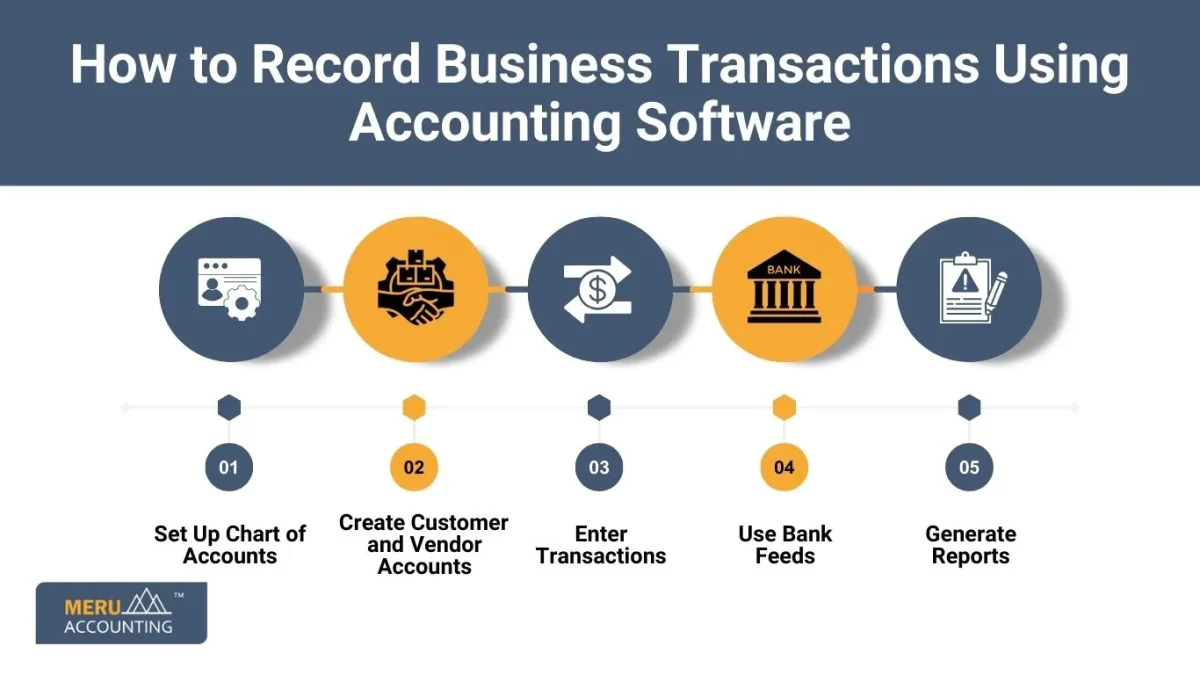
Step 4: Use Bank Feeds
- Connect your bank account to accounting software.
Transactions will sync and reduce manual entry needs.
Step 5: Generate Reports
- Create profit and loss accounts in one click.
Generate balance sheet and cash flow as needed.
Benefits of Accurate Recording of Business Transactions
- Shows a clear and true view of business health. Well-managed business transactions highlight financial growth and stability. Owners can check progress and plan for growth.
- Helps in quick loan approval from banks. Lenders trust firms with clean and clear records.
- Supports better plans and future forecasts. Records give data for strong business plans.
- Builds trust with investors and partners. Clear books raise faith in business deals.
- Reduces the risk of tax fines and penalties. Right reports keep the firm safe with laws.
Tips for Small Businesses
- Start with easy tools that are simple to use. Hard tools may confuse new business owners quickly.
- Record each deal every single day. This helps avoid late work and stress.
- Check all records once each week. Regular checks stop small errors from growing.
- Always keep safe online backups for files. This saves key records from loss or harm.
- Ask expert accountants for help when needed. Their skill helps solve tough money problems.
Accurate records of Business Transactions are vital for every business. They help in decision-making, budgeting, and tax compliance. A proper system saves time, prevents stress, and builds trust. Owners must learn how to record business transactions with discipline.
At Meru Accounting, we help businesses maintain accurate records. Our experts record, reconcile, and prepare reports for companies. We ensure clients are audit-ready and tax-compliant always. With Meru Accounting, businesses save time and gain peace of mind.
FAQs
Q1. What are Business Transactions in simple words?
They are deals that change the company’s money position.
Q2. How to record business transactions in small firms?
Use simple books or software to track daily activities.
Q3. Why is recording business transactions important?
It helps in planning and keeps accounts legal.
Q4. Can I use Excel for recording business transactions?
Yes, but software tools reduce mistakes and save time.
Q5. How often should I record business transactions?
Daily entry ensures no important transaction is missed.
Q6. What documents are needed for business transactions?
Bills, invoices, contracts, and bank receipts are required.
Q7. Who can help me record business transactions?
You can hire an accountant or outsource bookkeeping tasks.








