How to Import Sales from Your E-commerce Store to QuickBooks E-commerce Integration
Managing your e-commerce QuickBooks integration can save time and reduce mistakes. Tracking sales, payments, stock, and taxes is tough. But linking your store to QuickBooks makes these tasks easier. This guide shows how to import sales into QuickBooks. It also explains how this link saves time and keeps you organized.
Once linked, QuickBooks helps sync data automatically, so you don’t have to enter it manually. This reduces errors and keeps your records up to date. You’ll save time and have more accurate reports for better decisions. Plus, it makes tax season a lot less stressful. Import your Sales from the e-commerce Portal to QuickBooks: There has been a rampant increase in transactions over electronic commerce. So, you can change accounting methods and ways to deal with e-commerce sales information using Outsourced Bookkeeping Services India.
Why Link Your E-commerce Store with QuickBooks?
There are several reasons why QuickBooks e-commerce integration is a smart move. Here are some of the main benefits:
1. Automatic Order and Payment Sync
When you link your e-commerce QuickBooks account, orders and payments sync automatically. This means you don’t have to enter them by hand, which can save you time and reduce mistakes.
2. Keep Track of Sales Tax and Inventory
QuickBooks will automatically track your sales tax and inventory. This ensures that your Sales tax is always right and that your stock levels are up to date. It also makes it easier when you need to file taxes.
3. Easier Financial Reports
- With QuickBooks e-commerce, you can get clear reports about your online sales. These reports show you how much you’re selling, your expenses, and your profits. This information helps you make better decisions for your business.
4. Save Time and Reduce Errors
- By using QuickBooks e-commerce, automating data entry helps avoid mistakes and save time. You won’t have to spend hours entering orders and payments manually.
5. Get Better Business Insights
- QuickBooks provides helpful reports that give you a full view of your business. You can see trends in sales, profits, and more. This helps you plan better for the future.
Step-by-Step Guide to Import Sales into QuickBooks
Now that you understand the benefits, let’s go through the steps. First, we’ll link your e-commerce QuickBooks integration. Then, we’ll show you how to import your sales data.
Choose Your Integration Method
There are ways to link your store to QuickBooks:
- QuickBooks Apps: Some platforms, like Shopify, have apps to connect to QuickBooks.
- Third-Party Tools: If there’s no app, use tools like OneSaas or Zapier.
- Manual Import: Export sales data as a CSV and upload it to QuickBooks.
Choose the best method for your business.
Link Your Store to QuickBooks
Here’s how to connect your store:
- Log In: Open QuickBooks e-commerce (Online or Desktop).
- Go to ‘Apps’: Find ‘Apps’ on your dashboard.
- Search Your Platform: Type in your store name (like Shopify or WooCommerce).
- Install & Link: Follow the steps to install and link your store.
Set Up Preferences
- Select Data to Sync: Choose what you want to sync (orders, refunds, etc.).
- Match Payment & Currency: Ensure your store’s payment methods and currencies match QuickBooks.
- Check Tax Settings: Make sure tax rates are the same in both systems.
These steps help keep everything in sync.
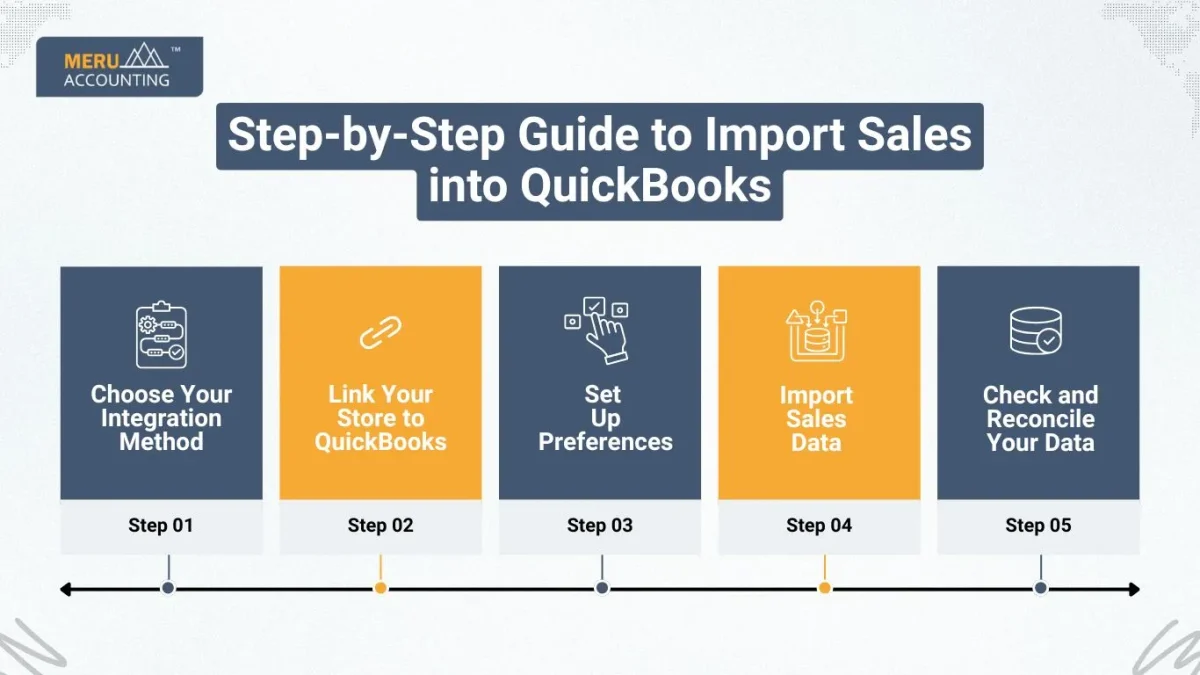
Import Sales Data
- Automatic Sync: Sales and payments sync automatically.
- Manual Upload: Export sales data as a CSV and upload it to QuickBooks.
Check and Reconcile Your Data
After importing e-commerce QuickBooks data, check your records.
- Verify Transactions: Check sales, payments, and refunds in QuickBooks.
- Update Inventory: Make sure stock levels match sales.
- Reconcile Accounts: Match your bank and credit card records with QuickBooks.
Below are some of the points you need to consider for accounting for an e-commerce business.
- It is key to keep your sales and books data clear and up to date. You should check and fix this data from time to time.
- In eCommerce, sales and book data tasks run on auto mode. So, there is a clear need for mid-level tools that help with this task.
- To keep your data right, you can match bank slips with sales info. This is a smart step to track and check sales, stock, buyers, ship info, and more.
- To keep your books right and to stop poor reviews or low sales, link your books tool (like QuickBooks) with your e-store.
- You can link them by moving sales data to the Books tool. This helps bring in sales made on eCommerce sites like Shopify, Magento, Tradegecko, 1ShoppingCart, WooCommerce, BigCommerce, and more.
- Some tools help to keep your books in line. They also help track your cash flow and stock list.
- Some key parts that make this link work for online tools are:
- Auto send of item info to your site
- One place for all your buyer info, for fast and good help
- One place for all sales info in QuickBooks. This tool then makes slips, bills, and more from that data
- Auto make of buy orders for ship and third-party firms
- Auto build of sales status notes and watch on sales made
- No need to type in stock counts, as it is done on its own when you sell or take orders
These parts show why it helps to move your sales info to QuickBooks. You can do this with apps that link QuickBooks to e-stores:
1) OneSaas.com
Share your data across sales and ads tools, which saves both time and cost.
2) Cloudcartconnector.com
Links tools like QuickBooks and keeps them in sync.
Key Benefits of E-commerce and QuickBooks Integration
1. Time Savings
- By automating tasks like syncing orders and payments, you save hours of work every week.
2. Accurate and Up-to-Date Data
- With automatic syncing, your financial data is always current. You don’t have to worry about outdated records when you need them most.
3. Fewer Errors
- Manual data entry can lead to mistakes, but automatic syncing cuts down on those errors. This makes your financial records more reliable.
4. Simplified Tax Filing
- With sales and tax data synced to QuickBooks, tax filing becomes a lot easier. You won’t have to search for numbers; QuickBooks does it for you.
5. Better Inventory Management
- QuickBooks will automatically update your inventory based on your sales, so you won’t oversell products or run into stock issues.
Common Issues and How to Fix Them
Here are some problems you may face when linking your store to QuickBooks and how to fix them:
1. Failed Integration
- Check your internet. If it’s fine, check your settings. If it still fails, contact support.
2. Data Not Syncing
- Check if payment methods, currencies, and tax settings match in both your store and QuickBooks.
3. Wrong Inventory
- Ensure stock levels in QuickBooks match your store’s.
4. Slow Syncing
- Check your internet speed or change your sync schedule.
5. Missing Transactions
- Make sure you selected the right data and the date range is correct.
6. Duplicate Entries
- Check sync settings to avoid syncing data twice.
Integrating your e-commerce QuickBooks account can save time and reduce errors. Whether you use a built-in app or a third-party tool, this link automates many tasks. It helps track sales, manage inventory, and sync data. You’ll get more accurate financial records, better reports, and an easier tax season. Set it up today and see how it can make your work easier. For businesses seeking easy integration, Meru Accounting offers top services to link your store and QuickBooks. Our team sets it up and makes sure it runs smoothly, so you can focus on growing your business. With Meru Accounting, your books are in safe hands, giving you peace of mind.
FAQs
Q1: Can I link multiple stores to QuickBooks?
Yes, you can link more than one store. Use the right app or tool for each.
Q2: Do I need extra software to link my store?
Not always. Many platforms have QuickBooks apps. If not, try tools like Zapier or OneSaas.
Q3: Is the setup hard?
No, most platforms guide you step by step. It’s quick and easy.
Q4: How often does my data sync?
You can sync automatically or on a schedule. Some platforms let you sync manually.
Q5: Can I import old sales?
Yes, you can use CSV files or sync features to bring in old sales.
Q6: Does QuickBooks update inventory?
Yes, most setups update inventory in real time as sales happen.








