Understanding Purchase Orders and How They Work in Business
A purchase order is a key document that helps a business track each buy. It is a note from a buyer to a seller. The order shows what items or services are needed, how many, the cost, and the delivery time. Use of purchase orders keeps work clear and cuts mistakes that can cost cash or time.
All types of firms use purchase orders, from small shops to large firms. They give a clear record of each buy and help plan work. A purchase order also acts as proof of a deal. With a good order system, a business can avoid mix-ups and run work smoothly.
What is a Purchase Order?
A purchase order (PO) is a formal document issued by a buyer to a supplier. It is a contract that specifies:
- The products or services required
- Quantity of each item
- Agreed price
- Delivery dates and locations
- Payment terms
It is more than just a request. Once the supplier accepts the purchase order, it becomes legally binding. Businesses use it to avoid disputes, maintain proper accounting, and ensure timely delivery. A purchase order provides clarity and acts as proof for both the buyer and the supplier.
Why Businesses Use Purchase Orders
Using a purchase order provides multiple advantages for businesses:
- Clear Communication: It explains exactly what is needed. Suppliers and buyers understand the order details clearly.
- Better Tracking: Businesses can track orders, items, and deliveries. This cuts mistakes in stock.
- Budget Control: Helps plan spending and costs. Stops overspending and last-minute money issues.
- Legal Protection: Acts as proof if there is a dispute. Buyers can check it for late payments or deliveries.
- Improved Organization: Keeps all records in one place. Businesses can find order details fast.
Types of Purchase Orders
There are several types of purchase orders, each serving a different purpose:
Standard Purchase Order
Used for one-time or fixed purchases.
Includes details like quantity, price, and delivery date.
Suitable for regular items with a set price and supplier.
Blanket Purchase Order
Used for long-term agreements or repeated deliveries.
Helps businesses save money with bulk discounts.
Reduces time spent creating multiple POs for similar orders.
Contract Purchase Order
Linked to a formal contract with special terms.
Usually used for large, custom, or recurring orders.
Ensures both parties follow agreed-upon rules and pricing.
Planned Purchase Order
Covers future estimated needs of a business.
Can be adjusted when actual requirements change.
Helps in forecasting budgets and stock requirements efficiently.
How a Purchase Order Works
The process of using a purchase order is clear and structured:
Identify the Need
Business determines the products or services required.
Include quantity, specifications, and any special requirements.
Create the Purchase Order
The PO is created using software or manually.
All important details such as price, delivery date, and terms must be included.
Send to Supplier
The purchase order is sent to the supplier for approval.
This ensures both parties agree on items, prices, and delivery schedules.
Supplier Approval
Supplier reviews and accepts or negotiates changes.
Confirmation makes the PO a binding agreement between buyer and supplier.
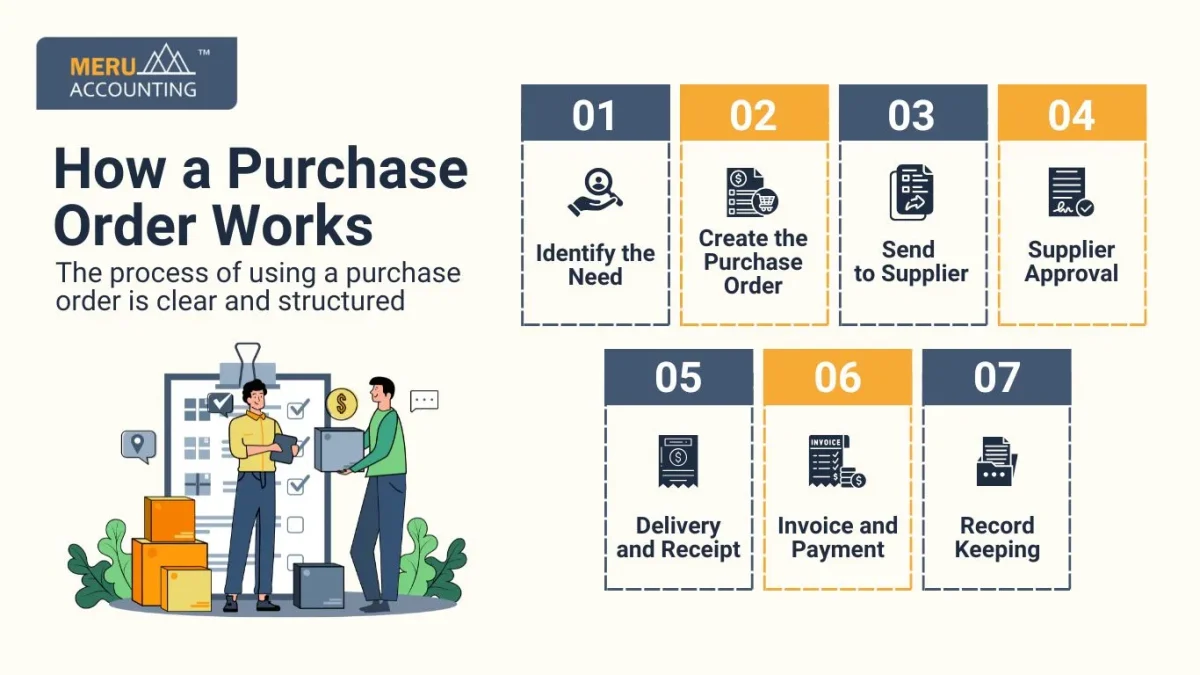
Delivery and Receipt
Supplier delivers goods or services as per the PO.
Buyer checks items received against the PO details to ensure accuracy.
Invoice and Payment
Supplier sends an invoice matching the PO.
Buyer reviews and approves it before making payment to avoid mistakes.
Record Keeping
Businesses store POs for accounting, audits, and reference.
Proper documentation helps track spending and supplier performance.
Benefits of Using Purchase Orders
Using purchase orders brings multiple benefits:
Avoid Mistakes
POs make sure the right items, amount, and price are ordered.
They cut errors from wrong orders or bad communication.
Better Budget Control
POs help track costs and keep spending within limits.
They stop surprise bills and overspending on unplanned items.
Legal Protection
POs act as proof if there is a dispute with a supplier.
They can help enforce terms or ask for fixes.
Streamline Accounting
POs make matching invoices easier.
They help track expenses and reduce accounting mistakes.
Improve Supplier Relations
POs make communication clear and cut out misunderstandings.
They build trust and help smooth out work with suppliers.
Track Orders Easily
POs let you see which orders are pending, shipped, or received.
This helps keep inventory and supplies in order.
Plan Purchases Better
Past POs show what to buy next.
This helps avoid stock problems and manage cash well.
Common Mistakes in Using Purchase Orders
Businesses should avoid common mistakes when using purchase orders:
- Incomplete Information: Leaving out quantity, price, or delivery details causes confusion.
- Not Tracking POs: Losing track can delay orders and disrupt operations.
- Using Verbal Orders: Orders must be in writing for proof and clarity.
- Ignoring the Approval Process: Skipping approvals may lead to overspending.
- Not Updating POs: Changes in quantity or delivery must be properly documented.
Purchase Orders vs. Invoices
Understanding the difference between a purchase order and an invoice is important:
Purchase Order | Invoice |
Issued by the buyer | Issued by the supplier |
Requests goods/services | Requests payment |
Sent before delivery | Sent after delivery |
Acts as a contract | Acts as a billing document |
Both documents are important for accounting, but they serve different purposes.
Purchase Order Software
Modern businesses use software to handle purchase orders efficiently. Benefits include:
- Quick creation and sending of POs without errors.
- Automatic tracking of pending, delivered, or invoiced orders.
- Easier matching of invoices and purchase orders.
- Centralized storage for audits and record keeping.
- Reduces manual errors and improves business efficiency.
Popular software options include Zoho Books, QuickBooks, Xero, and SAP.
Best Practices for Purchase Orders
Follow these steps to get the most out of purchase orders:
1. Use Standard Templates
- Keep all POs consistent and professional.
- Makes tracking and auditing easier for accounting purposes.
2. Include Complete Details
- Quantity, price, delivery, and payment terms must be listed.
- Helps avoid confusion and supplier disputes.
3. Get Approvals
- Internal approval prevents overspending and mistakes.
- Ensures every order aligns with business budgets.
4. Track Every PO
- Monitor pending, delivered, and invoiced POs regularly.
- Helps manage inventory and cash flow effectively.
5. Keep Records
- File POs for audits, accounting, and reference.
- Maintain both physical and digital copies for security.
6. Communicate Clearly with Suppliers
- Share changes and updates immediately to avoid delays.
- Builds trust and ensures smooth operations.
Purchase Order Tips for Small Businesses
Small businesses can benefit greatly from purchase orders:
Use POs for Every Buy
Even for small buys, use a purchase order. It keeps each deal clear and easy to track.
Track Spending
Watch your costs to avoid going over. Each PO helps keep cash in check.
Avoid Verbal Orders
Do not use spoken orders. Written POs stop mix-ups and fix disputes fast.
Use Simple PO Tools
Cheap, easy PO tools help track buys and pay bills on time.
Keep Copies Safe
Save each PO on paper and online. This gives a safe record for your files.
Set Approval Rules
Make rules on who can ok POs. This stops wrong spending and keeps the books right.
Check Orders Often
Look at POs each week to find errors or late items. This keeps the work smooth.
Keep a Supplier List
Keep a list of trusted sellers. It makes creating POs fast and avoids bad deals.
Note Delivery Dates
Write down when items should arrive. This helps track orders and plan work.
How Purchase Orders Help Accounting
- POs simplify accounting and reduce errors.
- Match POs with invoices to prevent double payments.
- Track expenses against the budget for better financial planning.
- Maintain accurate records for audits and tax filing.
- Ensure transparency in all financial transactions.
How Purchase Orders Help in Inventory Management
Track Items
Use POs to track what items are ordered and received. This keeps inventory clear.
Avoid Overstock or Shortage
POs help stop buying too much or too little. You keep stock at the right level.
Plan Future Buys
Look at past POs to plan what to buy next. This makes stock planning easy.
Reduce Waste
Order the right amount with POs. This cuts extra items that may go to waste.
Control Cash Flow
POs help track inventory costs. You spend only what is needed and keep cash safe.
Check Supplier Performance
POs help you see which suppliers deliver on time. This keeps stock steady.
Keep Records Organized
Store all purchase orders in one place. This makes it easy to check past orders and plan better.
A purchase order is a key tool for smooth business work. It helps plan buys, track orders, and control budgets. POs cut errors, give legal backup, and boost supplier ties. Small and large firms both gain from a good purchase order system.
Partner with experts like Meru Accounting to set up and run purchase orders. Our team makes sure all purchases are logged correctly and arrive on time. We provide effective accounting and bookkeeping services and track every order. With Meru Accounting, firms save time, avoid errors, and grow with ease. We bring clear steps and strong flow to each purchase, helping your business run well and earn more.
FAQs
Q1: What is a purchase order?
A purchase order is a formal request to a supplier listing items, quantity, and price.
Q2: Is a purchase order legally binding?
Yes, once accepted by the supplier, it becomes a legal contract.
Q3: Can small businesses use purchase orders?
Yes, they help track spending and prevent mistakes effectively.
Q4: What is the difference between a PO and an invoice?
A PO is sent before delivery; an invoice is sent after delivery.
Q5: How many types of purchase orders exist?
There are four types: standard, blanket, contract, and planned purchase orders.
Q6: Can a purchase order be changed after approval?
Yes, but both buyer and supplier must approve any changes.
Q7: Why is PO software important for businesses?
It helps create, track, and match POs with invoices efficiently.








