What are the five basic functions of QuickBooks?
Cloud accounting is a way to offer accounting help. Accounting software has changed the field. QuickBooks is one of the top and most used tools in the world.
Meru Accounting offers solutions like QuickBooks Online, QuickBooks Desktop, QuickBooks Payroll, and QuickBooks Time. QuickBooks Online is the best choice for most businesses. QuickBooks accounting makes it easy to track sales, costs, and profit. Many small firms trust QuickBooks software for daily tasks.
QuickBooks is a top name in business finance. It is a simple tool with many features to help with accounting. What is QuickBooks Online? How does it differ from the desktop version? In this article, we will explain QuickBooks Online and how it can help your business.
What is QuickBooks Online?
QuickBooks Online is a cloud version of QuickBooks. You don’t need to install it on a computer. You can get your data from anywhere with the internet. This makes it easy to track your business from any place. QuickBooks Online stores your data in the cloud. It backs up all your files, so nothing gets lost. With QuickBooks software, you can send bills, get paid, and view reports. QuickBooks accounting keeps your books clean and up to date.
Basic functions of QuickBooks
1. Track Financial Transactions with QuickBooks
The first task of QuickBooks accounting is to track financial transactions. You need to know how much money you earn and spend. QuickBooks software makes this easy. You can add sales, bills, and payments manually or link it to your bank accounts. This way, QuickBooks can automatically pull in your transactions.
This feature helps keep your books accurate and saves time. It ensures you don’t miss any transactions.
Why Tracking is Important:
- Instant updates: Your transactions are updated in real time.
- Fewer mistakes: Automation helps you avoid errors.
- Easy reports: See income, expenses, and profits clearly.
If you made a sale of $500 today, QuickBooks will record that income and update your balance. If you paid $200 for office supplies, QuickBooks will log that expense.
2. Create Invoices and Manage Billing in QuickBooks
If your business sends bills, invoicing is key. QuickBooks helps you make invoices fast. You can add your logo and change the look. Send invoices by email or print them.
In QuickBooks, set up reminders for unpaid bills. It tracks payments and keeps your records up to date.
Why Invoicing is Important:
- Quick billing: Create and send bills in just a few steps.
- Custom design: Add your logo and make it personal.
- Track payments: Know when customers pay or still owe.
You sell a thing for $200, and QuickBooks makes a bill. If not paid in 30 days, it sends a note to the buyer.
3. Handle Payroll with QuickBooks
For businesses with employees, payroll can be complicated. QuickBooks helps manage payroll. The software tracks work hours, calculates wages, and handles tax deductions. You can even pay employees by direct deposit.
You can pick full payroll in QuickBooks. It can file tax for you, or you can do it by hand.
Why Payroll is Important:
- Tax help: Automatically calculates tax amounts.
- Direct deposit: Pay workers directly to their bank accounts.
- Track hours: Easily track hours worked and pay fairly.
When it’s payday, QuickBooks will calculate pay for each worker, handle tax cuts, and send the right payments to their accounts.
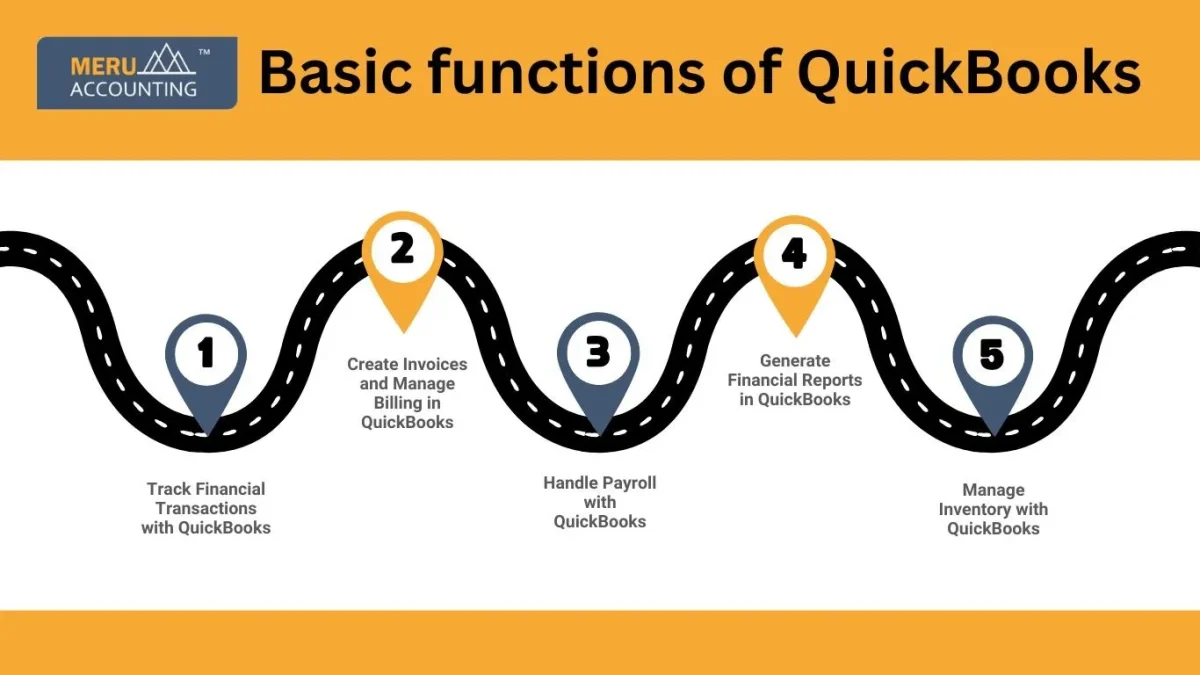
4. Generate Financial Reports in QuickBooks
Another key feature of QuickBooks software is making financial reports. It creates income statements, balance sheets, and cash flow reports. These reports show the health of your business. With QuickBooks Online, you can filter data to view what you need. Reports guide decisions and help during tax season.
Why Reports Matter:
- Informed decisions: Use reports to understand your business better.
- Tax help: Get ready for taxes with clear reports.
- Custom reports: View only the data that matters to you.
Each month, you can run a Profit and Loss report in QuickBooks. It shows what you made and spent, so you can plan for next month.
5. Manage Inventory with QuickBooks
If you sell products, you need to track your inventory. QuickBooks helps you manage stock. It shows how much you have, what sells best, and when to restock. It automatically updates your inventory when you make a sale or receive new stock.
You’ll get alerts if your stock is running low, so you can reorder before running out.
Why Inventory is Important:
- Real-time updates: See your stock levels change automatically.
- Alerts: Get notified when you’re running low on stock.
- Track sales: Know what sells best and when to restock.
If you sell T-shirts and a customer buys five, QuickBooks will update your stock count. If your stock drops below a set level, QuickBooks will notify you to order more.
Additional Features of QuickBooks to Know About
Bank Reconciliation
QuickBooks helps you match your bank account with your records. This makes sure your numbers are correct and reduces mistakes.
Tax Filing and Reporting
QuickBooks organizes your income and expenses. It generates reports to help you file your taxes and avoid errors.
Integrations with Other Software
QuickBooks Online works with tools like PayPal, Shopify, and Square. It syncs your data and saves time.
Why Use QuickBooks for Your Business?
QuickBooks helps track sales, bills, and payroll. It is a full solution for your business. QuickBooks makes tasks easier and saves time.
Reasons to Use QuickBooks:
- Easy to use: Simple and clear design.
- Adaptable: Works for both small and large firms.
- Secure: QuickBooks Online keeps data safe.
- Save time: It automates tasks, saving you hours each week.
QuickBooks accounting save time and help cut down on errors. QuickBooks helps businesses stay organized and manage money. It tracks income, payroll, and stock. QuickBooks makes running a business easy. Whether you use QuickBooks online or desktop, it saves time, cuts errors, and helps you make smart moves. QuickBooks works for all businesses, big or small. At Meru Accounting, we use QuickBooks to help clients stay on track and meet goals.
FAQs
- What is QuickBooks used for?
QuickBooks helps you track money by recording income and expenses. It also makes reports. - Is QuickBooks Online the same as QuickBooks software?
No. QuickBooks Online is in the cloud, while QuickBooks software is on your computer. - Can QuickBooks manage payroll?
Yes. QuickBooks can handle payroll, pay wages, and make tax deductions. - How does QuickBooks help with taxes?
QuickBooks calculates taxes and helps make tax reports. - Does QuickBooks track inventory?
Yes. QuickBooks tracks inventory and warns you when stock is low. - Is QuickBooks good for small businesses?
Yes. QuickBooks is easy and affordable for small businesses. - How safe is my data in QuickBooks Online?
QuickBooks Online has strong security to protect your data.








