A Complete Guide to Amazon Seller Central QuickBooks Integration
If you sell products on Amazon, you already know how much data flows in and out every day. Handling that data by hand can lead to errors. QuickBooks for Amazon sellers simplifies the process by linking your Amazon account directly with your accounting system. It connects your Amazon account with your books to save time and improve accuracy. This blog will guide you through Amazon Seller Central QuickBooks integration, its benefits, tools, steps, and expert support options.
Introduction to Amazon Seller Central and QuickBooks
Amazon Seller Central is the core dashboard for managing your Amazon business. You can add products, check your sales, and follow each shipment step. It stores everything about your business on Amazon.
QuickBooks is a top accounting software. It records income, tracks expenses, and helps with tax preparation. When you link Amazon Seller Central with QuickBooks, it keeps your books clean and updated.
With Amazon Seller Central QuickBooks integration, you won’t have to input sales data or match fees by hand. It brings your business numbers together in one place.
What’s the Need for Integration? How Does It Help?
Selling on Amazon means lots of orders, returns, and fees. If you track them by hand, it takes time and often leads to errors. Amazon Seller Central QuickBooks integration solves this by automating data flow, reducing errors, and keeping records accurate.
- Order Recording: It streamlines the process of recording the order. Here’s how it works:
- You can create invoices and sales receipts.
- Create missing products and automatically update the inventory with each Amazon sale in QuickBooks.
- Record each order and summarize the order by day, week, month, or settlement period along with the journal entries and details such as shipping and billing address, sales tax, payment method, etc., and so on.
- It works with the class tracking feature of QuickBooks, along with group items, bundle items, and all currencies.
- Integrate with all Amazon store capabilities: You can integrate:
- Amazon Seller Central, FBA, Amazon.com, Amazon Vendor Central.
- Amazon Canada/UK/EU/Mexico.
- Inventory Syncing: You don’t need to adjust inventory by hand. The tool:
- It synchronizes variant items, updates the inventory automatically with every sale and return. It also adds stocks in QuickBooks.
- With QuickBooks Pro/Premier, you can do inventory forecasting.
- You can work with the QuickBooks Enterprise Advanced Inventory module for inventory management.
- Amazon Refunds: It helps to import the documents related to each refund. The integration:
- Imports refund data and documents.
- Records them in QuickBooks without delay.
This keeps your accounts up to date and helps during tax time.
When your business grows, manual tasks slow you down. QuickBooks for Amazon sellers lets you scale with ease. It saves hours each week and helps you make smart decisions using accurate reports.
Benefits of Amazon Seller QuickBooks Integration
Accurate Profit Tracking
“Amazon sales reports do not display your full cost details. With QuickBooks for Amazon sellers, you can include shipping, advertising, and other costs to get your real profit.
Easy Reconciliation
Bank and credit card feeds in QuickBooks make it simple to match Amazon payouts and expenses.
Clear Reports
QuickBooks creates easy-to-read reports. You can see which items sell best or which months bring most profit.
Sync Inventory
Some tools sync your Amazon inventory with QuickBooks. This helps avoid stockouts and track what’s on hand.
Saves Time During Growth
As your Amazon business grows, the need for smart bookkeeping grows too. Integration helps you scale without added stress.
Amazon seller QuickBooks makes daily tasks smooth. It adds clarity, saves time, and helps you avoid costly errors.
Top Tools and Apps for QuickBooks-Amazon Integration
Many apps help link Amazon Seller Central with QuickBooks. Each one has different features, pricing, and ease of use. Here are some top picks:
A2X
A2X is built for Amazon sellers. It collects sales, fees, and taxes and sends them to QuickBooks in tidy summaries. It also supports multi-channel and multi-currency accounts.
Webgility
Webgility connects Amazon with QuickBooks and other sales channels. It auto-posts orders, syncs inventory, and supports refunds.
Link My Books
This tool offers clean summaries for Amazon data. It breaks down sales, refunds, fees, and taxes for easy reading.
OneSaas
OneSaas links Amazon and QuickBooks, as well as other platforms like Shopify or eBay. It is useful for multi-channel sellers.
Zapier
For custom setups, Zapier creates links between Amazon and QuickBooks. It is flexible but may take more setup time.
When selecting an integration tool, consider your sales volume, platforms, and reporting needs. A good setup simplifies your Amazon seller QuickBooks process and helps you focus on growth.
Steps to Set Up Amazon Seller Central QuickBooks Integration
Here’s how to set up the link between Amazon and QuickBooks using common tools:
Step 1: Choose the Right Integration App
Pick one that fits your business. A2X and Webgility are great choices for most sellers.
Step 2: Connect Amazon Seller Central
Log in to the integration tool. Grant access to your Amazon Seller Central account.
Step 3: Link QuickBooks Account
Sign in to QuickBooks. Give the app permission to read and write data.
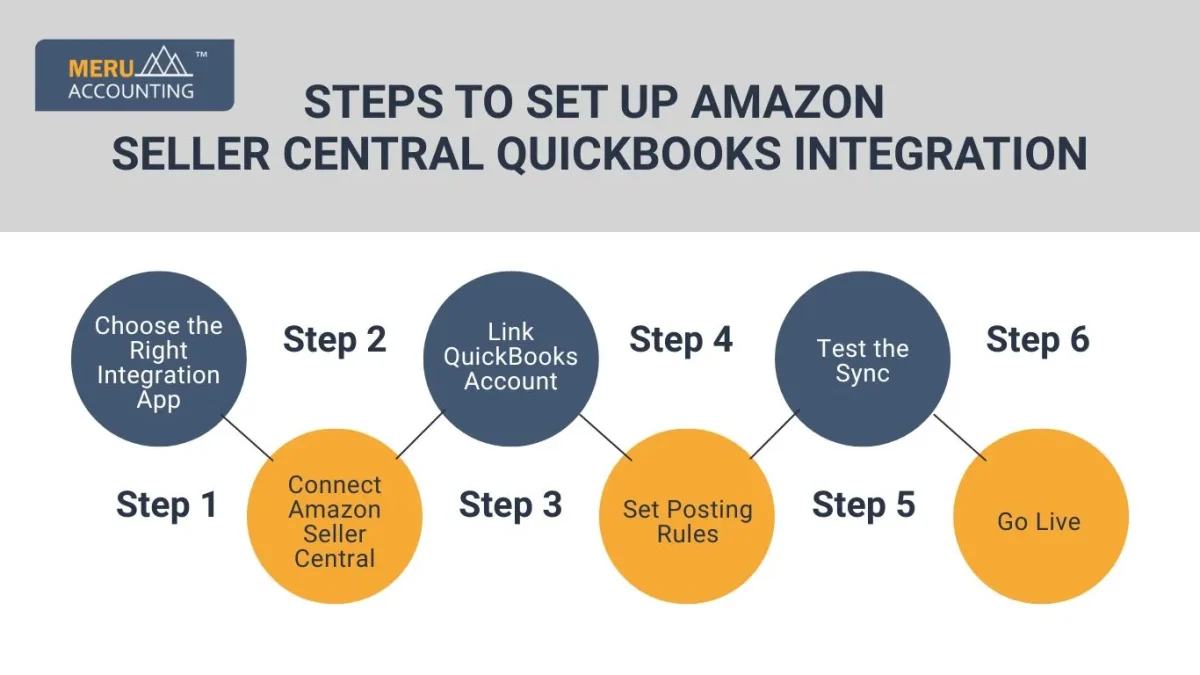
Step 4: Set Posting Rules
Decide how and when data should be posted to QuickBooks. You can pick daily, weekly, or monthly summaries.
Step 5: Test the Sync
Run a few test syncs to see how the data looks in QuickBooks. Check sales, fees, and tax entries.
Step 6: Go Live
Once tests look good, turn on full sync. From this point, your Amazon Seller Central QuickBooks integration will update automatically, saving you time and effort.
This step-by-step process will help you unlock the power of QuickBooks for Amazon sellers quickly and with less risk.
Common Challenges and How to Avoid Them
Mismatch in Sales Reports
Sometimes the totals in Amazon and QuickBooks don’t match. This can happen due to timing or missing fees. Choose a tool like A2X that sends grouped data.
Duplicate Entries
If you also use other apps like inventory tools, you may get double entries. Set rules to stop overlaps.
Tax Settings Confusion
Amazon has complex tax settings. Make sure your tool handles this or syncs with your tax setup.
Inventory Tracking Problems
Not all tools handle inventory. If you need this, pick a tool that can link stock across platforms.
Wrong Mapping
If account or product mapping is off, reports may mislead you. Double-check all field matches during setup.
Good planning and setup help avoid these issues in your Amazon seller QuickBooks integration.
At Meru Accounting, we help Amazon sellers set up and manage their QuickBooks. We know the ins and outs of Amazon data, tax rules, and bookkeeping. We customize QuickBooks to fit your Amazon business. We help set up tools like A2X or Webgility. We make Amazon Seller Central QuickBooks integration easy, clean, and stress-free. With us, your books stay correct and up to date.
FAQs
- Can I use QuickBooks without an integration tool for Amazon?
You can, but it takes lots of manual work. Tools like A2X help avoid errors and save time.
- Is Amazon Seller Central QuickBooks integration safe?
Yes, most apps use secure links and follow strict rules to protect your data.
- Does QuickBooks show Amazon fees and refunds?
Yes, if you use a proper app. It breaks down all types of fees, refunds, and taxes.
- What’s the best app for QuickBooks for Amazon sellers?
A2X and Webgility are top options. A2X is simple and great for beginners. Webgility is more advanced.
- Do I need QuickBooks Online or Desktop?
Most tools work better with QuickBooks Online. Some also support Desktop, but Online is easier for cloud use.
- How often should I sync Amazon with QuickBooks?
It depends. Many sellers sync weekly. Some do it daily. Your volume decides the best option.








