How to Streamline Your Bookkeeping Workflow for Better Efficiency
A good bookkeeping workflow is key for any business, big or small. A smooth process helps you track money, save time, and cut errors. In this post, we’ll show you simple steps to improve your bookkeeping workflow management. Use these tips to work faster and keep your money records clear and right.
Improving your bookkeeping workflow reduces mistakes and helps you make better choices. You’ll spend less time on manual work and more time growing your business. Whether you use tools or build better habits, these tips will keep your finances on track.
What is Bookkeeping Workflow Management?
Bookkeeping workflow management means setting up tasks to track money. It makes money tracking easier and faster with tools and clear steps. When your bookkeeping workflow flows smoothly, you spend less time working and more time growing your business.
A good workflow reduces mistakes and keeps things clear. It helps you make better decisions faster. It also makes it easier to track costs and income. As your business grows, a strong workflow lets you grow more easily. The key is to keep it simple and use automation.
Why Streamline Your Bookkeeping Workflow?
- Saves Time: A smooth bookkeeping workflow management process means you spend less time on tasks like typing in data or checking accounts.
- Fewer Mistakes: A clear setup lowers the chance of slip-ups from stress or poor tracking.
- Better Cash Flow: When books are in order, you can see where your money goes and plan with ease.
- More Focus: A good flow helps you spend more time on growth, not just office tasks.
Steps to Streamline Your Bookkeeping Workflow
Here are easy tips to improve your bookkeeping workflow:
1. Automate Your Tasks
Use software like QuickBooks, Xero, or FreshBooks to optimize your bookkeeping workflow management. They do invoicing, track costs, and make reports for you. Link your bank accounts to these tools to bring in data fast. Set up regular bills and invoices so you don’t have to enter them each month. Automation cuts errors and saves your time.
2. Set Up a Routine
Keep your bookkeeping work steady:
- Enter data every day to avoid backlogs.
- Check accounts weekly or monthly to catch errors.
- Store receipts and invoices by date or type, using cloud apps like Google Drive.
A steady habit helps you stay on top of your books.
3. Outsource When Needed
If you can’t do all the work, hire a virtual bookkeeper or a service. They handle your books at a lower cost than a full-time worker. This frees you to focus on your business.
4. Use Report Templates
Don’t build reports from scratch each time. Use templates for profit and loss or balance sheets. Just fill in your data and get reports fast.
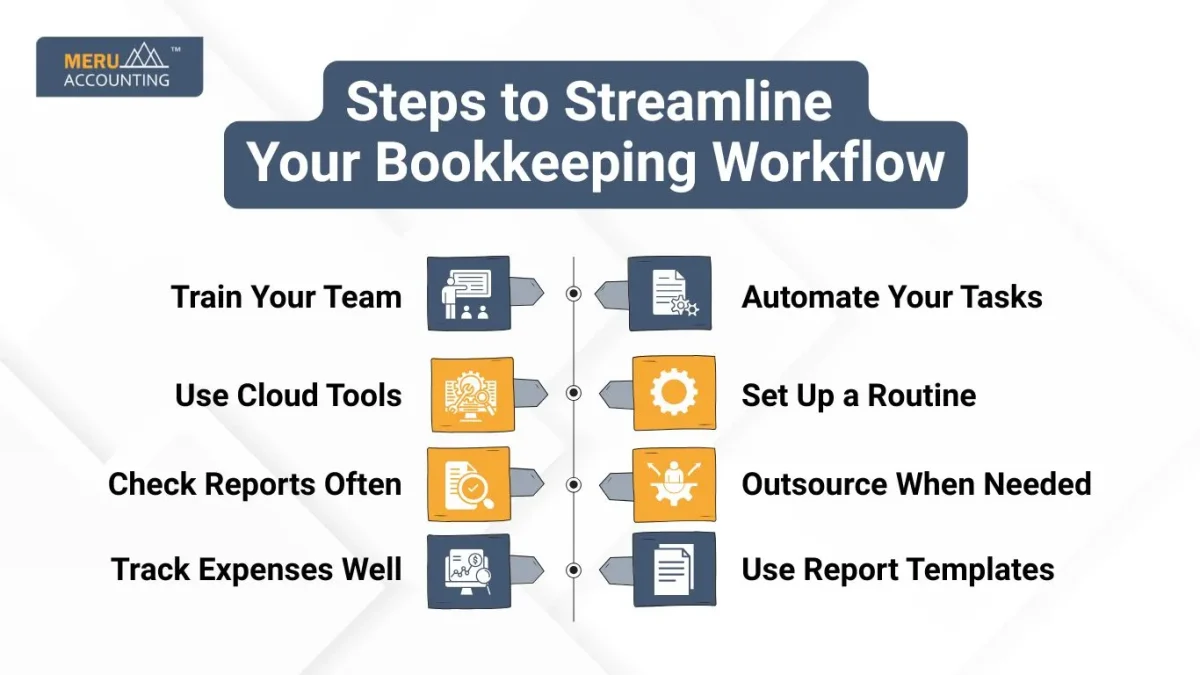
5. Track Expenses Well
Use apps like Expensify to scan receipts and sort costs as you go. Keep categories neat and set spending limits. Good expense tracking helps avoid money mistakes.
6. Check Reports Often
Look over your reports every week or month. Spot trends like rising costs or low sales early. Fix problems fast to keep your books right.
7. Use Cloud Tools
Cloud software lets you check your money info anytime, anywhere. You can also share files with your team or accountant easily.
8. Train Your Team
If others help with bookkeeping, teach them how to use your tools. Set clear rules for entering data and check in often to keep things on track.
Additional Tips for Optimizing Your Bookkeeping Workflow
You’ve already seen the key steps to make your bookkeeping flow better. Here are more tips that can help you work faster and smarter with your books:
1. Integrate Your Systems
One of the best ways to improve bookkeeping workflow management is by integrating the tools you use.
- Link Sales Tools to Your Books: If you sell online or use tools like PayPal or Stripe, link them to your accounting system. This pulls sales data in with no need to type it in by hand.
- Tie In Project Tools: If you use Trello, Asana, or Monday.com, link them to your books. This helps you track project costs with less work.
When your tools talk to each other, you avoid doing the same work twice.
2. Go Paperless
Going paperless keeps things clean and helps you stay on top of your records.
- Scan and Save Receipts: Use apps like Evernote or Expensify to store your receipts. Sort them by type, date, or name for fast search.
- Ask for Digital Invoices: Tell vendors to email invoices. They’re easy to track and store.
- Use the Cloud: Store files like tax forms and contracts online. You can then get to them from anywhere.
Going paperless keeps your books neat and safe.
3. Set Clear Rules and Roles
Rules and roles help stop mistakes and make sure things get done on time.
- Split Up Jobs: If more than one person works on the books, give each person a clear job. For example, one logs the bills, the other checks the books.
- Use One Style: Name your files and tags the same way each time. This keeps things clean and cuts down on errors.
Good rules help you stay on track and get things done right.
4. Watch Key Money Stats
Keep an eye on your money to make smart choices and spot problems early.
- Track Cash Flow: Know what’s coming in and going out. Plan for slow months.
- Check Profit: Watch how much you make on each sale. Change prices or cut costs if needed.
- Know Your Debt: Keep track of loans or bills due. Avoid late fees.
Looking at the right stats helps you plan and grow with less risk.
5. Back Up and Protect Your Data
Your financial info must be safe. Backups and secure access help keep it that way.
- Use Auto Backups: Most cloud tools back up your files for you. Make sure this is turned on.
- Encrypt Data: Use tools that lock your files so others can’t read them.
- Limit Access: Let only the right people get into your records. Use two-step login when you can.
A solid bookkeeping workflow, backup and security plan helps you avoid loss or fraud.
6. Cut Down on Accounts
Too many bank or card accounts can make your books a mess.
- Keep It Simple: Use just a few business accounts. Keep personal and business money apart.
- Stick to One Card: One business credit card makes it easy to track all your buys.
Fewer accounts make your records easier to read and faster to work with.
7. Get Ready for Taxes Early
Plan ahead for tax time so you’re not stuck last minute.
- Track Deductions: Use tags or labels for things like travel, meals, or supplies.
- Keep Tax Files in One Place: Use a folder in the cloud to save all tax-related forms.
- Set Up Reminders: If you need to pay taxes each quarter, set alerts so you don’t miss a due date.
Smart tax prep saves you time and helps you avoid stress or fines.
Bookkeeping Software Features That Can Help
The right software can streamline your bookkeeping workflow and cut hours off your process. Here’s what to look for:
1. Bank Feeds
- Auto-sync your bank to pull in new data. This means no typing and fewer errors.
2. Custom Invoices
- Make invoices that match your brand. Add a logo and pick a layout that fits your style.
3. Track Expenses with Ease
- Scan receipts, log miles, and group costs with little effort.
4. Team Access
- Let your staff help with the books. Pick who can see or change what.
5. Payroll Built In
- A tool with payroll makes paydays smooth and links pay info to your books.
6. Reports and Charts
- Good reports help you see how your business is doing. Look at profit, cash flow, and more.
7. Mobile App
- A phone app lets you check your books on the go, send invoices, or log buys.
Common Mistakes to Avoid
1. Delay Data Entry
Enter your transactions regularly to avoid a backlog. Delays can lead to missing important details.
2. Overcomplicate Your System
Keep your processes simple and efficient. Complex systems can create confusion and slow you down.
3. Missed Tax Deadlines
Mark tax deadlines and set reminders. Missing them can lead to unnecessary penalties.
4. Skip Backups
Make sure your data is backed up regularly. Without backups, you risk losing important information.
Effective bookkeeping workflow management leads to better books, more time, less stress, and fewer errors. Use tech tools, link your systems, and build a process that works for you.
Every business is different. What works for one might not work for all. Keep trying new things and adjust as you grow. The goal is to make your bookkeeping as smooth and smart as it can be. At Meru Accounting, we make your finances easy with smart tools that fit your needs. By linking your systems, we help cut stress, cut errors, and save time. Our way of working grows with your business, so your books stay clear and simple.
FAQs
- How do I improve my bookkeeping workflow?
Automate tasks, keep a routine, and use easy software. - Can I outsource bookkeeping?
Yes, hiring pros or virtual bookkeepers saves time and cuts errors. - What tools are best?
Try QuickBooks, Xero, FreshBooks, or Wave. - How often should I check accounts?
Do it weekly or monthly to catch errors. - Do cloud tools help?
Yes, they give real-time updates and easy file sharing. - How to keep bookkeeping accurate?
Review reports often, automate data entry, and train your team. - Why streamline bookkeeping?
It saves time, cuts mistakes, and keeps your business strong.








