Sage Timeslips Bookkeeping for Time and Billing
Tracking time and billing can be hard for many businesses. Deadlines come quickly. Client hours may be missed. Invoices pile up. Sage Timeslips Bookkeeping can help keep everything organized. It makes tracking hours and preparing bills easier. Accurate tracking can prevent lost revenue and reduce conflicts with clients. It may also help plan projects better and manage staff time effectively. Businesses that bill by hours can find it very useful. Let’s get into more details how Sage Timeslips Bookkeeping can help with time tracking and billing in your business.
Understanding Sage Timeslips Bookkeeping
Sage Timeslips Bookkeeping is software to track employee or project hours and create invoices. All time data stays in one place. Businesses can log hours by project, client, or task. This helps prevent missed billing. Detailed logs may also help plan future projects and understand costs. Managers may quickly spot which tasks take longer than expected. Staff may manage their work better when every minute counts. Over time, businesses may gather valuable data to improve efficiency.
The software is flexible. Real-time timers or manual entries can track hours. Projects and tasks can be organized clearly. Businesses that bill by the hour can benefit. It can be used by one person or a team. Each user may have their own login and settings. This helps track work accurately and maintain records. Notes can be added to explain what was done during each entry. Businesses may also track non-billable time to understand total work effort.
Reasons to Use Sage Timeslips Bookkeeping
Accurate Billable Hours
Logging hours manually often causes errors. Employees may forget tasks or miscount time. The software tracks every minute. Notes can explain the work done. Detailed logs make client questions easier to answer. Businesses can avoid disputes and ensure proper payment. Managers can see patterns and adjust workloads. Over time, data helps estimate future project time more accurately. Employees can also see their own contributions clearly.
Easy Billing
Creating invoices manually is slow and error-prone. The software can create invoices from logged time. You can include taxes, client info, and rates. This reduces double charges or missed hours. Automation saves time each week. You can send invoices directly to clients via email. Invoices may also be customized for each client. Some clients may need summaries or detailed task breakdowns. Automated billing helps maintain cash flow. Businesses may also track payment status easily.
Project Management
The software shows where hours are spent. Businesses can track costs and plan budgets. Reports show which projects use most resources. Managers can assign staff wisely. High-performing staff can be rewarded. Projects that exceed expected hours can be investigated. Adjustments may be made to avoid overruns. Businesses can forecast project needs more accurately. This may also improve client satisfaction by delivering on time.
Key Features of Sage Timeslips Bookkeeping Software
Here are some key features of Sage Timeslips Bookkeeping Software:
Time Entry
Time can be tracked using timers or manual input. Each entry links to a task, client, or project. Incorrect entries can be adjusted easily. All hours stay organized and clear. You may add notes to explain the work. Non-billable hours can also be tracked. This helps understand total effort spent. Employees can review their own logged time. Managers can approve or adjust entries before billing.
Invoices
Invoices are created from logged hours. Multiple projects can be billed at once. Client details and rates can be added. Extra costs like travel or materials can be included. Invoices can be saved as PDF or sent by email. Templates help keep invoices consistent. Repeated or monthly invoices can be automated. Clients may pay faster with clear, accurate invoices.
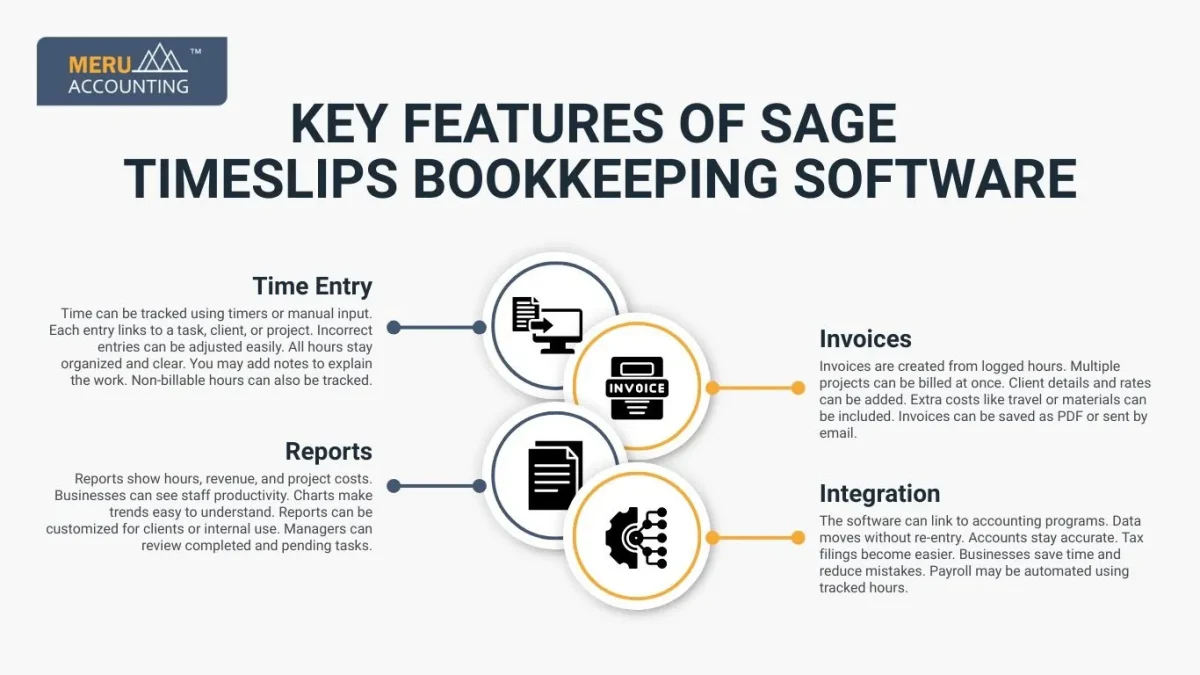
Reports
Reports show hours, revenue, and project costs. Businesses can see staff productivity. Charts make trends easy to understand. Reports can be customized for clients or internal use. Managers can review completed and pending tasks. Cost analysis can help reduce unnecessary expenses. Data can be exported to spreadsheets or accounting software. Businesses may analyze staff performance and project efficiency easily.
Integration
The software can link to accounting programs. Data moves without re-entry. Accounts stay accurate. Tax filings become easier. Businesses save time and reduce mistakes. Payroll may be automated using tracked hours. Integration ensures financial information stays up to date. Businesses may avoid duplicate work and errors. Accounting software may receive accurate billing data directly.
Benefits of using Sage Timeslips Bookkeeping Software
Here are some key benefits of using Sage Timeslips Bookkeeping Software:
Save Time
Manual tracking takes hours. Automation frees time for work and clients. Staff can focus on tasks that matter. Managers spend less time fixing mistakes. Invoices are faster and more accurate. Reports can be generated quickly. Daily routines become easier with automation. Teams can handle more projects efficiently.
Accuracy
Errors in billing drop. Every hour appears on invoices correctly. Disputes with clients are fewer. Revenue capture improves. Staff can trust the system for correct time records. Managers can rely on accurate reports. Mistakes from manual entry are eliminated. Accurate data improves financial decisions.
Transparency
Clients see detailed billing. Time spent on each task is clear. Trust improves. Documentation helps with future agreements. Staff can show their work clearly. Managers can explain project costs with evidence. Clear invoices reduce questions and confusion. Business relationships may strengthen.
Flexibility
The software works for small or medium businesses. Reports can match needs. New projects, staff, or clients can be added easily. Multiple users can work at the same time. Staff can log time from anywhere. Businesses can adjust settings as needed. The system adapts as business grows. Features may suit different industries and billing methods.
Industries benefited by Sage Timeslips Bookkeeping Software
- Law Firms: Track case hours and bill clients.
- Consultants: Record project hours and costs.
- Freelancers: Manage multiple clients without confusion.
- IT Services: Track project work and billing.
- Design Agencies: Monitor creative hours and client billing.
- Engineering Firms: Track project tasks and staff hours.
How to get started with Sage Timeslips Bookkeeping Software
Here’s how you can get started with Sage Timeslips Bookkeeping Software:
Step 1: Add Clients and Projects
Organize clients, projects, and tasks. Clear categories improve tracking. Each project can have multiple tasks. Clients can have separate billing rules. Tasks may have different rates. Categorization makes reporting easier.
Step 2: Set Rates
Define hourly or project rates. Different rates can apply to staff or tasks. Special rates can be set for some clients. Discounts may be added if needed. Rates can be updated over time. Correct rates prevent billing errors.
Step 3: Log Time
Employees enter hours using timers or manual entry. Assign hours to correct client or project. Daily logging prevents mistakes. Notes can describe work done. Non-billable hours can be added. Managers can approve entries before billing. Staff may track overtime and breaks.
Step 4: Create Invoices
Include taxes, discounts, and extra costs. Multiple projects can be billed together. Templates keep invoices professional. PDFs can be sent by email. Recurring invoices can be automated. Clients can receive detailed breakdowns. Payment reminders may be set automatically.
Step 5: Check Reports
Review hours, revenue, and project costs. Use trends to plan projects. Employee performance can be tracked. Managers can identify projects running over budget. Reports help plan future staffing needs. Profitability can be analyzed. Data helps improve business decisions.
Challenges in using Sage Timeslips Bookkeeping Software
Here are some challenges you may face in getting started with Sage Timeslips Bookkeeping Software:
- Learning Curve: Staff need time to adapt.
- Data Migration: Moving old records may take effort.
- Feature Limits: Some businesses may need more tools.
- User Errors: Incorrect entries need review.
- Integration Needs: Accounting software may require setup.
Sage Timeslips Bookkeeping improves tracking, billing, and reporting. Consistently using this software provides insight into productivity and revenue of your business. Ultimately, your staff may become more efficient, and clients can get their invoices on time. At Meru Accounting, we offer time and billing services using Sage Timeslips Bookkeeping software. If you want expert professionals to handle time and billing of your business, contact us now!
FAQs
- Can Sage Timeslips track billable and non-billable time differently?
Yes. Sage Timeslips can help you log both billable and non-billable hours to track time and costs accurately. - Does Sage Timeslips allow custom billing templates for different clients?
Yes, you can make invoices for each client that match their needs. - Can Sage Timeslips track expenses along with hours worked?
Yes, you can add expenses and other such costs to make billing correct. - Can multiple staff work on a single project?
Yes, each staff member can enter hours on the same project. - Can managers approve or edit time entries before invoicing?
Yes, managers can check and fix entries to make billing right. - Can Sage Timeslips help forecast project time?
Yes, past hours can help guess how long new projects may take. - Can clients get detailed breakdowns of time spent?
Yes, reports can show work done on each task clearly. - Is Sage Timeslips good for freelancers with many clients?
Yes, freelancers can track hours and projects for each client easily. - Can overtime hours be tracked and billed separately?
Yes, overtime can be recorded to pay staff and bill clients correctly. - Does Sage Timeslips give reminders for unbilled hours?
Yes, staff get alerts for hours that need logging or invoicing. - Can reports be filtered by task, project, or staff?
Yes, you can make reports that show only certain tasks or people. - Can projects with different billing rates be tracked?
Yes, you can set rates for staff or tasks in one project. - Does Sage Timeslips support recurring projects or subscriptions?
Yes, repeating tasks or subscriptions can be billed automatically. - Can Sage Timeslips be used remotely?
Yes, staff can log hours and manage work from any place. - Can data be exported to other tools?
Yes, hours, invoices, and reports can be sent to other programs. - Can it show unprofitable projects?
Yes, you can see when project costs are higher than earnings. - Can client-specific billing rules be applied?
Yes, each client can have their own rates, discounts, or rules. - Can Sage Timeslips help with payroll?
Yes, hours can be used to calculate staff pay accurately. - Does Sage Timeslips alert about deadlines or overdue invoices?
Yes, staff get notifications about pending tasks or invoices. - Can project progress be tracked with hours worked?
Yes, you can compare completed tasks with hours to check progress.








