Virtual Bookkeeping Services Using QuickBooks Online for Your Businesses
Running a business is not easy. One of the biggest challenges is managing money. Many owners spend hours tracking bills, invoices, and payments. Mistakes can cause stress, loss, and delays. This is where QuickBooks Online can help. It makes bookkeeping simple and fast. Virtual bookkeeping services allow businesses to manage their finances online. Professional bookkeepers record transactions, track expenses, and prepare reports. Using QuickBooks Online, all data is stored safely in the cloud. Business owners can check reports anytime and make informed decisions.
What Are Virtual Bookkeeping Services?
Virtual bookkeeping services are online services that manage business accounts. They include:
- Recording daily income and expenses is part of online bookkeeping, keeping financial data accurate and up to date.
- Managing invoices and bills. Helps avoid late payments or missed entries.
- Reconciling bank accounts monthly. Ensures accounts match actual balances.
- Making reports like profit-loss sheets is a main task in virtual bookkeeping. It helps owners track money health with ease.
- Tracking money in and out. Keeps cash flow smooth and predictable.
With QuickBooks Online, these tasks are automated, making online bookkeeping easy, saving time, and reducing mistakes.
Why Use QuickBooks Online for Your Business?
QuickBooks Online is cloud software that helps businesses manage money. It supports virtual bookkeeping services and provides efficient online bookkeeping for every business.
- An easy interface for small business owners makes online bookkeeping simple and quick.
- Access accounts from any device. Check reports anytime, anywhere.
- Automates calculations and reconciliations. Reduces errors and saves time.
- Generates reports quickly, a major benefit of virtual bookkeeping services, helping owners make fast decisions.
- Handles invoicing, expenses, and taxes. Keeps finances organized and simple.
Using QuickBooks Online, bookkeeping becomes fast, safe, and reliable for any business.
Key Services in Virtual Bookkeeping
1. Bank Reconciliation
- Match bank statements with accounts regularly. Ensures financial data is correct.
- Identify and fix errors quickly. Avoids problems in future reports.
2. Accounts Receivable & Payable
- Track payments from clients as part of online bookkeeping, ensuring smooth and predictable cash flow.
- Manage bills and vendor payments. Keeps business relationships strong.
3. Invoicing and Billing
- Create and send invoices online. Saves time and reduces mistakes.
- Set reminders for unpaid bills. Keeps income predictable and steady.
4. Expense Management
- Daily expense tracking is a crucial part of virtual bookkeeping services, making tax preparation easier.
- Track spending to reduce unnecessary costs. Keeps business on budget.
5. Financial Reporting
- Prepare monthly, quarterly, and yearly reports. Helps owners track growth.
- Track trends in income and spending. Supports better business planning.
6. Payroll Management
- Manage employee salaries, taxes, and deductions. Avoids mistakes and legal issues.
- Track hours worked and overtime. Ensures employees are paid correctly.
All these services work smoothly using QuickBooks Online.
Benefits of Virtual Bookkeeping Services
1. Cost-Effective
Hiring a full-time accountant is expensive. Virtual bookkeeping is cheaper. With QuickBooks Online, you pay for the services you need.
2. Real-Time Access
Check financial data anytime with cloud access. Reports update automatically in QuickBooks Online. Decisions are faster with accurate data.
3. Accuracy and Compliance
Bookkeepers ensure entries are correct. QuickBooks Online helps you follow tax rules and laws. Reduces risk of errors or fines.
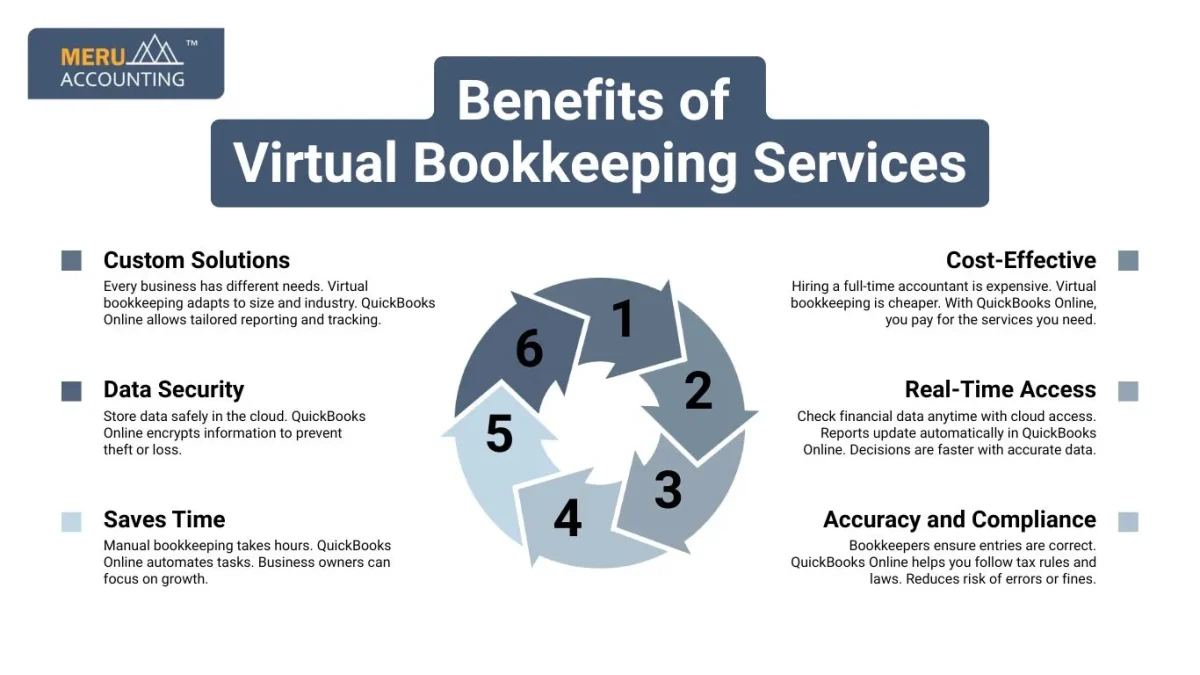
4. Saves Time
Manual bookkeeping takes hours. QuickBooks Online automates tasks. Business owners can focus on growth.
5. Data Security
Store data safely in the cloud. QuickBooks Online encrypts information to prevent theft or loss.
6. Custom Solutions
Every business has different needs. Virtual bookkeeping adapts to size and industry. QuickBooks Online allows tailored reporting and tracking.
How Virtual Bookkeeping Works
Virtual bookkeeping using QuickBooks Online follows a simple process:
Setup Accounts
Connect your bank and set up all ledgers.
Track every payment and bill from day one.
Record Transactions
Enter income and costs each day without fail.
This keeps all numbers correct and easy to check.
Monthly Reconciliation
Match bank statements with your records each month.
Fix any mistakes fast to keep the books right.
Generate Reports
Create profit and loss statements and balance sheets.
Reports show your business’s health and guide choices.
Consultation
Virtual Bookkeeping Services include expert advice on cash flow and growth, helping plan your money and business smartly.
This process keeps all accounts correct and safe. Neat records make running a business simple and clear.
Tips to Choose Virtual Bookkeeping Services
- Check the skills and past work of the bookkeeping team. Make sure they know QuickBooks Online well and fast.
- Choose a service that works in the cloud. This keeps your data safe and easy to reach.
- Ask about the price and avoid hidden extra charges. Pick a plan that fits your budget and needs.
- Confirm strong ways to keep your data safe. Protects files from loss, theft, or bad access.
- Check how often online bookkeeping updates and reports are provided. Regular info helps you plan and track cash flow effectively.
- Pick the right service to run your business smoothly. Fewer mistakes and less stress save your time and work.
Common Challenges in Bookkeeping
1. Errors in Manual Entries
Manual records are prone to mistakes. QuickBooks Online automates calculations, reducing errors.
2. Missing Transactions
Transactions can be skipped or lost. QuickBooks Online syncs data automatically.
3. Slow Reports
Manual reports take hours. QuickBooks Online generates accurate reports instantly.
4. Data Risk
Paper records can be lost or damaged. QuickBooks Online keeps data safe in the cloud.
5. Poor Cash Flow Tracking
Cash flow is hard to track manually. QuickBooks Online gives real-time updates for better planning.
Why Small Businesses Prefer Virtual Bookkeeping
- Saves money vs. hiring a full-time bookkeeper staff. Cuts costs and frees cash for other business needs.
- Services are flexible and change to fit your work. Scale up or down as fast as your needs shift.
- Access money info fast, from any device or place. Check bills, payments, and reports whenever you want.
- Helps owners make smart and quick business choices. Clear data shows where to spend or save cash.
- Get expert help with no long contracts required. Ask questions and get advice when problems appear.
- Advice on demand helps fix issues right away. Avoid mistakes with tips from trained experts fast.
- Services fit your business size and type well. Each plan works for your goals and tasks.
- Pay only for what you use, no extra fees. Keep your budget safe and simple to manage.
- Stress-free tax time comes from neat and clear records. Everything is ready to file with no last-minute rush.
- Quick reports show how your business is doing. Spot trends fast and make smart moves next.
Small businesses benefit from QuickBooks Online and virtual bookkeeping.
Integration with Other Business Tools
QuickBooks Links with Many Tools
QuickBooks Online can link with many other tools.
This makes work faster and bookkeeping much easier.
Connects with Payment Apps
Connects with payment apps like PayPal or Stripe.
This helps track payments without extra steps or mistakes.
Syncs with CRM Systems
Syncs with CRM systems to keep data up to date.
Customer info and invoices update automatically every time.
Works with Inventory Tools
Works with inventory tools to track stock and sales.
You see real-time numbers for items and orders fast.
Links with Time-Tracking Apps
Links with time-tracking apps for payroll and billing.
Reduces errors from manual calculations and saves time.
Integrates with Reporting Tools
Integrates with reporting tools to give better business insights.
Reports help make faster and smarter choices for growth.
Reduces Repetitive Work
These links make bookkeeping smooth and cut repeated work.
Your team can focus on business, not busy work.
Industry-Specific Solutions
Virtual Bookkeeping Works for Any Industry
Virtual Bookkeeping Services fit all kinds of businesses.
QuickBooks Online ensures secure and clear online bookkeeping.
Retail Businesses
Retailers can track stock and record each sale.
This helps control costs and see daily profit.
Service Providers
Service providers can manage invoices and contracts.
Billing stays on time, and errors are cut.
Freelancers
Freelancers can track all income and expenses.
Taxes are easier, and finances stay neat.
Restaurants
Restaurants can track payroll, sales, and purchases.
Costs are controlled, and mistakes are low.
Real Estate Companies
Real estate firms can track property income and spending.
Reports are simple and ready when needed.
Business-Specific Benefits
Bookkeeping fits the needs of each business.
Data helps owners make smart choices fast.
How QuickBooks Online Supports Tax Preparation
Track Income and Expenses Year-Round
It tracks all money coming in and going out.
This makes tax filing fast and easy.
Tax-Ready Reports
It creates reports ready for taxes.
This helps keep all numbers right and safe.
Record Deductible Expenses Automatically
It logs deductible costs on its own.
This saves cash and cuts mistakes.
Sales Tax Made Simple
It tracks sales tax paid and due.
Filing with tax offices is easy and quick.
Alerts for Tax Deadlines
It sends alerts for tax dates.
Late fees and fines can be avoided.
Stay Tax-Ready
QuickBooks Online keeps your books neat through Online Bookkeeping, lowering stress and making taxes simple.
Virtual bookkeeping services with QuickBooks Online are easy and reliable. They save time, cut errors, and support better business decisions. Owners can see finances in real time, keep data safe, and access clear reports quickly.
Meru Accounting provides expert virtual bookkeeping using QuickBooks Online. We make sure all entries are correct and meet compliance rules. Our team offers services tailored to businesses of all sizes. Partner with Meru Accounting to focus on growth while we handle your books. With our services, you get fast reports, sound advice, and peace of mind knowing your finances are secure.
FAQs
Q1: What is QuickBooks Online?
It is cloud software that tracks and manages your business money. You can use it to view and check all records in real time.
Q2: What are virtual bookkeeping services?
They are online services where bookkeepers record spending and income. This helps owners keep clean books without hiring full-time staff.
Q3: How does virtual bookkeeping work with QuickBooks Online?
Bookkeepers link bank data, record deals, and make key reports. The process is simple and all tasks are done online.
Q4: Can QuickBooks Online handle payroll?
Yes, it runs staff pay, tax, and all wage records. It also tracks hours and ensures each worker is paid right.
Q5: Is my data safe in QuickBooks Online?
Yes, your data is stored with cloud backup and safe codes. The system also uses strong checks to block theft or loss.
Q6: Can small firms use QuickBooks Online?
Yes, it is built for small firms, new shops, and freelancers. It lets them track money with tools made for their size.
Q7: Do I need to install QuickBooks Online?
No, it works on the web; no setup is needed. You just log in with your ID and start working fast.
Q8: Can I use QuickBooks Online on my phone?
Yes, you can sign in on a phone, tablet, or PC. This gives access to books from home, work, or travel.
Q9: How often can I make reports?
You can make reports each day, month, or when you need. QuickBooks lets you choose the time frame that fits best.
Q10: What reports can QuickBooks Online create?
It makes profit-loss, cash flow, tax, and balance sheets. These reports guide owners to plan for both the short and long term.
Q11: Does QuickBooks Online link with other tools?
Yes, it links with pay apps, stock tools, and CRMs. This keeps data in sync and saves time on updates.
Q12: How does QuickBooks Online help with taxes?
It tracks spend, logs costs, and builds tax-ready reports. The tool also alerts you to due dates to avoid fines.
Q13: What is bank reconciliation?
It is when book data is matched with your bank file. This step helps spot and fix errors in your records.
Q14: Can QuickBooks Online track bills and invoices?
Yes, it can send, track, and record all bills and invoices. It also sends alerts when bills or dues are late.
Q15: How does QuickBooks Online track cash flow?
It updates spending and income live for a clear cash view. This makes it easy to see where your money goes.
Q16: Do I still need a full-time accountant?
Not always. Online books cost less than full-time staff. You pay only for the services you need each month.
Q17: Can QuickBooks Online serve all types of firms?
Yes, it works for shops, food, real estate, and more. Its tools are flexible and fit the needs of each field.
Q18: How does QuickBooks save time?
It automates bank match, data entry, and report tasks. This cuts hours of manual work and helps you focus on growth.
Q19: What if a deal is missed?
QuickBooks syncs data to avoid missed or repeated deals. This keeps your records neat and up to date at all times.
Q20: Can QuickBooks Online cut human errors?
Yes, its auto-sums and checks help stop mistakes. It ensures your books stay clear and ready for review.
Q21: How does QuickBooks Online guide choices?
It gives live reports that show where to spend or save. These insights help you make smart plans for your firm.
Q22: Is QuickBooks Online good for growth?
Yes, it grows with your needs and adapts with time. It lets you add more users and tools as you expand.
Q23: What is the cost edge of online books?
It costs less than staff and you pay for what you use. This makes it a smart choice for firms of any size.
Q24: Can QuickBooks Online send bill alerts?
Yes, it gives alerts for late bills and due invoices. This helps you stay on track and avoid cash flow gaps.
Q25: Do virtual bookkeeping services give advice?
Yes, pros give tips on tax, cash flow, and growth. They guide you on how to plan and cut extra costs.








