Is Xero good for Managerial Accounting?
Managerial accounting helps businesses make smart choices. Many companies want tools that make this easier. One popular software is Xero. But is Xero good for managerial accounting? In this article, we will look at how Xero helps with managerial accounting, with a focus on budget reports and its overall use. We will also check its main features, how easy it is to use, and how it stacks up against other accounting tools. Plus, we’ll share real-world uses and user thoughts to give a clear view of its pros and cons.
What is Managerial Accounting?
Managerial accounting gives financial facts to managers. It helps with planning, control, and making decisions. Unlike financial accounting, it focuses on the needs of the business. Key tasks include budgeting, forecasting, and checking how the business is doing. Xero is a cloud-based accounting tool. It is popular with small and medium businesses. Xero has tools that help with managerial accounting. Many firms use Xero to manage budgets, costs, and reports.
Managerial accounting is important because it helps managers see how the business runs day by day. It gives data on costs, income, and profits to help set goals. Managers use this data to plan work, control costs, and work more well. Without good managerial accounting, firms may find it hard to meet their money goals.
Xero helps managerial accounting with easy tools that make these tasks simple. For example, it lets firms create budgets and check real costs against the plans. This helps managers find where the business spends too much or saves cash. Xero also shows data in real time, so managers can make fast choices with fresh info.
Also, Xero’s reports let firms make reports that fit their needs. Whether it is a budget report for the month or a plan for the next quarter, Xero makes it quick to make and share these reports. This helps businesses stay on track with their goals and act fast when things change.
Why Use Software for Managerial Accounting?
- Manual accounting is time-consuming and prone to errors.
- Software speeds up data processing and report generation.
- It helps in real-time tracking of budgets and costs.
- Enables better financial control and strategic planning.
Key Features of Xero for Managerial Accounting
Xero can help you manage your financials as well as get many indicators of management performance.
- Xero helps you manage your money and shows how your business is doing.
- It is a cloud-based tool that small businesses can use easily.
- It handles tasks like tax returns, payroll, and bookkeeping.
- Xero updates data in real-time to help you make quick decisions.
Key Performance Indicators (KPIs) in Xero
- Xero tracks your business’s key numbers, called KPIs.
- You can create KPIs using Xero Dashboards.
- KPIs show how well your business is running.
- Xero tracks input KPIs like customer visits, fast delivery, and feedback.
- It also tracks output KPIs such as revenue, cash flow, and profit.
Custom Reports in Xero
- You can make reports that fit your business needs.
- Reports can be used for internal management, taxes, or yearly accounts.
- Xero offers easy-to-read, flexible report layouts.
- It groups similar accounts to help you track data better.
- You can save these groups as custom report templates.
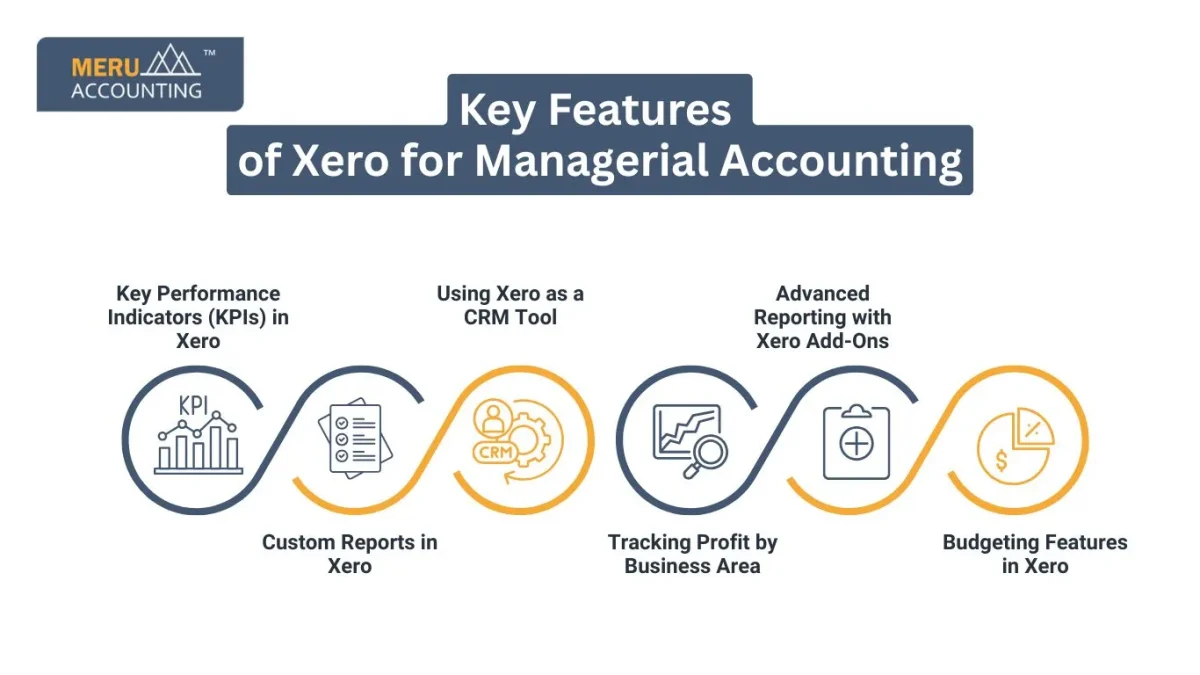
Using Xero as a CRM Tool
- Xero stores your client contact info in one place.
- It helps schedule calls, meetings, and emails with clients.
- You can track marketing campaigns and find new sales leads.
- Xero helps you create special offers to keep customers.
- It also helps manage and train your sales team.
Tracking Profit by Business Area
- Xero’s class tracking helps you see profits by department, location, or cost center.
- You can track:
- New and past transactions
- Bank transfers
- Fixed assets
- Budgets
- Payroll costs
- Contact changes
- New and past transactions
Advanced Reporting with Xero Add-Ons
- Xero connects with tools like Fathom HQ and Spotlight for deep reports.
- These tools turn complex data into clear, visual charts and dashboards.
- They help business owners understand the numbers better.
Budgeting Features in Xero
- Xero’s Budget Manager lets you make and track budgets.
- It compares your planned budget with actual spending.
- You can plan, monitor, and update budgets in real time.
- This helps keep your business on track and improves money health.
Benefits of Using Xero for Managerial Accounting
- Simplifies the budgeting process with budget reports in Xero.
- Provides accurate and timely financial information.
- Helps track performance against goals easily.
- Reduces manual errors in financial calculations.
- Offers cloud access, so managers can work anywhere.
- Supports collaboration by allowing multiple users.
- Saves time with automated report generation.
Limitations of Xero for Managerial Accounting
- Xero may lack advanced forecasting tools needed for some managers.
- Some complex managerial accounting functions may require additional software.
- Customization options are good but might not cover all niche needs.
- Small learning curve for users new to accounting software.
How to Use Budget Reports in Xero for Managerial Accounting
Step 1: Set Up Budgets
- Go to the budgeting section in Xero.
- Enter expected income and expenses for the period.
- Use historical data to create realistic budgets.
Step 2: Track Actuals
- Record all financial transactions in Xero.
- Ensure expenses and revenues are updated regularly.
Step 3: Compare Budget vs. Actual
- Generate budget reports in Xero.
- Review differences between planned and actual figures.
- Identify areas with overspending or savings.
Step 4: Adjust Plans
- Use insights from reports to adjust budgets.
- Improve future financial planning and decision-making.
Tips for Effective Managerial Accounting Using Xero
- Regularly update financial data for accuracy.
- Use budget reports in Xero to spot trends early.
- Train your team on Xero’s managerial features.
- Integrate Xero with other business tools.
- Review reports often to keep budgets on track.
Is Xero the Right Choice for Your Managerial Accounting?
- If you want clear, simple budget reports, Xero is a good pick.
- For small and mid-size firms, Xero meets most needs.
- Big firms may need more complex tools.
- Think about your firm’s size and needs before you pick.
- Xero works well with other apps to help you work fast.
- Its easy design lets managers find key data quick.
- But some extra reports may need add-ons or outside apps.
Xero is a good tool for managerial accounting, especially for firms that want clear and easy budget reports in Xero. It shows data in real time and has reports you can change to fit your needs. The simple design helps managers track money and costs. While it may not do all the hard tasks, it is a good choice for many firms. Using Xero for managerial accounting can help make budgets more accurate, track spending well, and help managers make smart choices.
Meru Accounting often suggests Xero for managerial accounting because it is easy to use. We help firms set up budget reports in Xero and teach managers how to use the tool well. This helps companies keep a close watch on their money.
FAQs
Q1: Can Xero create detailed budget reports?
Yes, Xero allows users to create and customize budget reports easily.
Q2: Is Xero suitable for small businesses’ managerial accounting?
Absolutely, Xero is designed to support small to medium-business accounting needs.
Q3: Can Xero track actual spending against budgets?
Yes, budget reports in Xero show comparisons between actual and planned figures.
Q4: Does Xero offer real-time financial updates?
Yes, Xero provides real-time data for accurate decision-making.
Q5: Can multiple users access managerial reports in Xero?
Yes, Xero supports multiple users for collaborative accounting.
Q6: Is there a steep learning curve for Xero?
No, Xero has a user-friendly interface suitable for beginners.
Q7: Does Xero integrate with other business tools?
Yes, Xero integrates with various apps for payroll, invoicing, and more.








