Explore How Cloud Add-ons Help to Increase the Browsing Experience
Cloud add-ons help to increase the browsing experience by making your web time smooth and useful. They speed up your work, add handy tools, and save your effort. These add-ons are easy to use and cut down clicks. In this guide, you will learn how they work and how to choose the right ones.
Cloud Add-ons: What They Are and Why You Need Them
Cloud add-ons are tools you add to your web browser. They work with online apps and help you do more tasks in less time. People use them at work, in class, or every day. Add-ons can block ads, manage email, save notes, or boost your speed.
They matter because we now spend many hours online. Cloud add-ons help to increase the browsing experience by making each task fast, clean, and stress-free. The best tool helps you focus and work well.
Ways Cloud Add-ons Help to Increase the Browsing Experience
Cloud add-ons help you cut down slowdowns, clear clutter, and make online tasks easier. Here’s how they help you day to day:
1. Faster Load Time
- Some add-ons stop ads, pop-ups, or scripts that slow down web pages. This makes your pages load fast and smoothly. You save time and enjoy a better web speed.
2. Better Web Safety
- Add-ons scan web links or block fake sites before you click. This keeps your info safe and stops you from going to harmful sites. It makes your browsing safer.
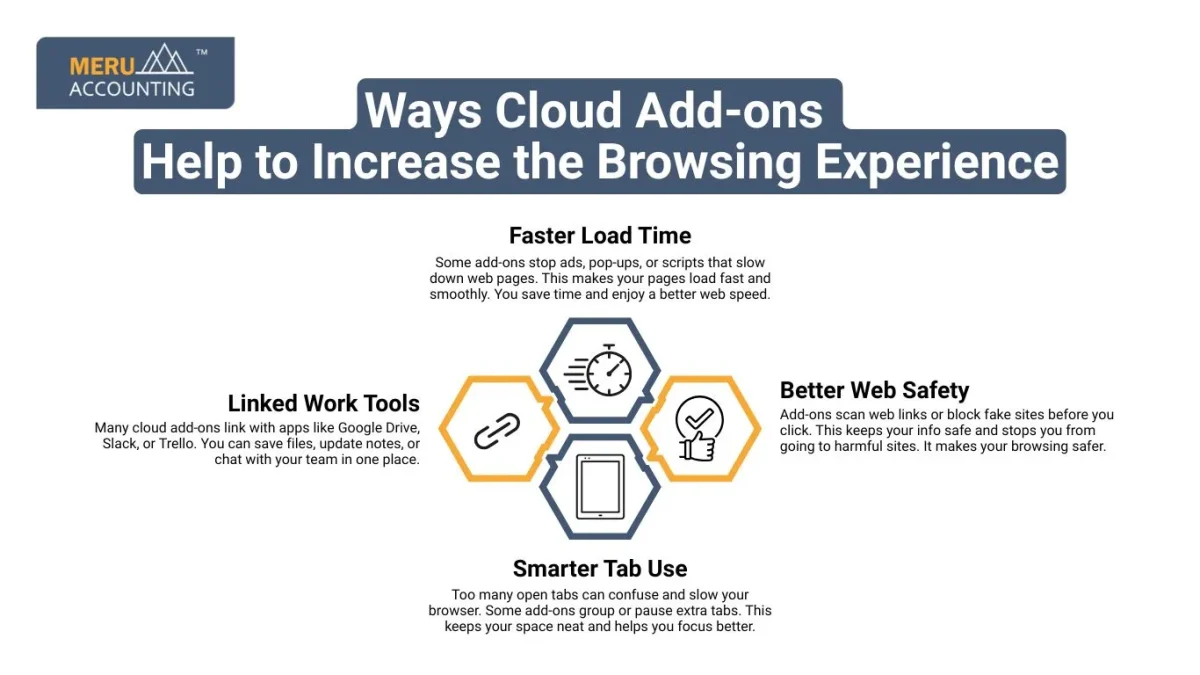
3. Smarter Tab Use
- Too many open tabs can confuse and slow your browser. Some add-ons group or pause extra tabs. This keeps your space neat and helps you focus better.
4. Linked Work Tools
- Many cloud add-ons link with apps like Google Drive, Slack, or Trello. You can save files, update notes, or chat with your team in one place.
Top Features to Look for in Effective Cloud Add-ons
Not every add-on is good. Choose features that help you most. Here’s what to check:
1. Easy Design
- A good add-on should be simple to use. You should not need a guide. Clear buttons and a clean layout help you start fast.
2. Fast and Light
- A good tool should never slow your browser. Pick add-ons that run smoothly and don’t freeze or lag when you open new tabs.
3. Strong Privacy
- Choose tools with clear privacy terms. Make sure they don’t track or share your data without a reason. Good tools care about your safety.
4. Works on All Sites
- Great add-ons work well on many types of web pages. You should be able to browse, write, or manage tasks without errors.
5. Regular Updates
- The best tools get updates often. These updates fix bugs, add new features, and make the add-ons safe to use every day.
These traits show how cloud add-ons help to increase the browsing experience without slowing you down.
Benefits of Using Cloud Add-ons for Work and Daily Use
Cloud add-ons are useful for both work and life. Here are the main ways they help you:
1. Boost Work Speed
- Add-ons help you write emails, save notes, and share files faster. Do more without trying too hard.
2. Eliminate Manual Work
- These tools fill forms, track tasks, and even send alerts. You spend less time doing small things and more time on big work.
3. Stay Focused
- Ads and pop-ups waste time. Add-ons block them to help you stay focused. Better focus means better results.
4. Save Memory
- Some add-ons pause unused tabs, freeing up system space and keeping your browser fast even with many tabs open.
5. Work With Your Team
- You can send notes or files to your team right from the browser. Many tools link with your work apps to keep your group on the same page.
These benefits show how cloud add-ons help to increase the browsing experience while saving time and energy.
Common Types of Cloud Add-ons That Boost Productivity
Cloud add-ons help to increase the browsing experience when you use the right ones for your tasks. Some tools help you work fast, others help you focus. Below are some useful types that boost work and focus:
1. Note Tools
These add-ons let you save short notes, lists, or web clips with one click. You can keep them sorted by topic and open them later. Tools like these help you stay neat and save time.
2. Email Helpers
Some tools fix your text, while others help you plan when to send emails. You can write better, avoid small errors, and send mail at the right time. These save effort with each task.
3. Task Trackers
These add-ons help you list your tasks, set alerts, and check off work as you go. You can manage each day with less stress. Tools that keep your to-do list close make your flow smooth.
4. File Savers
With these tools, you can save web pages, images, or files straight to your drive. You don’t need to copy and paste or switch tabs. That makes file storage fast and simple.
5. Ad Blockers
Too many ads can slow your browser and break your focus. These tools block them before they load. This keeps your screen clean and your speed high.
Each of these shows how cloud add-ons help to increase the browsing experience by making tasks simple and fast. They handle small tasks so you can focus on big goals.
Best Practices for Safe and Efficient Cloud Add-on Usage
Cloud add-ons work best when you use them with care. To stay safe and keep your browser fast, follow these smart habits:
1. Check User Feedback
Look at reviews and ratings before you add any tool. This helps you avoid poor or unsafe add-ons. A high score means others trust it too.
2. Keep It Light
Don’t add too many tools. A few good ones are better than lots you never use. Too many can slow your browser or cause it to crash.
3. Update Often
Add-ons need updates to fix bugs and keep them safe. Check for updates often so your tools run smoothly and don’t cause problems.
4. Watch Access Rules
Before you install, check what data the tool wants. If it asks for too much, pick a safer one. Only trust tools that take your privacy seriously.
5. Use the Right Store
Always add tools from the browser’s store. That cuts the risk of fake or harmful add-ons. Safe sources make a big difference.
At Meru Accounting, we help small firms and busy experts use cloud tools the right way. If you want to save time, work smart, and browse with ease, we can help you. We guide you in choosing the best add-ons for your tasks. Our cloud-based systems fit your work style and help you get more done.
FAQs
- What are cloud add-ons, and how do they work?
Cloud add-ons are tools for your browser. You use them to block ads, save notes, or link with apps. They help you browse fast and get more done. - How do cloud add-ons help to increase the browsing experience?
They make pages load fast, cut pop-ups, and let you use smart tools. This helps you work better and save time online. - Are cloud add-ons safe to use on my browser?
Yes, they are safe if you get them from trusted stores like the Chrome Web Store. Always check reviews and use add-ons with clear rules. - What tasks can cloud add-ons make easy?
They can help you take notes, track tasks, plan emails, and save files. These tools let you do more with fewer steps. - How do I pick the right cloud add-ons for me?
Choose tools that match your daily needs. Look for ones with high ratings, simple design, and strong safety features.








