NetSuite Bookkeeping – A Complete Guide for Your Business
Bookkeeping is considered the foundation of every business. But, it can also be a very challenging part of it. With every sale, payment, and expense, managing finances becomes harder. Without a proper system in place, you may lose the details about any transactions within the business. NetSuite bookkeeping software is not just a tool for recording transactions. It can help organize your finances, connect sales, expenses, and payroll all into one place. Hence, it can give a clear view of your business health.
In this blog, we will understand how NetSuite bookkeeping works, its benefits, and how you can use it effectively for your business. This will make it easier for you to understand how bookkeeping works in the NetSuite software and make your financial management easier.
Understanding NetSuite Bookkeeping Software
NetSuite bookkeeping software is a major part of the NetSuite cloud platform. It is designed to organize all financial processes in one place. Unlike traditional bookkeeping, which relies heavily on spreadsheets or paper, you can use NetSuite to keep records digitally in one place.
It may handle tasks such as:
- Tracking transactions in real time
- Linking financial data across departments
- Automating recurring tasks
- Generating reports instantly
A business with multiple locations can use NetSuite to automatically combine sales. This shows total revenue clearly and quickly. NetSuite keeps records accurate and reduces mistakes. You spend less time correcting errors and improve overall accounting reliability.
Even growing businesses benefit from NetSuite. The system handles complex accounting tasks, letting you focus on running your business.
Why should businesses choose NetSuite Bookkeeping Software?
You may think of bookkeeping as a daily task, but it affects almost every small business decision. So, in order to turn your financial data into meaningful insights, you may use bookkeeping software like NetSuite.
1. Centralized Financial Data
Every single transaction from sales to expenses can be recorded at one place. This centralization has a lot of benefits and makes data easier to access. Instead of searching through multiple sheets, you can just log in to see all transactions at one go.
2. Automation of Routine Tasks
You can easily automate recurring payments, bills, and transactions in it. You will no longer need to update spreadsheets for recording entries. Such automation can save you a lot of time and money. Also, you can avoid any errors caused by manual entries.
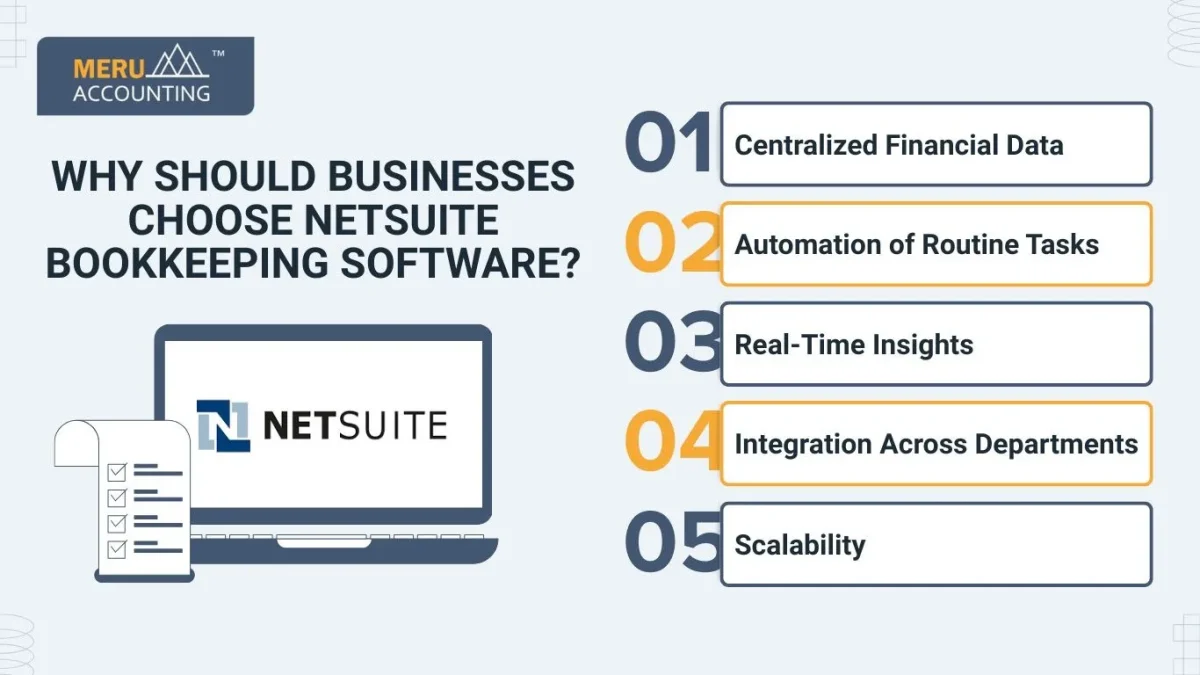
3. Real-Time Insights
The software has live dashboards feature that can help businesses in tracking cash flow. This can help you create revenue trends and analyze outstanding payments easily. So, you will find no more delays in responding to customer and business needs.
4. Integration Across Departments
With NetSuite bookkeeping software you can also link accounting, payroll, and sales of your business. This allows automation of entries, inventory, and financial reports.
5. Scalability
You may expand your business in the future to larger operations. NetSuite bookkeeping software easily scales with your business needs. Hence, you do not need to switch systems for managing bookkeeping of your business.
How NetSuite Bookkeeping Software Works
NetSuite bookkeeping looks technical at first. Learning the workflow makes it easy to manage.
Transaction Recording: NetSuite records sales, purchases, and payments automatically. Online invoice payments are logged immediately. This keeps your books accurate and current.
Categorization: Each transaction is labeled as income, expense, or asset. Organized records make reports faster. You can check finances clearly without extra effort.
Bank Reconciliation: Link your bank accounts to NetSuite. Statements reconcile automatically. Errors are found instantly, avoiding surprises at the end of the month.
Reporting: NetSuite generates custom reports. Track cash flow, expenses, and profits in one place. You also see which products or services earn the most.
Audit Trails: Every change is recorded with the user and time. You can check history for accountability. This keeps your team transparent and responsible.
Following this workflow simplifies bookkeeping. You spend less time entering data and more time managing and growing your business.
Key Features of NetSuite Bookkeeping
Real-Time Reporting: NetSuite produces reports immediately. You spot revenue drops or expense increases and act without any delay.
Automated Entries: Bills, invoices, and payments are fully automated. You save hours each week and reduce mistakes in records.
Departmental Tracking: Track each team or branch separately. Managers see their numbers while headquarters monitors total performance easily.
Integration with Other Systems: NetSuite links inventory, CRM, and payroll systems. This keeps all data organized and lowers manual work.
Custom Dashboards: Dashboards show key financial metrics in one view. You track cash flow, payments, and revenue efficiently.
Secure Cloud Access: Authorized users access all data from anywhere. Cloud storage keeps information safe and reduces physical storage needs.
Benefits of Using NetSuite Bookkeeping
- Efficiency: NetSuite reduces time spent on manual tasks. You spend more hours on business growth.
- Accuracy: Automated data entry cuts human mistakes. Your records remain correct and reliable every day.
- Transparency: Financial information appears instantly. You can check performance quickly and respond faster.
- Growth Support: The system changes as your business grows. You do not need a new platform.
- Improved Decision-Making: Reports show opportunities and risks clearly. You make faster, confident decisions.
- Better Compliance: Audit-ready reports simplify legal and tax tasks. You stay prepared and avoid penalties.
Common Challenges
Even with NetSuite bookkeeping, businesses face some common issues. Knowing them helps prevent mistakes.
- Initial Complexity: Setting up NetSuite takes planning and guidance. A clear setup avoids future problems.
- Learning Curve: Staff need time to learn the system. Training helps them work efficiently.
- Over-Customization: Too many options can confuse users. Simple settings make the system easier to use.
- Cost: Initial setup costs can feel high. Long-term savings usually cover this expense.
- Data Migration Issues: Moving old records takes time and checks. Careful verification prevents errors.
Tips to Maximize NetSuite Bookkeeping
- Review dashboards weekly. This helps track trends and catch problems early.
- Reconcile accounts regularly. This identifies mistakes before they grow.
- Automate repetitive tasks. This saves time and reduces errors.
- Limit user access. This protects data and keeps the team accountable.
- Update settings as your business changes. This keeps reports accurate and useful.
- Back up data often. Even with cloud storage, backups prevent information loss.
NetSuite Bookkeeping During Tax Season
Taxes may feel less stressful with NetSuite bookkeeping:
- Organized records may simplify deductions.
- Reports may be generated quickly for filings.
- Audit trails may make reviews and compliance easier.
- Historical data may be exported for accountant use without sifting through spreadsheets.
When Businesses Should Switch
Consider switching to NetSuite bookkeeping if:
- Manual tracking consumes too much time weekly.
- Errors appear frequently in spreadsheets.
- You want instant visibility of financial health.
- Your business is growing and needs scalable solutions.
- You plan to connect bookkeeping with other systems like CRM or inventory.
Early adoption may prevent messy data accumulation and make growth management smoother.
NetSuite bookkeeping makes managing money simple and clear. It turns long accounting work into short daily actions. The system keeps all data in one place for easy review. It cuts errors and saves time by automating basic entries. Business owners can focus on plans instead of daily numbers. With proper setup, it builds trust in every report. It gives full control, clear insight, and steady confidence in finance.
FAQs
- What is NetSuite bookkeeping software?
It is a bookkeeping software that records all sales, expenses, and payments in one place for easy tracking and review. - Can small businesses use NetSuite?
Yes, small companies can start with basic features in NetSuite and expand to more features as they grow. - Is my data safe in NetSuite?
Yes, records are stored securely in the cloud with access allowed only to staff. - Can I access NetSuite on a phone?
Yes, you can check reports, approve payments, and track finances from a mobile device. - Does it work for service businesses?
Yes, it tracks invoices, payments, and client information, keeping finances organized and clear. - Can NetSuite handle multiple currencies?
Yes, it supports different currencies and updates conversion rates automatically for accuracy. - Does NetSuite reduce bookkeeping errors?
Yes, automation lowers mistakes and keeps all records accurate every day for staff and owners. - Can it manage supplier bills?
Yes, it organizes supplier details and schedules payments to ensure bills are paid on time. - How fast does it create reports?
Reports are generated immediately, showing income, expenses, and profits in one clear view. - Do staff need training?
Yes, training helps employees enter information correctly and read reports without confusion. - Can it help with taxes?
Yes, records stay organized, making tax forms easier and faster to complete. - Can it link to online stores?
Yes, it connects with sales platforms and records transactions automatically and accurately. - How does it track cash flow?
It updates money coming in and going out every day for a clear financial view. - Can dashboards be customized in NetSuite?
Yes, you can update charts and lists to show the data that is most important to you. - Can teams work together in NetSuite?
Yes, multiple users can access data safely with permission controls for each person. - Why do businesses switch to NetSuite?
Businesses that want fewer manual tasks, faster reports, and clear control over all financial records switch to NetSuite.








