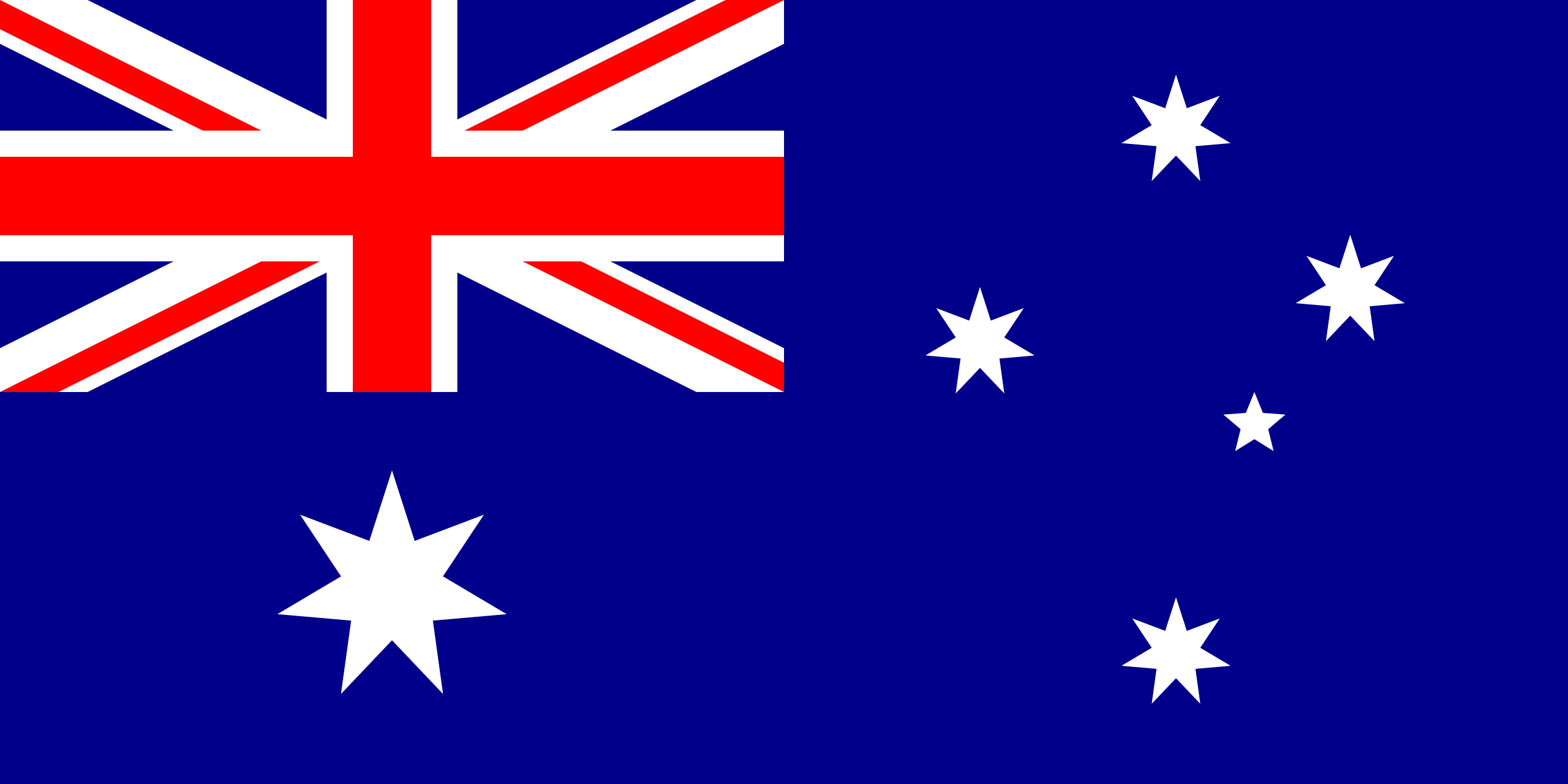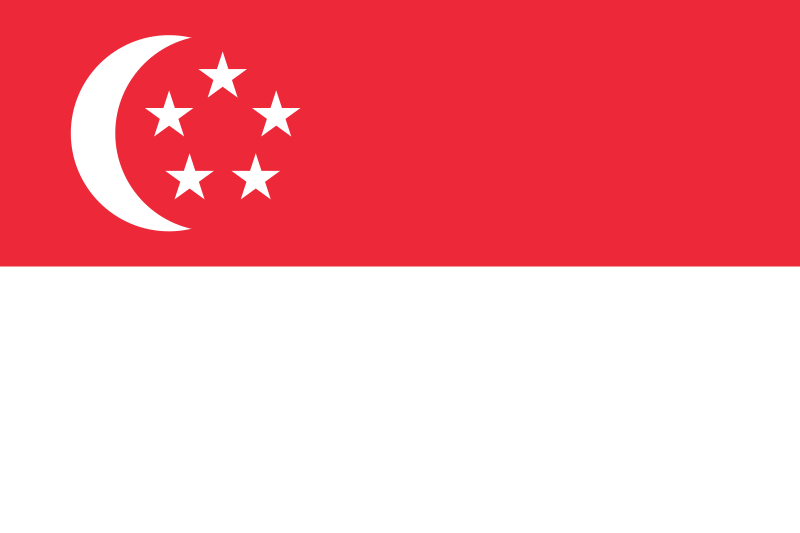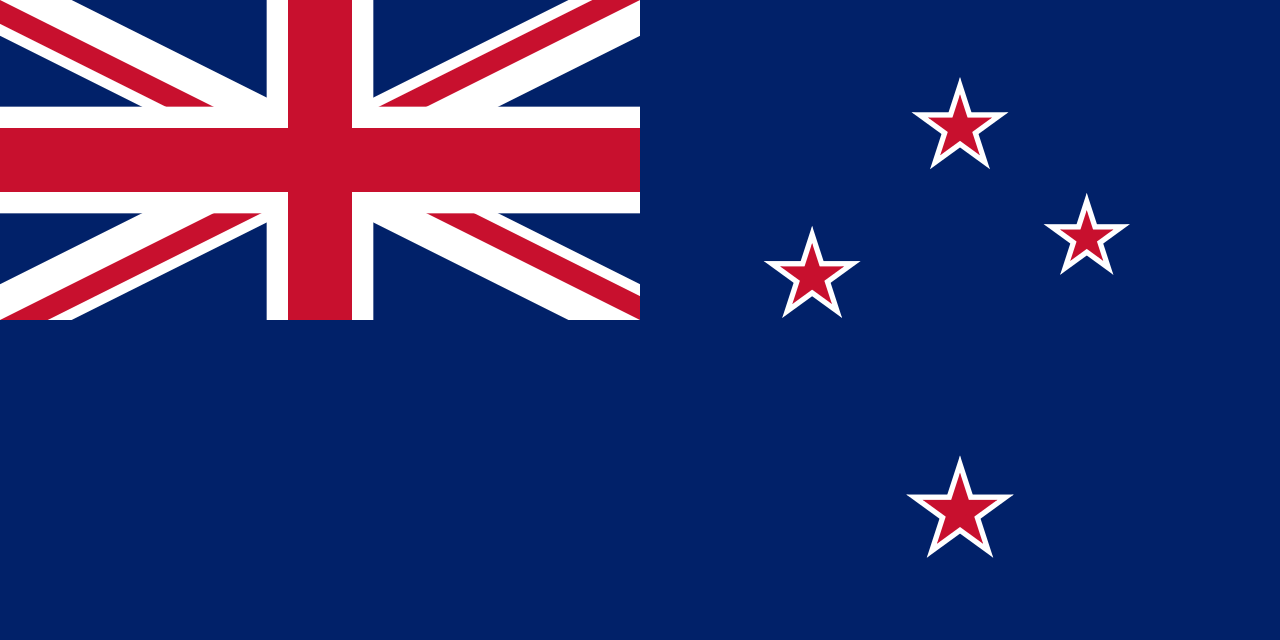Using XERO for Project Management

Xero is popular accounting software and many businesses use this software worldwide. You can also use it as a management tool and hence Xero for project management is a hot skill to have. In this blog post, we at Meru Accounting, a leading Xero expert in India, giving you information about project management.
For daily jobs, small businesses and accountants consider Xero, which is a cloud-based software as their backbone. Although, the developers initially designed Xero for accountants for handling their customers. But it started a new form of integration, which we know as Xero Projects. Xero Projects have been created for businesses and entrepreneurs. It has the aim of driving profitability in each job by tracking costs and time.
Set up of Xero Projects:
The major users are set up projects, managing subscriptions relating to projects, and restoring access to projects whenever they need. It prices subscription of projects based on active users.
Creating and Managing Projects:
The initial fact in making and handling a project is assigning a particular contact to the project. Therefore, it ensures that you are at first adding all the contracts prior to making a specific project. It also makes additions to the project simply by just clicking the ‘All Projects button’ & finally clicking the ‘Add New Project’.
Invoicing of Projects:
Projects permit adding one deposit for each project. However, for future invoices, you can use such a deposit as a credit. So, one could base the amount as deposited to the estimate of the project or one could add a customized rate.
Reporting of Projects:
Reports decide the project’s profitability apart from providing an overview pertaining to the progress and activities of the projects. Hence, the role of the user decides the accessibility of each of the users for creating reports.
1. Assigning costs by projects rather than just by contacts:
- With every information displayed and recorded in a clear, precise and affordable manner, the working of a project becomes a smooth and efficient process.
- One such prime feature is the specification of the cost parameter. Xero comes with the facility to assign a cost to the project and not just the contact.
- Thus, you can attain a clear demarcation by the mention of the estimated cost to contact and project name.
- On filling the required project details to create a new project, it will display the estimated cost against the actual cost spend.
2. Using the budgeting feature for each project:
- Prepare a comprehensive budget using the budget manager feature, in the form of a worksheet, for each project
- Only a user with the adviser or standard user role is authorized to create the budget.
- In the Reports tab, select Budget Manager, which comprises various savings and expense options.
- These options include income, cost of sales, gross profit, operating and overhead expenses, net profit which are used to calculate the entire budget for the project.
3. Time recording and accruing time per project:
- Important feature from the perspective of analyzing which project is slowing you down or is profitable. Also, to calculate the staff time.
- Time entry and recording feature helps to smoothen the process of paying employees and invoice clients for the actual time worked.
- The recording of project and staff time also helps to draft bills and invoices in an authentic and accurate manner.
- Moreover, the new time entry field for a project helps to accumulate time as per the requirement that allows further calculation in project expenses.
4. Automation of accounting by recognizing revenue directly from the Project manager:
- A single revenue recognition solution allows the centralization of revenue streams. It paves the way for the employees to view of recognized revenue.
- The project manager, therefore, recognizes revenue directly through automation of accounting features like the calculation of revenue.
- It also gets an overall summary or part by part information, as per need, in the form of a graphical representation.
To know more about project management with Xero contact Meru Accounting today!