Key Information for a Smooth Bookkeeping Client Onboarding Checklist
When you start working with a new client, a bookkeeping onboarding checklist ensures you’re organized. It sets the tone for a smooth partnership. Use this bookkeeping client onboarding checklist to guide every step. This accounting onboarding checklist helps you gather all details, avoid mistakes, and onboard clients efficiently. Client onboarding is an important step in building long-term trust. It helps offer more services and build strong ties. You can upload the client’s data and files using accounting software in a few days. To make the process smooth, follow a set checklist.
Key Information for Client Onboarding
1. Company Master Information
Using a solid bookkeeping onboarding checklist helps ensure no key information is missed.
- Include the company chart.
- Add who does what and who is in charge.
- Include goals, plans, job roles, tasks, budget, and risks.
- Show who owns the work and what must be done by when.
2. Business Plan
A solid business plan shows how the client works. Write about the tools, setup, and field they work. This helps you know how the client may grow.
Budget
- Track the budget from day one.
- Use tools to avoid overspending or missed steps.
- Poor processes and weak tools can cause delays and extra costs.
KPI (Key Performance Indicators)
- Use KPIs to track work like deal closures, draft timing, and client type.
- You can also check pending dues and delays.
- These help keep service levels high.
3. Tax Information
Tax Registration Numbers
- Needed to track sales and purchases.
- Used for reports and staying within the law.
Prior Year Tax Returns
- Filing past returns avoids fines and interest.
- Also needed for loans, aid, and credit checks.
4. Bookkeeping Information
Client Bank Accounts
- List all account details.
- Include entries for income, cost, assets, and debts.
- Record deals, match banks, and build reports.
Bank Recs
- Match bank data with books.
- Use linked banking tools for easy access.
- Helps build full reports for client checks.
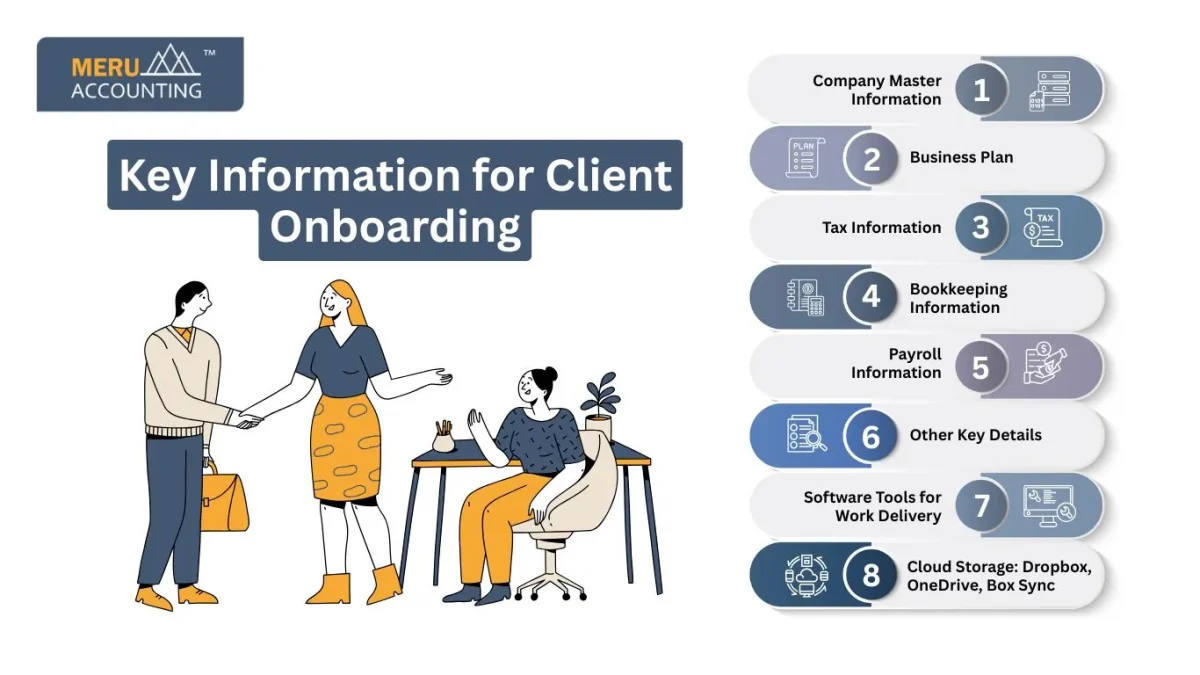
5. Payroll Information
Employee Master Data
- Use cloud payroll tools to set staff records.
- Input names, roles, and pay before pay cycles start.
6. Other Key Details
Loan Accounts
- Get information on loans for homes or personal needs.
- Needed for both new and old clients.
Sales Tax Certificate
- Get valid sales tax proof from the client.
- Check for expiry or change in data.
Fixed Assets Information
- List tools, sites, and machines the client owns.
- Used for tracking, audits, and report rules like IFRS.
Utility Login
- Used for mutual funds and online asset tools.
- Offers one view of all client holdings.
7. Software Tools for Work Delivery
Document Collection: Hubdoc
- Collect bills and receipts fast.
- Sync and sort data into your system.
- Auto-pulls email bills and bank records.
Payroll Tools: Gusto, ADP, Paychex
- Full payroll services in the cloud.
- Handles pay, tax, and staff benefits.
- Sends pay slips and reports with ease.
Communication Tools: Slack, Skype, Google Hello
- These apps help you talk without delay.
- Share updates without breaking focus.
- Easy chats for fast team talks.
Time Tracking: Tsheets, Screenshot Monitor
- Track time spent on each task.
- Take screen logs and build reports.
- Helps with billing and team checks.
8. Cloud Storage: Dropbox, OneDrive, Box Sync
- Store client files safely online.
- Access from any device, anytime.
- Backups are quick, and the space is large.
Common Mistakes to Avoid During Client Onboarding
Skipping steps in your bookkeeping onboarding checklist often leads to delays and confusion. Following a clear bookkeeping client onboarding checklist helps avoid common pitfalls.
Skipping the kickoff call
Talking first builds trust and sets clear goals. It lets clients ask questions and feel supported.
Collecting incomplete documents
Missing papers cause delays and more emails. Use a checklist to get all files at once.
Not confirming the scope clearly
Confused service terms can upset clients. Write down the scope and talk it through early.
Overlooking tech training
Clients may find the software hard to use. Give a quick demo or share easy videos.
Ignoring follow-up
No news can hurt long-term trust. Send a call or email to check in and help.
Tools to Use for Bookkeeping Client Onboarding
The right tools make your bookkeeping client onboarding checklist faster, smoother, and more professional.
Practice Ignition or PandaDoc
Good for sending proposals and contracts online. Clients can sign fast and you can see when they view docs.
Google Forms or Typeform
- These tools help you gather client information safely and neat. Use smart questions to fit each client’s type.
Dropbox or Google Drive
- Great for safe file sharing and storage. Sort folders by year, type, or client name to stay organized.
Loom or Zoom
- Best for demos, training, and quick chats. Loom lets you make videos clients can watch again anytime.
ClickUp or Trello
- Use these to track onboarding steps and tasks. Set due dates, write notes, and keep your team on the same page.
Tips to Make Onboarding Easier for Clients
Breaking down your bookkeeping onboarding checklist into phases makes it easier for clients to follow.
Break the process into phases: Deliver tasks in smaller steps to avoid overwhelming your client. Phase-based onboarding helps clients feel progress is being made smoothly.
Provide visuals like charts or diagrams: Visual aids help explain processes more clearly. Use them to show workflow timelines or reporting structures.
Keep instructions in plain language: Avoid technical jargon to make communication clearer. Simple wording increases understanding and reduces confusion.
Offer videos instead of only documents – Video demos make complex tasks easier to understand.
Clients can pause, rewind, and learn at their own pace.
Follow up with friendly reminders – Send gentle nudges for tasks or missing documents.
Use automated tools or calendar alerts to stay consistent.
Metrics to Measure Onboarding Success
Tracking how well your bookkeeping onboarding checklist performs helps you improve your process.
Time taken to complete onboarding: Measure the average number of days from start to finish. Shorter timeframes mean smoother processes and better preparation.
Client satisfaction score (CSAT): Ask clients to rate their onboarding experience. It helps you identify gaps and improve your approach.
Number of errors or missing documents: A high number suggests your checklist may need improvement. Refining your intake forms can reduce this drastically.
Client engagement in the first 60 days: Track meetings attended, files uploaded, or emails responded to. Engaged clients are more likely to stay long-term.
Number of support requests post-onboarding: Frequent requests could signal confusion during setup. Use this insight to improve your training and documentation.
How to Build Trust During Onboarding
Sharing your bookkeeping client onboarding checklist and clear steps helps build trust.
Be clear about what’s in and what’s not
- List your tasks and what you don’t do. This helps avoid issues and builds trust over time.
Share a plan with clear steps and dates
- Clients want to know what you’ll do and when. It shows that you’re ready and value their time.
Give one point of contact
- Pick one team member to talk to the client. This keeps chats smooth and makes it feel more real.
Reply fast to emails and questions
- Quick replies show that you care. Even a short note helps clients feel seen.
Give updates on where things stand
- Tell them how things are going during setup. It helps them stay calm and trust the process.
Advanced Onboarding Strategies
Want to boost your bookkeeping client onboarding checklist? Try these smart steps:
Group clients by business type
- Change your checklist for retail, e-commerce, or service firms. This shows you know their goals and pain points.
Offer a “fast track” for past or tech clients
- Skip the basics for those who know the process. This saves time and keeps them on board.
Build a help center with FAQs and guides
- Let clients find help on their own, any time. This cuts down on long calls and repeat emails.
Set up auto emails with tools like Mailchimp
- Send updates, tips, and next steps with ease. It keeps you in touch without extra work.
Use e-signature tools to send forms fast
- Use DocuSign or HelloSign for quick sign-offs. No need to print or scan, just click and send.
Having a set process for client onboarding saves time and builds trust. It also improves accuracy and avoids confusion. This checklist helps you stay ready, meet needs, and give better service. A thorough bookkeeping onboarding checklist and bookkeeping client onboarding checklist (aka accounting onboarding checklist) set the base for a strong start. It helps you get all the needed info and keep clean books from day one. Use it to grow your firm, keep clients happy, and run your work with ease. Meru Accounting uses this checklist to give smooth, top-class service to clients around the world. Our clear steps and skilled team make the setup fast, safe, and stress-free.
FAQs
- What is a bookkeeping onboarding checklist?
It’s a list of steps to set up books and get all the needed info from the client. - Why use a bookkeeping client onboarding checklist?
It helps keep work clean, clear, and free from missed steps. - How long does onboarding take?
It takes 1 to 3 weeks, based on how much data needs to be set up. - Do clients need to share bank credentials?
Yes. You need access to link the bank or set up auto feeds. - Can I skip the trial month?
No. It checks for errors and helps fix them before real work starts. - Is an accounting onboarding checklist the same?
It’s close. But it may also include taxes, rules, and reporting work. - How often should I update the checklist?
Check it every 6 to 12 months to match tools and rule changes.








