
- ABOUT US
- Who We are
- Testimonial
- Why Meru Accounting?
- Core Values
- OUR SERVICES
- Bookkeeping Service
- Tax Return Services For Business Owners
- Cloud Addons Integration
- Backlog Cleanup Service
- CPA firms
- Payroll management
- CFO-services
- Company Set up Services
- Move To Digital
- Power BI Reporting for Financials
- Receivables Management
- Tax Services
- Bookkeeping for CPA’s
- Dedicated staff
- Odoo Development/Customization and Bookkeeping
- Payables Accounting
- Convert to Xero
- Valuation Services
- Grow your Business
- Power BI and Google looker studio reporting
- SOFTWARE SPECIALIZATION
- Xero
- odoo Development/customization & Bookkeeping
- Sage
- Wave
- Net Suite
- Clear Books
- Zoho Books
- Accountmate
- BillQuick
- Saasu
- FreshBooks
- Sage Intacct
- Yendo
- Oneup
- Deskera
- ZipBooks
- INDUSTRIES EXPERTISE
- Education
- Construction
- Franchise
- Gems & Jewellery Exporters
- Lawyers
- IT Sector
- Mining
- Manufacturing
- Pharma
- Non-Profit
- Physician
- Amazon Sellers
- Aged-Care
- Advertising
- Farming
- Transporatation
- Rental
- Power & Infrastructure
- Travel & Tourism
- Trading Firms
- Wholesale
- Antique Stores Industry
- Grocery stores
- VIRTUAL ASSISTANT
- Virtual Assistant for Real Estate
- Virtual Assistant for Digital Marketing
- Virtual Assistant for E-commerce Business
- Case Study on Web Scrapping
- careers
- Current Openings
- RESOURCES
- Blogs
- EMI Calculator
- Compound Interest Calculator
- Whitepapers
- E-BOOK
- Manuals
- SIP Calculator
- Business Entity Selector
- Generate free management report
- Case Studies
- Video Channel

- ABOUT US
- Who We are
- Testimonial
- Why Meru Accounting?
- Core Values
- OUR SERVICES
- Bookkeeping Service
- Tax Return Services For Business Owners
- Cloud Addons Integration
- Backlog Cleanup Service
- CPA firms
- Payroll management
- CFO-services
- Company Set up Services
- Move To Digital
- Power BI Reporting for Financials
- Receivables Management
- Tax Services
- Bookkeeping for CPA’s
- Dedicated staff
- Odoo Development/Customization and Bookkeeping
- Payables Accounting
- Convert to Xero
- Valuation Services
- Grow your Business
- Power BI and Google looker studio reporting
- SOFTWARE SPECIALIZATION
- Xero
- odoo Development/customization & Bookkeeping
- Sage
- Wave
- Net Suite
- Clear Books
- Zoho Books
- Accountmate
- BillQuick
- Saasu
- FreshBooks
- Sage Intacct
- Yendo
- Oneup
- Deskera
- ZipBooks
- INDUSTRIES EXPERTISE
- Education
- Construction
- Franchise
- Gems & Jewellery Exporters
- Lawyers
- IT Sector
- Mining
- Manufacturing
- Pharma
- Non-Profit
- Physician
- Amazon Sellers
- Aged-Care
- Advertising
- Farming
- Transporatation
- Rental
- Power & Infrastructure
- Travel & Tourism
- Trading Firms
- Wholesale
- Antique Stores Industry
- Grocery stores
- VIRTUAL ASSISTANT
- Virtual Assistant for Real Estate
- Virtual Assistant for Digital Marketing
- Virtual Assistant for E-commerce Business
- Case Study on Web Scrapping
- careers
- Current Openings
- RESOURCES
- Blogs
- EMI Calculator
- Compound Interest Calculator
- Whitepapers
- E-BOOK
- Manuals
- SIP Calculator
- Business Entity Selector
- Generate free management report
- Case Studies
- Video Channel
Home » Wave » Accounting & Bookkeeping » Cloud Accounting Software
Important Information Before Migrating To Cloud Accounting Software
Table of Contents
Toggle- Important Information Before Migrating To Cloud Accounting Software
Migrating your accounting system to the cloud is a big step. Cloud migration accounting offers many benefits, but it also needs careful planning. If you are thinking about migrating to cloud accounting, you should know important facts before making the switch. This guide will help you understand everything you need to know about accounting cloud migration. Before you start, review your current accounting needs and how you do your work. Not all cloud software fits every business.
What is Cloud Migration Accounting?
Cloud migration accounting means moving your accounting software and data from local systems to the cloud. It lets you access your accounting data anytime and from any place with the internet. This change can make work faster and keep your data safe. It also cuts costs by lowering the need for hardware and tech help. Many firms pick cloud migration to stay flexible and protect their data from loss or harm.
Why Consider Migrating to Cloud Accounting?
- Accessibility:
Access your books from any place or device. Check records even when you’re not in the office. - Cost-Effective:
Save on tools, updates, and tech help. You spend less and still get more done. - Real-Time Updates:
See your books change as things happen. No wait for reports or end-of-day updates. - Automatic Backups:
Your data is saved by the system often. No worry about lost files or system breaks. - Collaboration:
Many users can work at the same time. Your team can share tasks with ease. - Scalability:
Add or remove users as your firm grows. Change plans fast to fit your needs.
Important Points to Know Before Accounting Cloud Migration
1. Evaluate Your Current Accounting System
- Check if your current system supports cloud migration accounting.
- Understand the data volume and type you want to migrate.
- Identify any custom features or integrations that may need special handling.
2. Choose the Right Cloud Accounting Software
- Look for software with strong security features.
- Ensure it supports all accounting functions your business requires.
- Consider ease of use and customer support.
- Check for compliance with local laws and regulations.
3. Plan Your Cloud Migration Accounting Process
- Prepare a clear timeline for migration.
- Assign responsible team members for each task.
- Backup all your accounting data before starting the migration.
- Test the new system with sample data to find any issues early.
4. Understand Security and Privacy
- Make sure the cloud provider uses encryption to store and move your data.
- Ask about their plan for data recovery and how they handle system failures.
- Check if they follow data rules like GDPR or HIPAA, if these apply to your business.
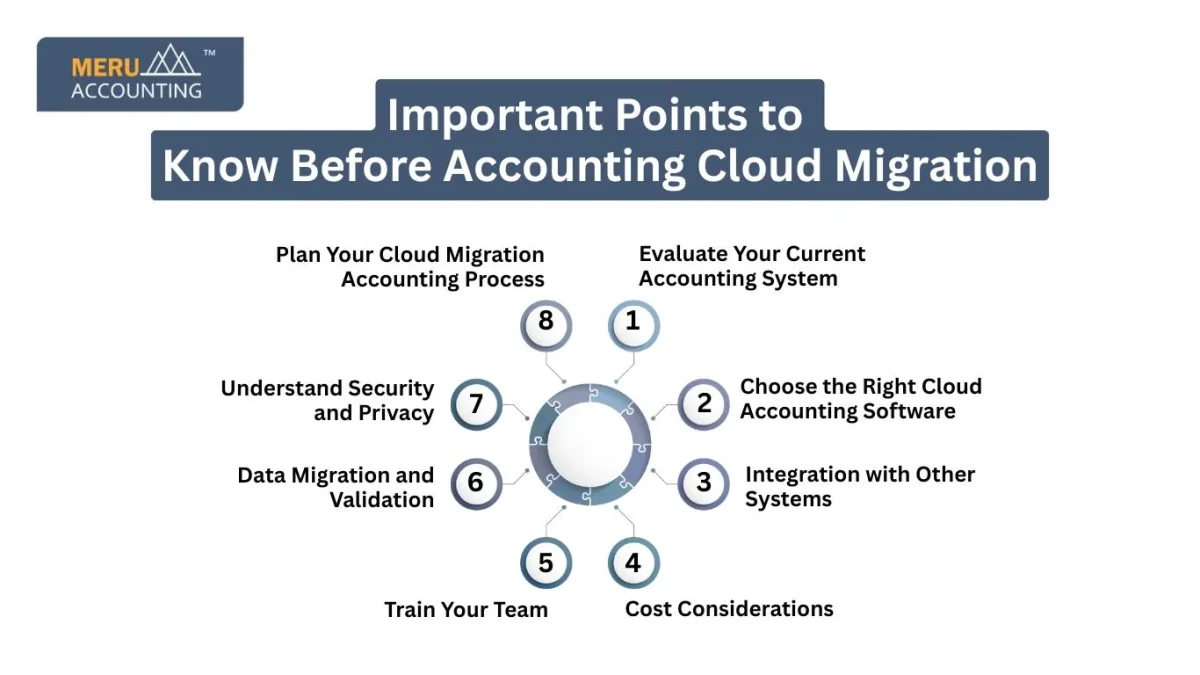
5. Train Your Team
- Provide training sessions to your staff on the new cloud accounting system.
- Share best practices and tips for smooth use.
- Encourage staff to ask questions and report any problems.
6. Data Migration and Validation
- Ensure data accuracy after migrating to the cloud.
- Cross-check all balances and transactions.
- Fix any errors promptly to avoid problems in future accounting.
7. Cost Considerations
- Understand pricing models of cloud accounting software (subscription-based, pay-as-you-go).
- Calculate long-term savings vs. initial costs.
- Budget for training and possible upgrades.
8. Integration with Other Systems
- Check if cloud accounting software integrates with your CRM, payroll, inventory, or other business tools.
- Integration reduces manual data entry and errors.
Benefits of Accounting Cloud Migration
Improved Efficiency
- Faster processing of transactions.
- Real-time financial reporting.
- Streamlined workflows.
Enhanced Security
- Data is stored in secure data centers.
- Regular updates and patches from the provider.
- Reduced risk of data loss from hardware failure.
Better Collaboration
- Multiple users access data simultaneously.
- Easy sharing of reports with accountants and auditors.
Scalability
- Add or remove users as needed.
- Adjust storage based on your business size.
Software Options Available for Cloud Accounting
Xero
- Xero helps manage both accounts payable and receivable.
- It is best for small businesses due to its low cost.
- Users such as bookkeepers, contractors, and staff can access payroll data for free.
QuickBooks Online
- QuickBooks Online lets you import bank and credit card data with ease.
- It helps manage accounts and shows key reports like cash flow, profit and loss, and balance sheet.
- You can also issue 1099s and track inventory or auto-build budgets.
QuickBooks Hosting
- QuickBooks Hosting runs on strong servers with tech and IT help.
- It supports updates, backups, and routine upkeep.
- You can use built-in features and add third-party tools.
Saasu
- Saasu helps send invoices and make quotes with alerts and reports.
- It lets customers pay by card with safe links.
- The system has tools for stock control, build, and bundle items.
- You can track how the business grows with real-time updates.
MYOB Online
- MYOB Online is a custom tool made to fit many business types.
- It links your current tools with new ones with ease.
- It helps you get paid fast through a credit card or BPAY, right from the invoice.
- It also offers funds to help your business grow.
FreshBooks
- FreshBooks lets you import bank data and manage money flows.
- You can make custom invoices and set them to repeat.
- It tracks time, work, and costs on each project.
- You can only create profit and loss reports.
- It also offers tools like smart invoice forms, auto alerts, and late fee setup.
Wave Apps
- Wave Apps is free and made for very small firms.
- You can link bank accounts and track spending with it.
- It keeps books in order and helps with taxes.
- It is easy for accountants to use.
Tips for a Smooth Cloud Accounting Migration
The following tips will help make your cloud migration easy and goal-driven.
1. Understand Your Current System
- Before working with a cloud service provider, you and your team should learn the basics of your current system. This helps your cloud partner make a better plan and smooth transition.
2. Define What Success Looks Like
- Start by finding out the weak points in your old system and tech setup. Then, form a team to set clear goals for moving to the cloud. When your cloud provider knows these goals early, they can plan better.
3. Choose the Right Cloud Partner
- Now that your goals are set, find a vendor who fits your needs. A good cloud company will grow with your work and help shape your plan. They should also guide you when things are unclear.
Communicate Clearly and Often
Change can be hard, especially for teams used to old ways. Leaders must keep everyone informed during and after the move. Good updates inside the team, and even with PR, help ensure success.
Features to look for:
- Cash flow analysis: Inflows and outflows, financial reporting purposes, cash flow projection, and forecast.
- Receivables management: Includes credit, collections, deductions, disputes and customer care operation management
- Ability to accept payments via credit card integration: Facilitates hassle-free, fast cash payment for invoices
- Creditor Analysis: Performed for data security, privacy, data and service availability, compliance factor
- Profit reporting per item: Business growth in terms of profit gained on a specific product can be viewed and analyzed on request, based on the data fed.
Accounting cloud migration is a smart step for firms that want to work fast and stay safe. But moving to cloud accounting takes time and care. If you know the key facts about cloud migration accounting, the shift can go smoothly. You will then gain many perks from using cloud-based tools for your books.
Meru Accounting is a trusted firm in the field of online bookkeeping. They make cloud moves easy and safe. Their skilled team works with care to move your data with no breaks. With strong skills in tools like Xero, QuickBooks, and Zoho Books, Meru helps firms work fast, smart, and with less stress in the cloud.
FAQs
Q1: How long does cloud migration accounting take?
A1: It depends on the data size and system complexity, usually from a few days to weeks.
Q2: Is my data safe during accounting cloud migration?
A2: Yes, if you choose a reputable provider with strong encryption and backup plans.
Q3: Can I access my cloud accounting software on mobile?
A3: Most cloud accounting software supports mobile access.
Q4: Will migrating to cloud accounting be expensive?
A4: Costs vary, but it usually saves money long-term by reducing hardware and IT costs.
Q5: Do I need special skills to manage cloud accounting software?
A5: Basic computer skills are enough; providers often offer training and support.
Q6: Can I integrate cloud accounting with other business tools?
A6: Yes, many cloud accounting software offer integration options.
Q7: What if I face problems after migrating to cloud accounting?
A7: Most providers have support teams to help resolve any issues quickly.







































































