Maximizing Efficiency with QuickBooks Cloud
Businesses want tools that help them work smarter and faster. One of the best tools for managing money is QuickBooks Cloud. But did you know that QuickBooks can be used in the cloud too. Yes, cloud-based QuickBooks is changing the way businesses handle their accounting!
Whether you are a small shop owner or running a growing company, using QuickBooks in the cloud can make your life easier. It saves time, keeps your data safe, and lets you work from anywhere. Let’s find out how this works and how it can help your business.
What is Cloud-Based QuickBooks?
Cloud-based QuickBooks is a smart and modern way to manage your business money. Everything is saved on the internet, instead of saving all your QuickBooks files on just one computer. This special place on the internet is called the “cloud.”
When you use cloud-based QuickBooks, you don’t have to sit at your office desk. To check your money records, you just have to log in from whichever device you want. Whether you are at home, at a coffee shop, or traveling far away, you can still see your income. Even send bills to customers, or look at reports about how your business is doing.
It’s kind of like using an email. You just log in from anywhere, and it’s there. QuickBooks in the cloud works the same way. It gives you freedom, flexibility, and makes it super easy. Using it to stay on top of your business, no matter where you are.
Benefits of Using QuickBooks in the Cloud
Let’s look at why QuickBooks Cloud is so useful for businesses:
Access from Anywhere
You can check your business money from your home, a coffee shop, or even while traveling. All you need is the internet. To perform your task now you don’t have to sit at your office desk anymore.
Work Together Easily
If you have a team, you can all log in to the same QuickBooks file at the same time. Your accountant, helpers, or business partner can work together without sending files back and forth.
Always Updated
You don’t have to install updates. QuickBooks cloud gets new features and updates automatically. This saves time and keeps your software fresh and secure.
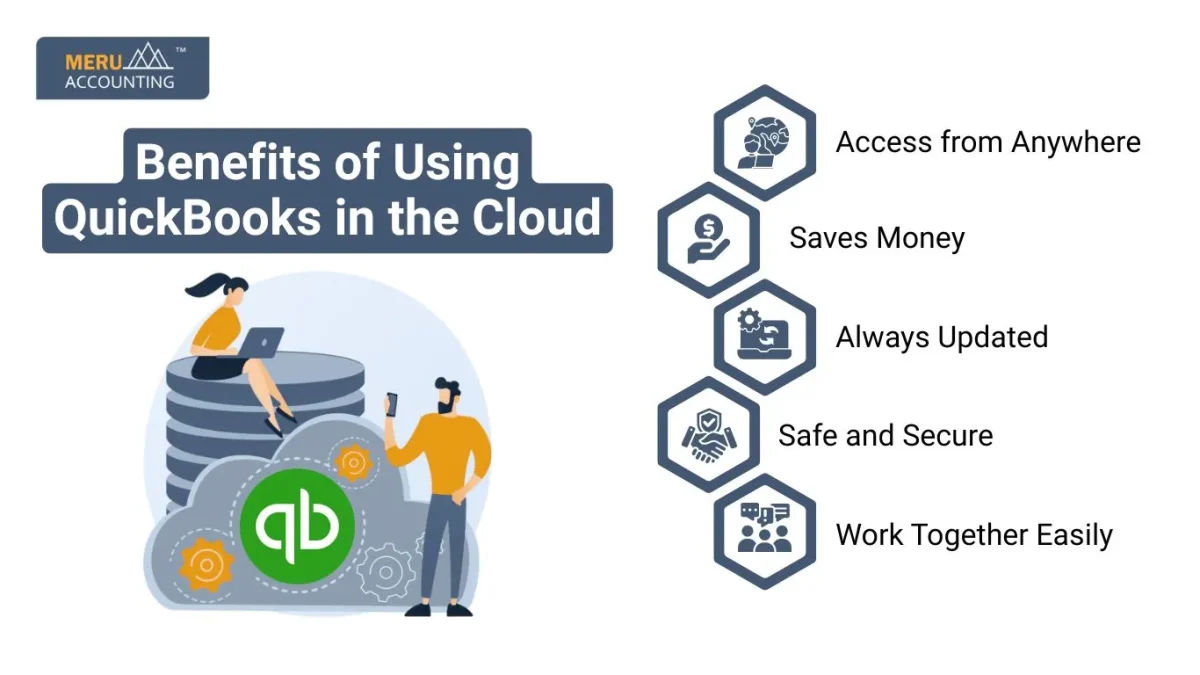
Safe and Secure
Your data is protected with strong security tools like passwords and encryption. It is often safer than keeping everything on one computer.
Saves Money
With cloud-based QuickBooks, you don’t need to buy expensive computers or hire tech helpers. You just pay a monthly fee, and everything is taken care of for you.
Tips to Use QuickBooks Cloud Smartly
Here are some easy tips to get the best out of your QuickBooks cloud:
Back Up Your Work
Even though it’s on the cloud, it’s smart to save a copy on your own computer now and then. This gives you extra safety.
Make Your Dashboard Easy
QuickBooks lets you arrange your screen. Put your favorite tools and reports in one place so you don’t waste time searching.
Use Automation
Set up automatic actions! You can make QuickBooks send invoices, track bank data, or repeat bills without you doing it every time.
Connect Other Apps
Cloud-based QuickBooks works with many other apps, like time tracking, inventory, and email tools. This saves time and helps everything work better together.
Make Bookkeeping Simple with QuickBooks Cloud
Bookkeeping means keeping records of your business money, what you earn, what you spend, and more. Here’s how QuickBooks cloud makes it easy:
All Your Data in One Place
No more messy files or papers. Everything is stored neatly in one spot.
Real-Time Updates
If you or someone else makes a change, you can see it right away. This helps you always stay updated with your numbers.
Easy Reports
You can make reports about sales, profits, and more in just a few clicks. It can easily be shared among team members.
Store Documents
Keep your receipts, bills, and papers in one place. No more losing important documents.
Works with Different Currencies
If you deal with customers in other countries, QuickBooks cloud lets you work with different currencies easily.
Keeping Your Data Safe
It’s very important to keep your business data safe. Here are some safety tips when using cloud-based QuickBooks:
Use Strong Passwords
Pick passwords that are hard to guess. Don’t use your name or birthday.
Turn On Two-Factor Login
This means you need a second code to log in. It keeps your account extra safe.
Keep Everything Updated
Make sure your computer, antivirus, and QuickBooks are updated to the newest version.
Limit Access
Only let people who need to work with your money log in to your QuickBooks. Don’t share your login with everyone.
Check for Strange Activity
QuickBooks shows a log of actions. Check it now and then to make sure no one is doing anything they shouldn’t.
Challenges of Using QuickBooks in the Cloud
Using cloud based QuickBooks helps businesses work from anywhere. But sometimes, there can be a few problems. Let’s look at the challenges:
Internet Connection Needed
You must have the internet to use QuickBooks cloud.
If your Wi-Fi is slow or not working, you can’t get into your books.
Security Worries
All your money data is online.
You need strong passwords and security to keep it safe.
Monthly Fees
Cloud based QuickBooks is not free.
You have to pay every month or year to keep using it.
Learning Something New
If you are new to computers, QuickBooks cloud may feel tricky at first.
You may need some help or training.
Software Updates
The system updates by itself in the cloud.
Sometimes, updates change the way things look or work, which can be confusing.
Data Backup Responsibility
Even though cloud-based QuickBooks keeps data online, you should still make backups.
Backups help if something goes wrong.
Cloud-based QuickBooks is a great way to make your bookkeeping faster, easier, and safer. You can work from anywhere, share tasks with your team, and get real-time updates. It saves time, helps you make smart choices, and keeps your financial data secure.
But sometimes, it can feel confusing if you’re just starting. That’s where Meru Accounting can be the best option. The expert team at Meru Accounting knows everything about QuickBooks cloud and can help you set it up, use it well, and stay on top of your business numbers.
FAQs
- What is cloud-based QuickBooks?
It’s a version of QuickBooks that works on the internet. You can use it from anywhere instead of just one computer. - Is QuickBooks cloud safe?
Yes, it uses strong security, like encryption and passwords, to protect your data. - Can I use QuickBooks cloud with my phone?
Yes! You can log in from your phone, tablet, or computer. - Do I need to update QuickBooks myself?
No. With cloud-based QuickBooks, updates happen automatically. - Can my team use QuickBooks Cloud with me?
Yes. Many people can work together on the same file from different places.








