Everything To Know About the Wave Accounting App
Using the Wave accounting app can change the way small businesses manage money. This free tool helps track income, send invoices, scan receipts, and check reports, all done in one place. Many users enjoy the simple setup and the time they save. For small business owners, the tool offers great value with zero cost for the basics. It works well on both phones and desktops, giving you access anytime. If you are a freelancer, a service firm, or a startup with simple needs, this guide gives you all you need to know.
Key Features of the Wave Accounting App
The tool is full of smart tools that make daily tasks easier. Here are some top features:
1. Invoicing Made Simple
- You can create and send custom invoices in minutes. The app lets you add your logo, choose colors, and set due dates. You can even turn on auto-reminders.
2. Expense Tracking
- Upload receipts, link your bank, and track every dollar. The app sorts your expenses into groups so you see where your money goes. Many users like this ease.
3. Reports and Insights
- The app makes reports like profit and loss, balance sheets, and cash flow. These help you check your business health anytime.
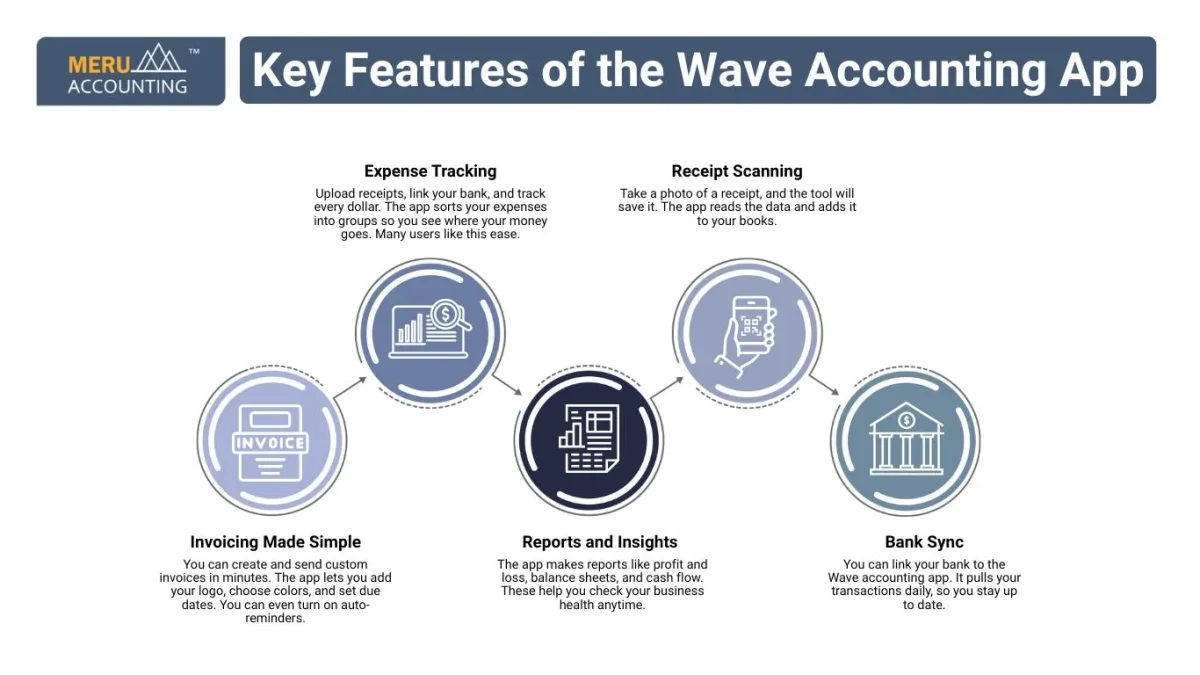
4. Receipt Scanning
- Take a photo of a receipt, and the tool will save it. The app reads the data and adds it to your books.
5. Bank Sync
- You can link your bank to the Wave accounting app. It pulls your transactions daily, so you stay up to date.
How Wave Accounting Apps Support Small Businesses
Small businesses often work with tight budgets. That is why wave apps are a great match. They cost nothing for basic use and offer features that match many paid tools.
1. Budget-Friendly Option
- The tool is free for invoicing, accounting, and receipt tracking. You only pay for extras like payroll or payment processing.
2. Easy to Use
- It has a clean layout that is easy to follow. You do not need to be a finance expert to use it.
3. Saves Time
- With tools like auto-reminders, bank sync, and easy reports, small business owners save hours each week using Wave accounting apps.
4. Grows With Your Needs
- Many startups grow fast. This tool can handle more clients, more bills, and more reports as your needs change.
Benefits of Using the Wave App
Using wave accounting apps makes daily work smooth and stress-free. Here’s how:
1. Track Cash Flow
- Know how much money comes in and goes out. You can plan and avoid cash shortfalls.
2. Invoice with Confidence
- No more lost payments. Send invoices, get alerts when they are opened, and accept online payments.
3. Stay Tax-Ready
- With all your records in one place, filing taxes becomes easy. This app keeps your data safe and sorted.
4. Remote Access
- Use it on your phone or desktop. You can check your books anytime, anywhere with the wave app.
5. Fewer Errors
- When your books are up to date, you avoid mistakes. That means fewer worries at tax time.
Limitations to Consider in Wave Accounting Apps
While the app has many good points, there are a few things to keep in mind:
1. Limited Customer Support
- Support is not always quick unless you pay for it. Free users often rely on guides or community forums.
2. Not for Large Companies
- The app is great for small teams, but it may not suit firms with complex needs.
3. No Inventory Tracking
- It does not offer built-in stock tracking. If you sell products, you may need other tools.
4. Fewer Payment Options
- It accepts online payments, but the options are fewer than some rivals.
5. Payroll Is Paid
- If you need payroll services, that feature in the Wave app comes at a cost.
Who Should Use the Wave Accounting App
Not all tools work for every business. Here’s who gets the most from the wave app:
1. Freelancers and Solo Owners
If you run your show, the wave app offers all the tools you need to track money.
2. Startups and Small Teams
Wave app works best for growing businesses with basic needs like invoicing, tracking costs, and reports.
3. Service-Based Firms
If you offer services, not goods, the wave app gives you what you need to stay organized.
4. Budget-Conscious Users
Wave accounting apps are ideal for those who want solid features without the price tag.
Tips for Getting Started with Wave Accounting Apps
Set Up Your Account Right
Add your business info, link your bank, and set your logo and branding. This helps your invoices look pro in the wave.
Track Everything from Day One
From your first sale, log all money in and out using the wave app. It helps build clean records for tax time.
Use Mobile Tools
Install the mobile app to scan receipts and send invoices on the go using the wave app.
Explore Reports
Get used to reading reports often. This app helps you understand your profits, losses, and trends.
Stay Updated
The app adds new features often. Watch their updates so you don’t miss anything helpful.
The Wave accounting app is easy to use. But with expert support, you can get even more from it. At Meru Accounting, we help small businesses unlock full value with less effort. We guide you through the setup clearly and quickly. We build reports that fit your business needs.
FAQs
- What is the Wave Accounting App used for?
The app helps small businesses track money, send bills, and manage receipts. It is great for solo owners, freelancers, and startups who need clean books without high costs.
- Can I use Wave Accounting Apps on my phone?
Yes, the app works well on phones and desktops. You can check cash flow, scan receipts, and send invoices while on the go.
- Are Wave Apps free to use?
The basic tools in the wave app are free. You only pay for extras like payroll or credit card payments. Many small firms use it at no cost.
- Who should use the Wave App?
The wave app is best for small firms, solo workers, and new startups. If you offer services and need simple tools, it works very well.
- Do Wave Accounting Apps support bank sync?
Yes, the wave app lets you link your bank. It pulls in new data each day, helping you stay current with your money records. - How does the Wave App help with taxes?
The wave app keeps all your bills, payments, and costs in one place. That makes it easy to file taxes on time and with less stress.








