How to Prepare Monthly Financial Statements: Effective Ways to Organize Your Monthly Financials
You must check your business money each month. This helps you see where your cash goes and how much comes in. Start with your bills, sales slips, and bank notes. Sort them by date and type. Then add them to a tool like Excel or Xero. After that, build your key reports like income, cash flow, and balance sheets.
To stay on track, set one day each month to check, sort, and save all records. A simple routine saves time and keeps your books clean.
Introduction: Why Monthly Financials Matter for Every Business
Every business needs a clear view of its money. If you don’t track cash coming in and going out, you will not know how your business is doing. Monthly financial reports give you a clear view of income, spending, and available cash. These reports help you track business progress and make better choices each month. They help you plan better, fix issues early, and grow with more control.
Knowing financial statements gives you the power to check your company’s health. With good monthly data, you can make smart decisions. You avoid mistakes and spot growth chances faster. Every smart business owner should understand their monthly financials and how to keep them in order.
What Are Monthly Financial Statements?
It is short reports that show a business’s money activity for each month. They give a view of profit, loss, and cash.
Types of Monthly Financial Statements
- Income Statement (Profit and Loss):
This shows how much money the business made and spent. It also shows if you earned a profit or faced a loss. - Balance Sheet:
This shows what the business owns and owes. It helps track assets, debts, and owners’ equity. - Cash Flow Statement:
This shows how money moved in and out. It tracks if you have enough money to run the business.
These three reports are the heart of your monthly reports. Knowing them well helps you track your business progress and avoid cash problems.
Key Components of Monthly reports You Must Track
To keep good records, you must know what parts make up the monthly financial reports. Missing a key point can affect your whole report.
Main Parts to Include:
- Revenue: This is the total income earned in a month. Track sales and service income.
- Expenses: These include rent, wages, supplies, and more. Sort them into fixed and variable costs.
- Assets: Things your business owns. This can be tools, stock, cash, and vehicles.
- Liabilities: These are your debts. They include loans, unpaid bills, and taxes due.
- Equity: This is the owner’s share in the business after taking out debts from the assets.
When you track all these in your monthly reports, you get a full picture. You will know what is strong and what needs fixing.
How to Prepare Monthly Financial Statements Step-by-Step
Learning how to prepare monthly financial statements is not hard. You need to follow a set path every month. That makes sure you cover all key parts.
Collect All Records
Grab bills, sales slips, bank reports, and more. Put them in one place. This helps your work stay neat and fast to check
Enter Every Transaction
Type in each sale, fee, or payment into your tool. Do this daily or weekly. It keeps your data right and avoids end-of-month stress.
Match Bank and Book Records
Look at your bank report and compare it with your records. Fix any missing or extra items. This keeps the books clean and true.
Adjust Your Entries
Add bills not paid, or money not yet in. These steps show the real state of your business and stop your numbers from being off.
Build the Monthly Reports
Use Xero, Excel, or any other tool to build your reports. These will show your gains, losses, and cash on hand for the month.
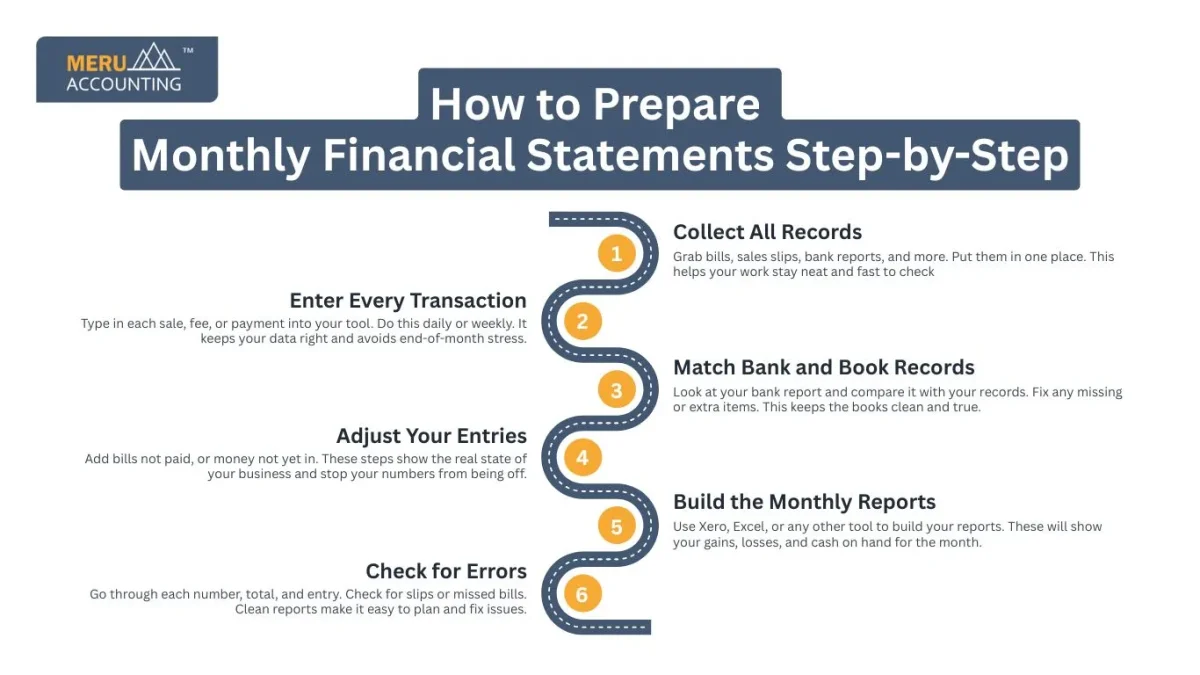
Check for Errors
Go through each number, total, and entry. Check for slips or missed bills. Clean reports make it easy to plan and fix issues.
Doing these steps every month helps build strong and error-free monthly financials.
Tools and Templates to Organize Your Monthly Financials
You don’t need to do all of this by hand. Many tools make it easy to manage your monthly financials.
Popular Tools for Financial Statements:
- QuickBooks: Tracks income, expenses, and taxes. It offers easy reporting and connects to your bank. Many small businesses trust it for quick, clean monthly reports.
- Xero: Cloud-based software that helps track sales, bills, and cash flow. Xero supports add-ons and gives real-time updates to manage all your records and reports easily.
- Zoho Books: This tool helps manage quotes, invoices, payments, and bank reconciliations. It also links with other Zoho apps, making monthly accounting smoother and faster.
- Excel: Best for manual control. It allows full freedom to build your reports and models, though it takes time and care to avoid errors or missed entries.
Using the right tool helps you stay on top of your records. It makes monthly financial statements faster and smoother.
Common Mistakes to Avoid in Monthly Financial Statement Preparation
Making errors in your monthly financials can hurt your business. You may lose money, miss tax dues, or make bad choices. Here are some mistakes to avoid.
Top Mistakes to Watch For
- Missing entries: Forgetting to record a bill or sale leads to errors in your final reports. This skews your numbers and gives a false view of profits or losses.
- Skipping bank reconciliation: Not matching your bank statement to your books may hide duplicate payments or missed income. Regular checks catch errors and keep your records clean.
- Mixing business and personal funds: Combining personal and business expenses makes reports unclear. Always use separate accounts to avoid confusion and keep financial data clean and audit-ready.
- Not updating records on time: Delays in adding receipts, payments, or invoices may lead to clutter and confusion. Daily or weekly updates help avoid last-minute panic and wrong reporting.
- Incorrect account mapping: Posting expenses to the wrong account affects tax reports and budget planning. Always double-check the chart of accounts while entering any financial data.
- Ignoring unpaid invoices: Unpaid sales mean lower cash flow. If left unchecked, it may lead to cash gaps. Follow up often and set reminders to recover due amounts.
- Overlooking small expenses: Many small costs add up. Ignoring them may lead to inaccurate profit margins and loss of tax deductions that your business might need.
When you learn how to prepare monthly financial statements, you also learn how to avoid these issues. It keeps your reports real and clear.
Benefits of Keeping Your Monthly Reports Organized
There are many upsides to keeping clean and clear monthly financial statements. Your business runs better, and you can plan your next moves with more ease.
Why Monthly Reports Help You Grow:
- Better Cash Flow Control: You see what you have and what you can spend.
- Faster Business Decisions: With fresh data, you can act fast and smart.
- Easy Tax Filing: Organized books save you from stress and fines at tax time.
- Find Cost Leaks: You can spot waste and save money by checking expense trends.
- Track Growth: See if sales are rising or falling. Plan your next step based on facts.
- Attract Investors: Clean books show you run your firm well. This builds trust.
- Peace of Mind: No more last-minute rush. You feel ready and in control each month.
When you master preparing financial statements, your company runs smoother and grows with less risk.
Doing your monthly financials on your own can take a lot of time. You may miss entries or make small mistakes. At Meru Accounting, our skilled team knows exactly how to prepare monthly financial statements for firms of all sizes. We manage your reports so you can focus on growing your business. We double-check all entries and ensure everything lines up. With Meru Accounting, your monthly reports are always in good hands. You can sleep easily knowing your records are clean, clear, and up-to-date.
FAQS
- What key types of monthly financial reports should you know?
The key types include the income statement, balance sheet, and cash flow statement. Each one shows different money flows to help track and manage business finances better. - Why should I prepare monthly financials regularly?
Monthly reports help spot issues early, improve decision-making, and keep your records clean. You get a clearer picture of your business and stay ready for tax season. - Can software help in preparing financial statements?
Yes. Tools like Xero, QuickBooks, and Zoho make it easy to enter data, track expenses, and create reports. They reduce errors and save time. - How do income and cash flow statements differ?An income statement shows profit or loss, while a cash flow statement tracks money in and out. Both are needed to check your company’s health each month.








