Essential Steps in Xero for Beginners
Xero for Beginners may seem complicated, but it is the best way to start managing your business finances. Xero gives you full control over your financial tasks without needing accounting knowledge. From sending your first invoice to tracking payments and running reports, it keeps your process clear and simple. This blog guides you step by step through everything you need to begin your journey with Xero.
Xero for Beginners
Xero works best for small business owners, freelancers, and people new to handling money. You don’t need to know accounting to use it well. Its design is clean, and the tools are easy to use. The dashboard shows your business status in real time.
With Xero, you can send bills, track payments, link bank feeds, and view basic reports. These tools help you stay in charge of your cash. Since it runs on the cloud, you can work from any place. If you’re just starting, Xero gives you the right tools to set a solid base for your books. Once you learn the steps, managing your records feels much easier.
Why Xero Is Ideal for Beginners
If you’re new to accounting software, following the steps in this guide helps make the most of its features and layout. Here’s why it’s perfect for beginners:
Easy to Use and Learn
Xero has an easy setup and simple features that make it beginner-friendly. You can quickly learn the steps and get started without confusion. Its tools are clear and built for ease of use.
Access from Anywhere
With Xero, you can access your account from any device with the internet. You don’t need to install software or worry about updates.
Free Support and Learning Tools
Xero provides free learning tools, videos, and articles. It also offers 24/7 support to help when you face issues.
Great for Small Teams
Small teams or freelancers can use Xero to stay organized. You can even share access with your accountant or team members.
Safe and Secure
Xero protects your data with strong security. It keeps your financial information safe with regular backups and encryption.
Getting Started with the Basics of Xero for Beginners
When using Xero as a Beginner, begin by understanding how money moves through your business. These initial steps give you a clear view of your finances.
Step 1: Explore the Dashboard First
Understand the Xero Dashboard
The first step in using Xero is to check the dashboard. It shows you key numbers like cash in, cash out, and what’s due.
Watch the Intro Video
Begin with Xero’s “Dashboard” video. It shows you how to read, navigate, and use features.
Track Cash Flow in Real-Time
The dashboard shows how money flows in your business. It gives real-time info on what needs action.
Step 2: Set Up Your Business Profile
Add Full Business Details
Enter your display name, legal name, and other contact info. Make sure everything matches your legal documents.
Go to Settings > Business Settings.
Fill in business name, email, phone number, and website. Include your logo for branding.
Include Legal Information
Add your registration number, office address, and organization type. This info shows on invoices.
A core step in using Xero for beginners is making sure your business setup is accurate before sending invoices or running reports.
Step 3: Add Invoice Branding
Create a Custom Look
Set up invoice branding to show your logo, colors, and payment terms.
Improve Your Payment Terms
Go to Settings > Invoice Settings. Add due dates, payment terms, and footers.
Help Get Paid Faster
Clear terms help your customers pay on time. Well-branded invoices also boost trust.
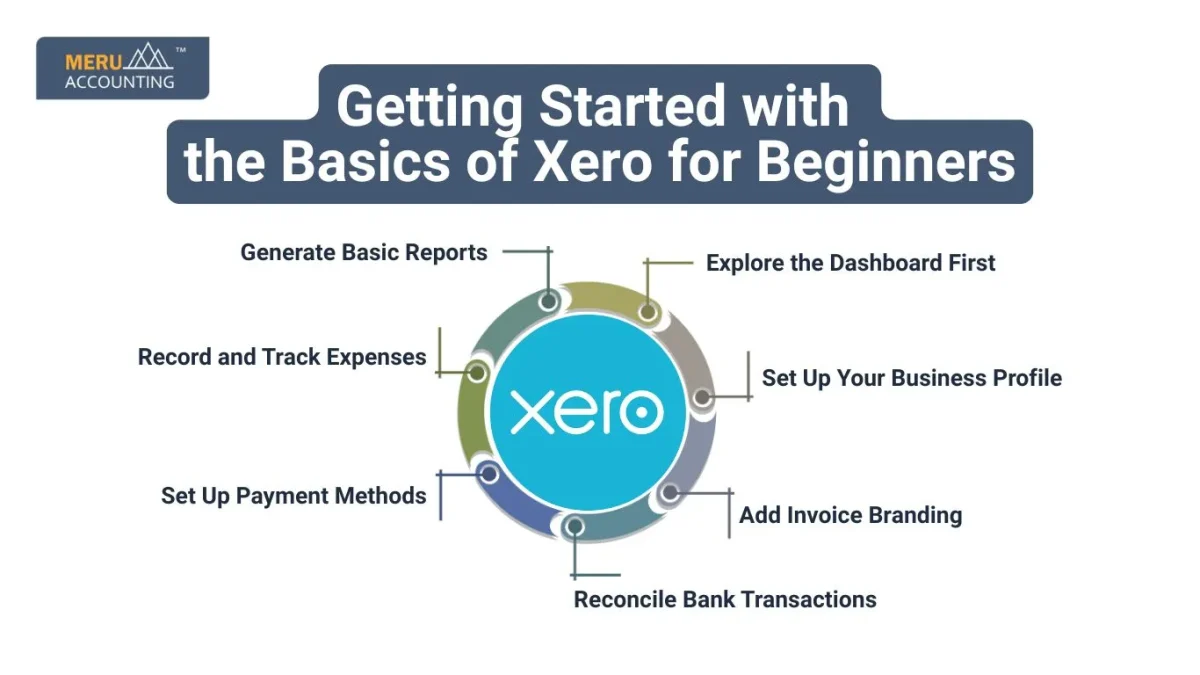
Step 4: Reconcile Bank Transactions
Connect Bank to Xero
Once linked, Xero pulls in your bank data every day. This saves time.
Approve Suggested Matches
Xero matches imported transactions with invoices or bills. Review and click “OK.”
Reconcile Weekly or Daily
Check transactions often to keep records updated. It prevents missed payments or errors.
Step 5: Set Up Payment Methods
Link Online Payment Services
Add services like PayPal, Stripe, or GoCardless. Go to Settings > Payment Services.
More Ways to Get Paid
Adding multiple options makes it easier for customers. You get paid faster, too.
Automatic Matching for Payments
Once paid, Xero matches payments to invoices. This makes your process quick and clear.
Step 6: Record and Track Expenses
Upload or Add Receipts
Use Xero’s app to take photos or upload bills. Or enter them manually.
Match Expenses to Bank Feeds
Xero helps find matching items for each cost. You just click to approve.
Keep Your Books Clean
Record expenses daily or weekly. This keeps your reports honest and accurate.
Step 7: Generate Basic Reports
Profit and Loss Report
Check what you’ve earned and spent. It helps plan future steps.
View the Balance Sheet
See how much your business owns and owes. It’s a key business tool.
Use the Cash Flow Report
Understand how money moves in and out. Know when you can spend.
Learning basic reports is an important step in Xero. These reports help beginners understand where the money goes and how to plan better.
At Meru Accounting, we help you get started with Xero the right way. We set up your account, add your data, and guide you at every step. Our team ensures your chart of accounts is clear and your bank feeds connect smoothly.
FAQs
1. Is Xero good for small business owners with no experience?
Yes. Xero is built for beginners. Its tools are simple and easy to learn. You don’t need any accounting background to use it.
2. Can I use Xero for free as a beginner?
Absolutely. Xero offers a 30-day free trial, which is perfect if you want to explore the features covered in our Xero for Beginners setup steps.
3. How do I connect my bank account in Xero?
Go to the Bank section, choose “Add Bank Account,” and follow the steps. Xero will start importing transactions daily.
4. Can I create invoices with my logo?
Yes. Xero allows you to upload your business logo and create a custom invoice layout that suits your brand.
5. What reports can I see in Xero?
Xero offers profit and loss, balance sheet, cash flow, and more. These help you understand your business finances.
6. Is my data safe in Xero?
Yes. Xero uses secure cloud servers and regular backups. Your data is protected with strong encryption.








