Accounting Tools: A New Era of Financial Management
Accounting stays at the heart of every business. But now, it’s more than ledgers and paper files. With new tools, accounting becomes quicker and money management gets clearer. Accounting tools reduce manual work, cut down errors, and improve planning. Real-time access gives business teams a better grip on finances. That leads to smart choices and steady growth. Automation, tracking, and reports make each step simple, fast, and useful.
What Are Modern Accounting Tools?
Modern accounting tools are easy software systems built to manage daily money tasks. These tools help with record keeping, invoices, payroll, tax filing, and reports. The goal is to make everything faster, clearer, and easier to handle.
Cloud-Based Software
Cloud tools allow access to accounts from any location. A device and the internet are all that’s needed. They update on their own and back up data safely. This setup keeps things smooth without extra tech effort. Teams work together live.
Integration Features
These tools connect with banks, CRMs, and apps. This saves time by stopping double entries. It links business parts together, keeping all data accurate and current.
Automation
They take care of repetitive jobs like paying bills or running payroll. Fewer errors and less time spent. Features like auto-reminders and invoice tools make tasks quick and clear.
Real-Time Data Access
Live money updates help track income and spending. Any problem can be spotted and fixed early. A full picture of business health stays on display.
Mobile Access
Most tools offer mobile apps. Invoices and receipts get sent on the move. This freedom helps business owners stay in charge, even away from the desk.
Benefits of Using Advanced Accounting Tools
Using modern accounting tools gives many clear benefits that help in daily tasks and long-term goals.
Saves Time
Fast data input and smart tools save hours of work. Reports build right away. Bank feeds sync without hassle. Time spent fixing errors or chasing slips gets cut down.
Improves Accuracy
Fewer mistakes happen with set rules and checks. Duplicates stop, and wrong entries get flagged. Clear reports lead to trust and audit-ready records.
Better Financial Planning
Reports and charts show trends. This helps plan with care. Past data gives clues for building budgets and watching spending.
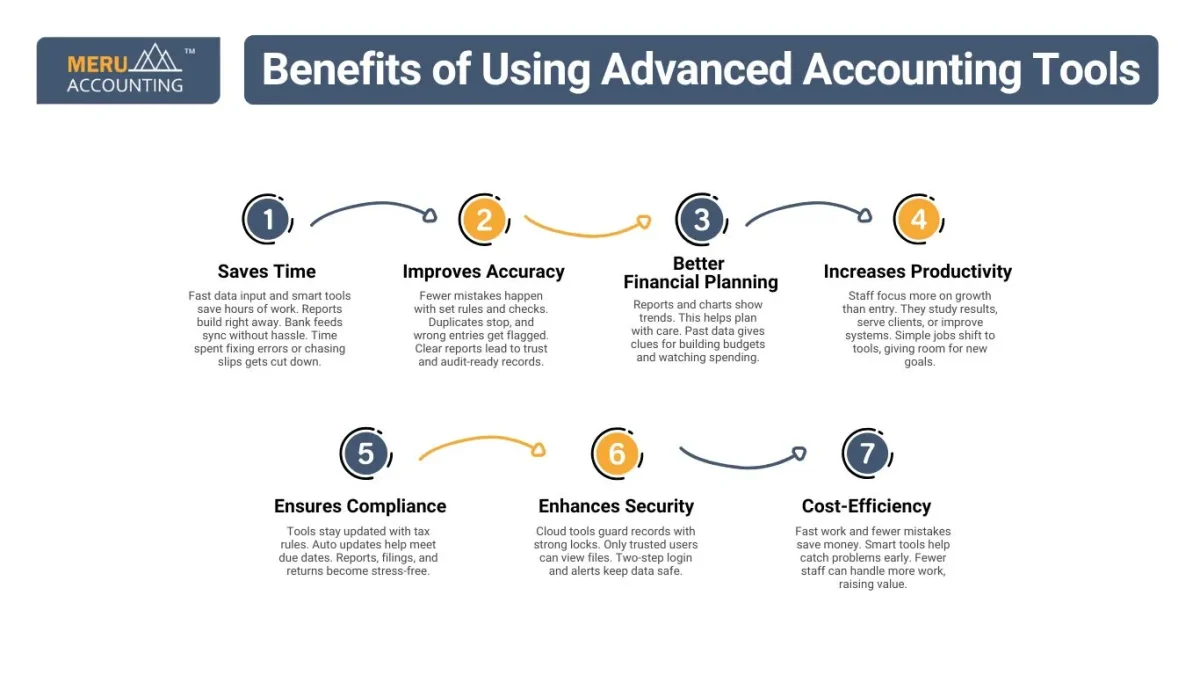
Increases Productivity
Staff focus more on growth than entry. They study results, serve clients, or improve systems. Simple jobs shift to tools, giving room for new goals.
Ensures Compliance
Tools stay updated with tax rules. Auto updates help meet due dates. Reports, filings, and returns become stress-free.
Enhances Security
Cloud tools guard records with strong locks. Only trusted users can view files. Two-step login and alerts keep data safe.
Cost-Efficiency
Fast work and fewer mistakes save money. Smart tools help catch problems early. Fewer staff can handle more work, raising value.
Key Areas Transformed by Modern Accounting Tools
Let’s explore areas that have improved with the use of accounting tools:
1. Profitability calculation per inventory SKU is possible with Xero add-ons like Dear Inventory.
- This Xero inventory integration management solution allows distributors, wholesalers, and business owners to have complete control over the E-commercial workings. It also streamlines processes in manufacturing, purchasing, sales, inventory, and accounting.
- To make a stronghold in the competitive global marketing field, Dear Inventory makes its users available with an intuitive and user-friendly interface for access to advanced inventory management features.
- The Add-on inventory apps integrated with Xero supplies for automated and real-time calculation for sales tracking and profitability against variable factors like products, customers, or locations.
- Gives an outline on understanding and finding profitable products per inventory SKU.
- Helps to get reports for real-time profit and on-the-spot projection of stock values.
2. Work allocation within the firm is possible with Karbon HQ.
- For a smooth and prompt working of a team involving accountants, collaborating in a workflow, work allocation to all the team members/ colleagues needs to be registered systematically.
- Karbon HQ makes the allocation of the task more streamlined and therefore easier to deal with via a collaborative task list.
- No task goes unheard as each gets an assignee, status, and due date. Therefore, this helps to track the task and sub-task, along with prioritizing the desired task.
- Work allocation is further upgraded by paving the way for a general platform for the firm. Hence, collaborating and working together by allowing to addition of comments. It will be right where the team has geared to perform, plan, and coordinate the desired work at hand.
3. Work order management is possible with Tradify.
- An all-purpose job management app preferred for small-scale trade businesses, wherein trade and service-based businesses benefit through ease of use and great customer service.
- Achieves work order management by handling quotes, invoices, timesheets, purchase orders, scheduling, as well as job reporting and field service management.
4. Excellent reports and insights can be prepared with Fathom HQ.
- Works as an excellent supporting app for Xero software tools to design ‘beautiful’ reporting and provides insights into business functions.
- Fathom also helps to merge and customise reports. It, hence, bases business needs as well as decision-making purposes. Therefore, it comprises metrics, comparison of workings for companies, clients, and franchisees.
5. Cash Flow forecasting is possible with the Float App.
- Float App averts any mistake in data entry by pulling data straight from your accounting software, and so giving no room for penetration of error.
- User-friendly common accounting language makes an easy to understand the operation. This also involves estimating how much cash your business will make in the future.
- It also serves detailed visualization of the futuristic position of your cash, which you can export in PDF format. It encompasses transactions, bills, and invoices.
How to Find the Right Tools for Your Business Accounts
Picking the best tools depends on your business size and needs.
Define Your Needs
Make a list of must-have features. Start from invoicing, payroll, or project tracking. Match tools with workflows that slow your team down.
Check for Scalability
Choose tools that grow with your business. Add features later if needed. Look for packages with upgrade paths as you expand.
Integration Options
Ensure the tool works with others you already use, like CRMs or e-commerce. Integration avoids data duplication and builds a seamless experience.
User Friendliness
Pick tools that are easy to use, even for non-accountants. Simple menus, help articles, and videos make onboarding fast.
Support and Training
Good support saves time during setup and troubleshooting. Choose vendors offering live chat, phone, or in-depth tutorials.
Cost vs. Value
Some tools are free for small users. Others charge monthly fees. Always check what you get for the cost. Value includes uptime, support, features, and updates.
How New Tools Are Shaping the Future of Accounting
As technology grows, tools are changing fast. Below are the trends to watch:
Artificial Intelligence (AI)
AI will automate even more tasks, such as fraud checks or tax advice. It will analyze trends, spot risks, and offer insights for decision-makers.
Blockchain
Blockchain may offer better data tracking and fraud prevention. It improves transparency in transactions and builds trust in audit trails.
Data Analytics
Accounting with new tools will focus more on using data to identify patterns and improve outcomes. Predictive analytics will support smarter budgeting decisions.
Cloud-Only Systems
More tools will move to cloud platforms, reducing the need for local servers. Cloud-first tools support updates, mobility, and security in one place.
Voice Commands
Tools may start accepting voice instructions to run reports or enter data. This saves time and boosts accessibility for all users.
Meru Accounting blends expert service with smart technology. We make accounting faster, easier, and more reliable for your business. We automate daily tasks, reducing time spent on manual entry. We ensure full compliance with GST and tax regulations. You get real-time reports for better tracking and control.
FAQs
- What are accounting tools used for?
These tools help manage bookkeeping, payroll, tax, and reports. They save time and improve accuracy.
- Are cloud-based tools safe for my business?
Yes. Most cloud systems use strong encryption to protect your data.
- Can small businesses afford advanced accounting tools?
Yes. Many tools offer low-cost plans for small firms.
- Will these tools work with other business apps?
Yes. Good tools connect with CRMs, POS systems, and banks.
- Do I need training to use accounting software?
Some training helps, but most tools are made simple and user-friendly.








