Xero vs QuickBooks: Ultimate Feature Comparison for Success
Picking the right tool for your books helps your firm grow with ease. This QuickBooks vs Xero comparison explains how each tool works and highlights their key differences. Both are top choices for small and mid-sized firms. They offer tools for bills, cash flow, and tax reports. Still, many owners ask which one to choose. In this Xero vs QuickBooks blog, we will cover features; what fits your work style and many other helpful criterias. One may suit small shops, while the other works better for service-based firms.
Let’s check the key parts like cost, ease of use, add-ons, and growth options. By the end, you’ll know what tool fits your firm.
An Overview of QuickBooks and Xero
Both Xero and QuickBooks are trusted cloud-based tools. They offer plans for small firms and growing companies. Yet, they are not the same in how they work or feel.
Xero: What is it?
Xero is a cloud-based tool made for small and mid-sized firms. It offers a clean layout that helps users work fast. Xero makes it easy to send bills, track stock, and manage cash. Many new firms use Xero because it grows with the team. Its low price and wide tools help firms save time and reduce effort.
QuickBooks: What is it?
- QuickBooks is an accounting tool made by Intuit. It helps all types of firms, from solo workers to big firms. QuickBooks gives smart reports, payroll tools, and tax help. Many firms choose QuickBooks when their tasks get more complex. It suits those who need more control over numbers and rules.
Key Features: QuickBooks vs. Xero
1. Usability and User Interface
- Xero: Xero is praised for having an easy-to-use interface. Its interface makes it simple for non-accountants to navigate and gives a comprehensive picture of your company’s financial health.
- QuickBooks: Although QuickBooks likewise has an intuitive user interface, novices may find its wealth of capabilities intimidating. Experienced accountants, however, value its extensive customization possibilities.
2. Cost
- Xero: Three price tiers are available for Xero, including Starter, Standard, and Premium. One major benefit of expanding teams is that it offers unlimited users across all tiers.
- QuickBooks: QuickBooks offers both large businesses and independent contractors a variety of price alternatives. However, for companies that require many accounts, user limits on lower-tier plans may result in higher expenditures.
3. Processing Payments and Invoices
- Xero: Professional customization, recurring invoices, and online payment connection are all made possible by Xero’s invoicing tool.
- QuickBooks: QuickBooks is perfect for companies with complicated receivables because it offers sophisticated payment tracking in addition to personalized invoicing.
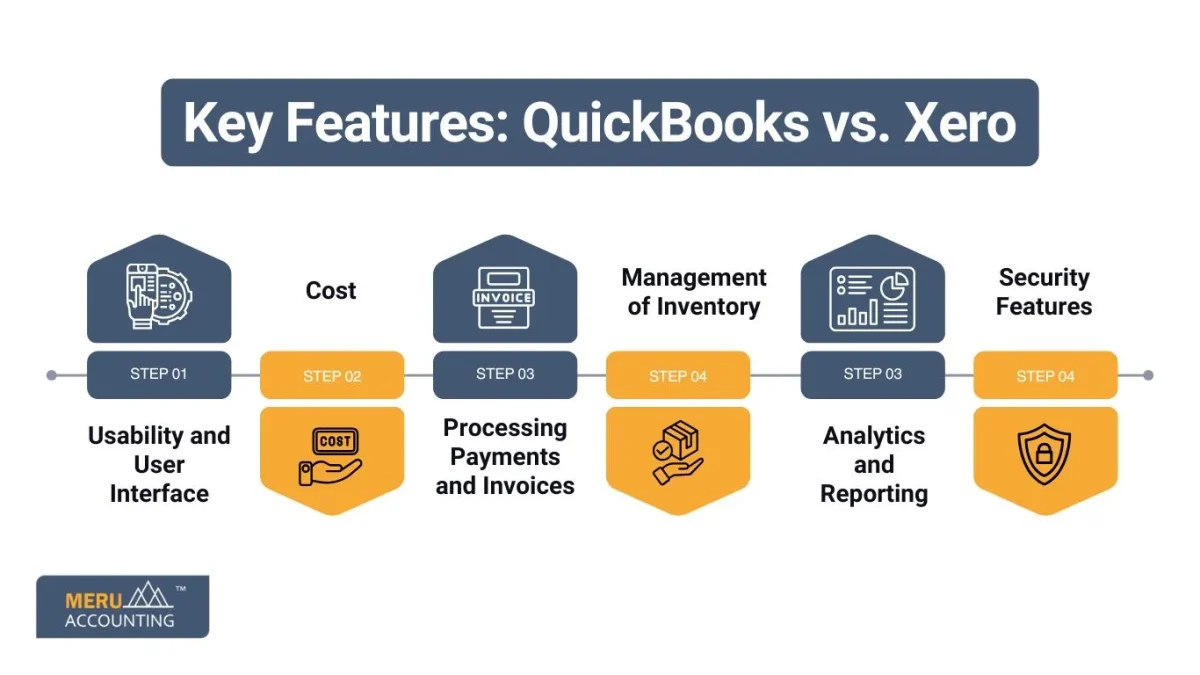
4. Management of Inventory
- Xero: With its integrated inventory management, Xero enables companies to effectively manage stock levels. It might not be enough, though, for extensive inventory management.
- QuickBooks: QuickBooks is appropriate for companies with high inventory requirements since it provides comprehensive inventory tracking and reporting.
5. Analytics and Reporting
- Xero: Xero offers fundamental financial reporting, including balance sheets and profit & loss statements. Although its reporting features are easy to use, they might not have the depth needed for intricate financial analysis.
- QuickBooks: QuickBooks’ comprehensive reporting features, which include sophisticated forecasting and budgeting tools, make it stand out.
6. Security Features
- Xero: Xero uses encryption and multi-factor login. Regular backups and updates for data safety.
- QuickBooks: QuickBooks advanced security, including role-based user access and consistent updates.
This QuickBooks vs Xero comparison shows that both tools offer valuable insights. The right choice depends on which one best aligns with your business goals.
Xero vs QuickBooks: Integration and Scalability
Both tools work in the cloud. Users can check data from any place at any time with a good internet connection.
1. Integration Proficiencies
- Xero: Xero easily connects with more than 1,000 third-party applications, such as CRM platforms, project management software, and payment gateways. It is therefore quite flexible to meet different business requirements.
- QuickBooks: QuickBooks has a modest advantage over native Intuit programs like TurboTax and Mint, but it also allows a large number of integrations.
2. Scalability
- Xero works well for small and mid-size firms. Its price and easy use make it a smart pick for startups. Teams can grow without changing tools.
- QuickBooks fits large firms that need more control. It gives payroll tools, deep reports, and options for industry-based tasks. This makes it good for firms with more complex needs.
3. Cloud Functionality and Mobility
Because both Xero and QuickBooks are cloud-based, users may access their financial information from any location at any time.
- Xero has a top-rated app. It supports bank checks, bill tracking, and easy invoicing. Many users like its smooth layout.
- QuickBooks also has a mobile app. While it gives fewer tools than its desktop version, it still helps users get key tasks done on the go.
4. Customer Support: Xero vs QuickBooks
- Xero offers email help all day and night. It also features a helpful guide with clear, step-by-step instructions. But it does not offer phone calls for help.
- QuickBooks gives users more ways to get support. You can get help through phone, live chat, or email. This helps when you need fast answers.
5. Features of Security
Data security is a top priority for both Xero and QuickBooks, which use multi-factor authentication and sophisticated encryption to safeguard private data.
- Xero: Automatic backups and frequent upgrades guarantee that your data is always safe.
- QuickBooks: Known for its long history, QuickBooks also makes significant investments in security features, such as role-based user access.
For growing businesses, choosing between Xero and QuickBooks depends on how well each tool integrates with existing software, especially for those planning to scale.
Ideal Use Cases: Which Business Type Should Use What?
Not all firms need the same thing. Your best choice may depend on your field, team size, and budget.
Small Startups
For small teams, cost matters. Xero gives simple tools at a fair price. It is good for firms that want clear tools and basic features.
Retail Stores
QuickBooks works well for shops that need strong stock and sales reports. Its built-in sales tools make it a great choice for retail stores.
Freelancers and Solo Owners
Xero’s layout and cost make it ideal for solo users. The mobile app helps track bills on the go. QuickBooks also works, but some plans may be too much for small jobs.
Service-Based Firms
QuickBooks shines with service firms. Its time-track and billable hours tools are rich in detail.
Firms with Global Clients
Xero’s strong multi-currency and global tax rules make it a smart pick. It gives peace of mind when dealing with overseas clients.
This QuickBooks vs Xero comparison shows both tools offer real value. Xero wins in global use, app links, and clean design. QuickBooks shines in payroll, deep reports, and strong retail tools. At Meru Accounting, we work with both tools every day. We know how to set them up the right way to save time and costs. We look at your needs and pick the plan and tool that works for you. We help you use your software better. You save time on tasks and focus more on growing your business.
FAQs
- Which works better for small firms: Xero or QuickBooks?
Both tools help small firms. Your pick depends on what you need. If you want simple tools and global features, go with Xero. For payroll and deep reports, QuickBooks is a smart pick. Try both before you choose. - Is Xero cheaper than QuickBooks?
Yes, in most cases. Xero offers more tools in its low-cost plans. QuickBooks gives more only in higher plans. Still, check what you need before you pick. - Can I switch from QuickBooks to Xero?
Yes, you can. Moving from QuickBooks to Xero is easy with expert help.
- Can I switch from QuickBooks to Xero?
Yes, the move is easy with expert help. Many firms switch when doing a QuickBooks vs Xero comparison and find Xero fits better.
- Which software is best for global use?
In the Xero vs QuickBooks guide, Xero stands out for global users because it supports many currencies, works well with GST, and offers better tools for firms working across borders.
- Can Xero and QuickBooks connect with other apps?
Yes. Both tools connect with many third-party apps. Xero links with over 1,000 apps. QuickBooks links with many, as well, but Xero has more in some plans.








